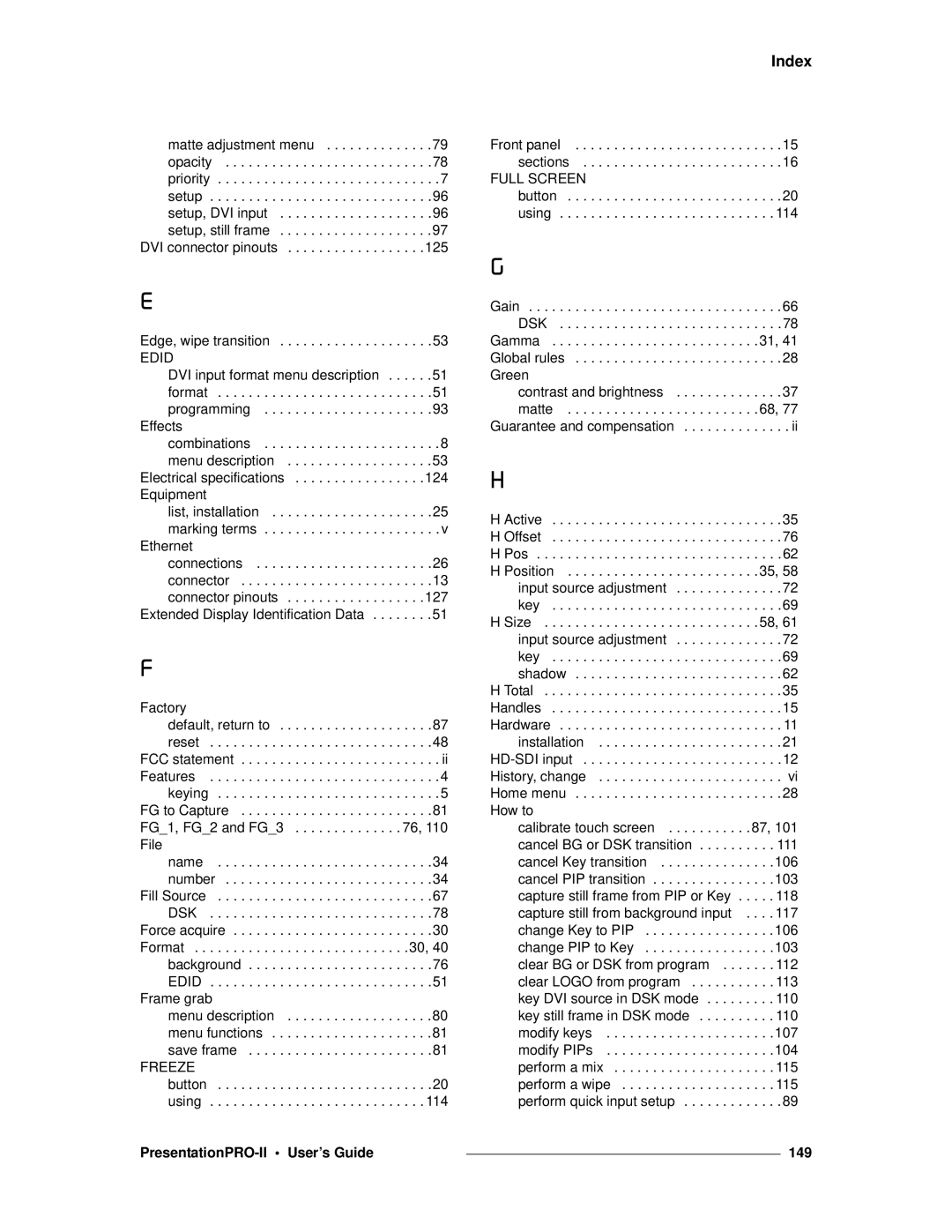matte adjustment menu . . . . . . . . . . . . . .79 opacity . . . . . . . . . . . . . . . . . . . . . . . . . . .78 priority . . . . . . . . . . . . . . . . . . . . . . . . . . . . .7 setup . . . . . . . . . . . . . . . . . . . . . . . . . . . . .96 setup, DVI input . . . . . . . . . . . . . . . . . . . .96 setup, still frame . . . . . . . . . . . . . . . . . . . .97
DVI connector pinouts . . . . . . . . . . . . . . . . . .125
b
Edge, wipe transition . . . . . . . . . . . . . . . . . . . .53
EDID
DVI input format menu description . . . . . .51 format . . . . . . . . . . . . . . . . . . . . . . . . . . . .51 programming . . . . . . . . . . . . . . . . . . . . . .93
Effects
combinations . . . . . . . . . . . . . . . . . . . . . . .8 menu description . . . . . . . . . . . . . . . . . . .53 Electrical specifications . . . . . . . . . . . . . . . . .124
Equipment
list, installation . . . . . . . . . . . . . . . . . . . . .25 marking terms . . . . . . . . . . . . . . . . . . . . . . . v
Ethernet
connections . . . . . . . . . . . . . . . . . . . . . . .26 connector . . . . . . . . . . . . . . . . . . . . . . . . .13 connector pinouts . . . . . . . . . . . . . . . . . .127 Extended Display Identification Data . . . . . . . .51
c |
|
Factory |
|
default, return to | . . . .87 |
reset | . . . .48 |
FCC statement | . . . . . ii |
Features | . . . . .4 |
keying | . . . . .5 |
FG to Capture | . . . .81 |
FG_1, FG_2 and FG_3 | 76, 110 |
File |
|
name . . . . . . . . . . . . . . . . . . . . . . . . . . . .34 number . . . . . . . . . . . . . . . . . . . . . . . . . . .34 Fill Source . . . . . . . . . . . . . . . . . . . . . . . . . . . .67 DSK . . . . . . . . . . . . . . . . . . . . . . . . . . . . .78
Force acquire . . . . . . . . . . . . . . . . . . . . . . . . . .30 Format . . . . . . . . . . . . . . . . . . . . . . . . . . . .30, 40 background . . . . . . . . . . . . . . . . . . . . . . . .76 EDID . . . . . . . . . . . . . . . . . . . . . . . . . . . . .51
Frame grab
menu description . . . . . . . . . . . . . . . . . . .80 menu functions . . . . . . . . . . . . . . . . . . . . .81 save frame . . . . . . . . . . . . . . . . . . . . . . . .81
FREEZE
button . . . . . . . . . . . . . . . . . . . . . . . . . . . .20 using . . . . . . . . . . . . . . . . . . . . . . . . . . . . 114
Index
Front panel | .15 |
sections | .16 |
FULL SCREEN |
|
button | .20 |
using | 114 |
d
Gain . . . . . . . . . . . . . . . . . . . . . . . . . . . . . . . . .66 DSK . . . . . . . . . . . . . . . . . . . . . . . . . . . . .78 Gamma . . . . . . . . . . . . . . . . . . . . . . . . . . .31, 41 Global rules . . . . . . . . . . . . . . . . . . . . . . . . . . .28
Green
contrast and brightness . . . . . . . . . . . . . .37 matte . . . . . . . . . . . . . . . . . . . . . . . . .68, 77 Guarantee and compensation . . . . . . . . . . . . . . ii
e |
|
H Active | . . . . .35 |
H Offset | . . . . .76 |
H Pos | . . . . .62 |
H Position | . .35, 58 |
input source adjustment | . . . . .72 |
key | . . . . .69 |
H Size | . .58, 61 |
input source adjustment | . . . . .72 |
key | . . . . .69 |
shadow | . . . . .62 |
H Total | . . . . .35 |
Handles | . . . . .15 |
Hardware | . . . . . 11 |
installation | . . . . .21 |
. . . . .12 | |
History, change | . . . . . vi |
Home menu | . . . . .28 |
How to |
|
calibrate touch screen | .87, 101 |
cancel BG or DSK transition | . . . . 111 |
cancel Key transition | . . . .106 |
cancel PIP transition | . . . .103 |
capture still frame from PIP or Key . | . . . . 118 |
capture still from background input | . . . . 117 |
change Key to PIP | . . . .106 |
change PIP to Key | . . . .103 |
clear BG or DSK from program . . . | . . . . 112 |
clear LOGO from program | . . . . 113 |
key DVI source in DSK mode | . . . . 110 |
key still frame in DSK mode | . . . . 110 |
modify keys | . . . .107 |
modify PIPs | . . . .104 |
perform a mix | . . . . 115 |
perform a wipe | . . . . 115 |
perform quick input setup | . . . . .89 |
|
| 149 |
|