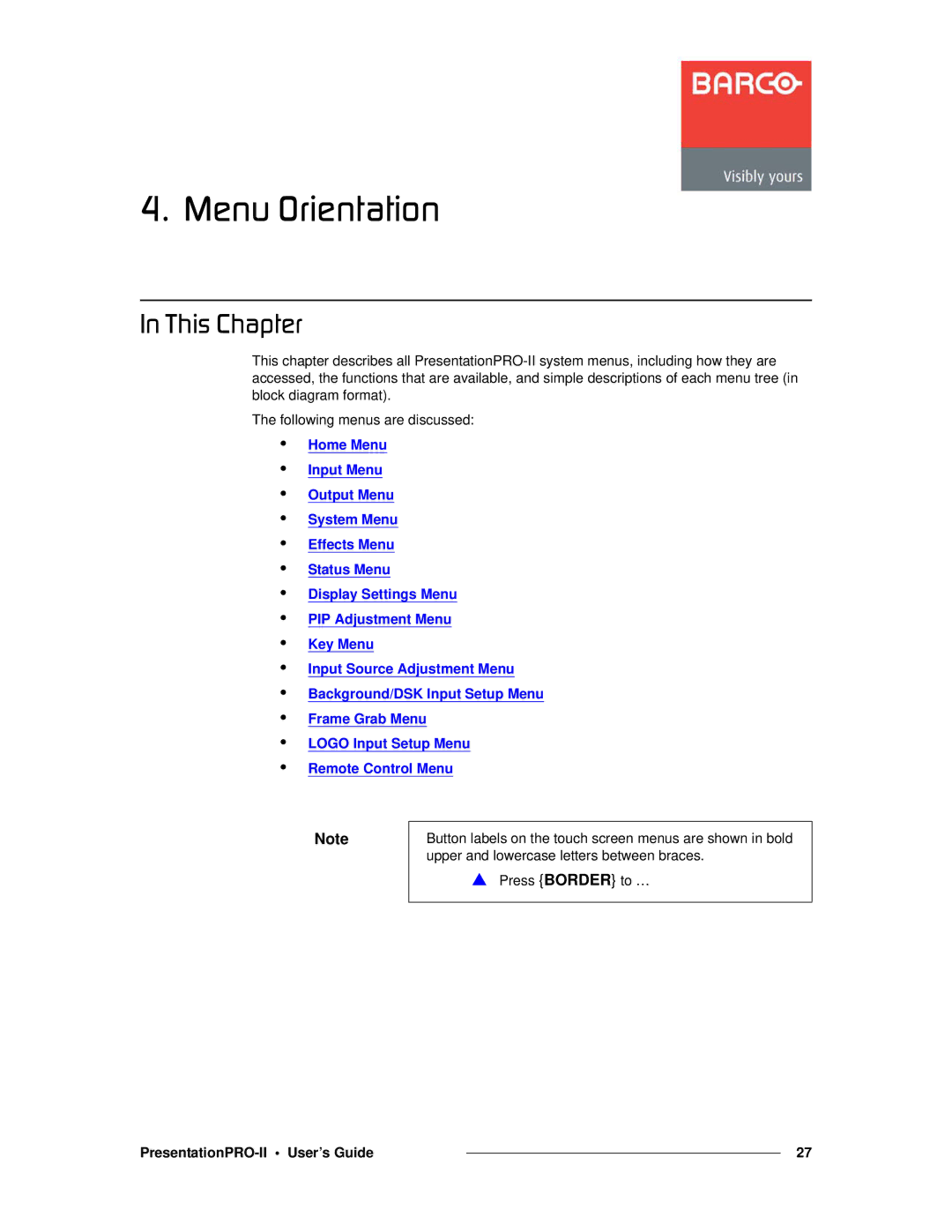QK==jÉåì=lêáÉåí~íáçå
få=qÜáë=`Ü~éíÉê
This chapter describes all
The following menus are discussed:
•Home Menu
•Input Menu
•Output Menu
•System Menu
•Effects Menu
•Status Menu
•Display Settings Menu
•PIP Adjustment Menu
•Key Menu
•Input Source Adjustment Menu
•Background/DSK Input Setup Menu
•Frame Grab Menu
•LOGO Input Setup Menu
•Remote Control Menu
Note
Button labels on the touch screen menus are shown in bold upper and lowercase letters between braces.
SPress {BORDER} to …
|
| 27 |
|