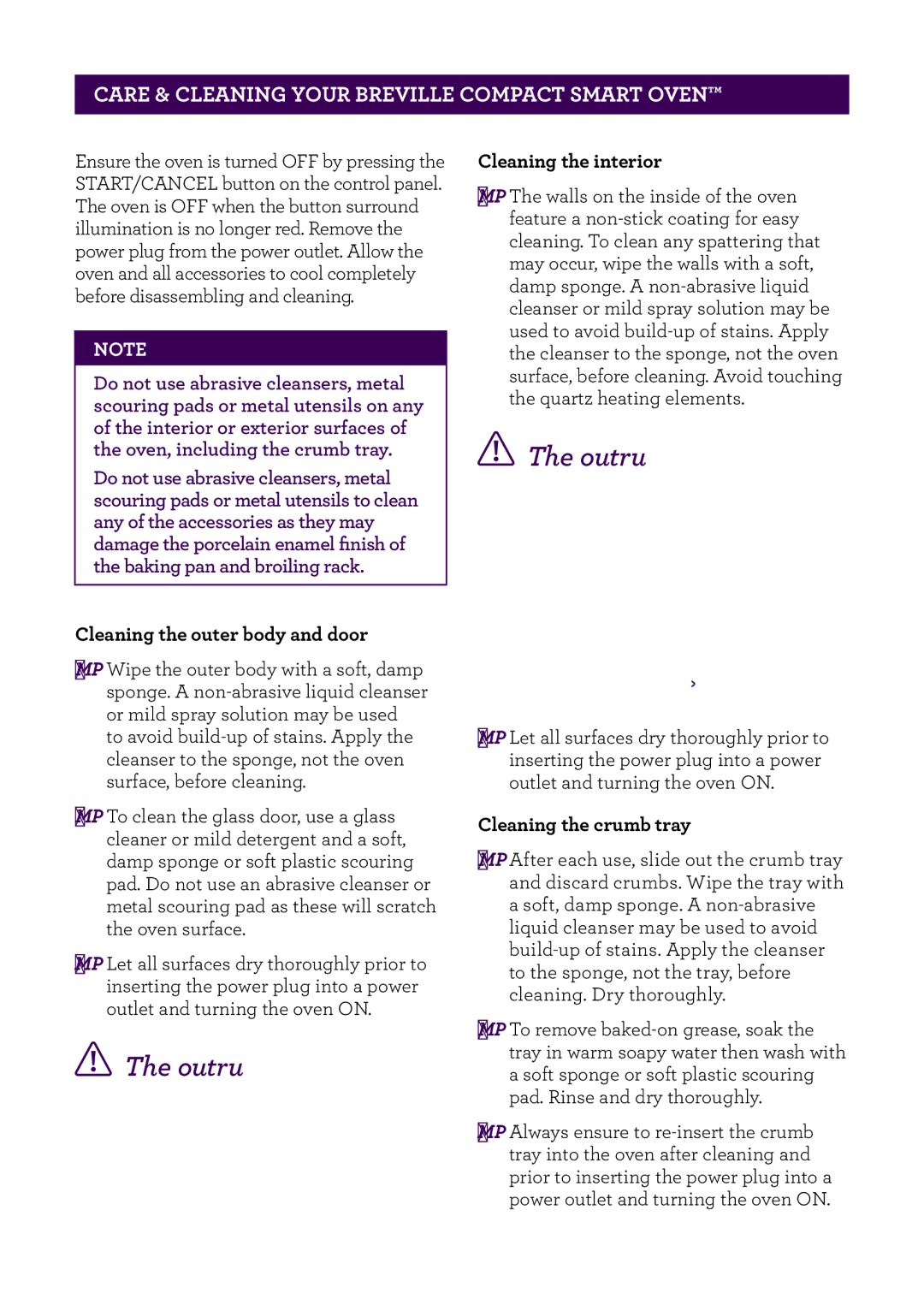CARE & CLEANING YOUR BREVILLE COMPACT SMART OVEN™
Ensure the oven is turned OFF by pressing the START/CANCEL button on the control panel. The oven is OFF when the button surround illumination is no longer red. Remove the power plug from the power outlet. Allow the oven and all accessories to cool completely before disassembling and cleaning.
NOTE
Do not use abrasive cleansers, metal scouring pads or metal utensils on any of the interior or exterior surfaces of the oven, including the crumb tray.
Do not use abrasive cleansers, metal scouring pads or metal utensils to clean any of the accessories as they may damage the porcelain enamel finish of the baking pan and broiling rack.
Cleaning the outer body and door
1.Wipe the outer body with a soft, damp sponge. A
2.To clean the glass door, use a glass cleaner or mild detergent and a soft, damp sponge or soft plastic scouring pad. Do not use an abrasive cleanser or metal scouring pad as these will scratch the oven surface.
3.Let all surfaces dry thoroughly prior to inserting the power plug into a power outlet and turning the oven ON.
![]() IMPORTANT
IMPORTANT
Do not immerse the body, power cord or power plug in water or any other liquid as this may cause electrocution.
Cleaning the interior
1.The walls on the inside of the oven feature a
![]() IMPORTANT
IMPORTANT
Use extreme caution when cleaning the quartz heating elements. Allow the oven to cool completely, then gently rub a soft, damp sponge or cloth along the length of the heating element. Do not use any type of cleanser or cleaning agent. Let all surfaces dry thoroughly prior to inserting the power plug into a power outlet and turning the oven ON.
2.Let all surfaces dry thoroughly prior to inserting the power plug into a power outlet and turning the oven ON.
Cleaning the crumb tray
1.After each use, slide out the crumb tray and discard crumbs. Wipe the tray with a soft, damp sponge. A
2.To remove
3.Always ensure to
47