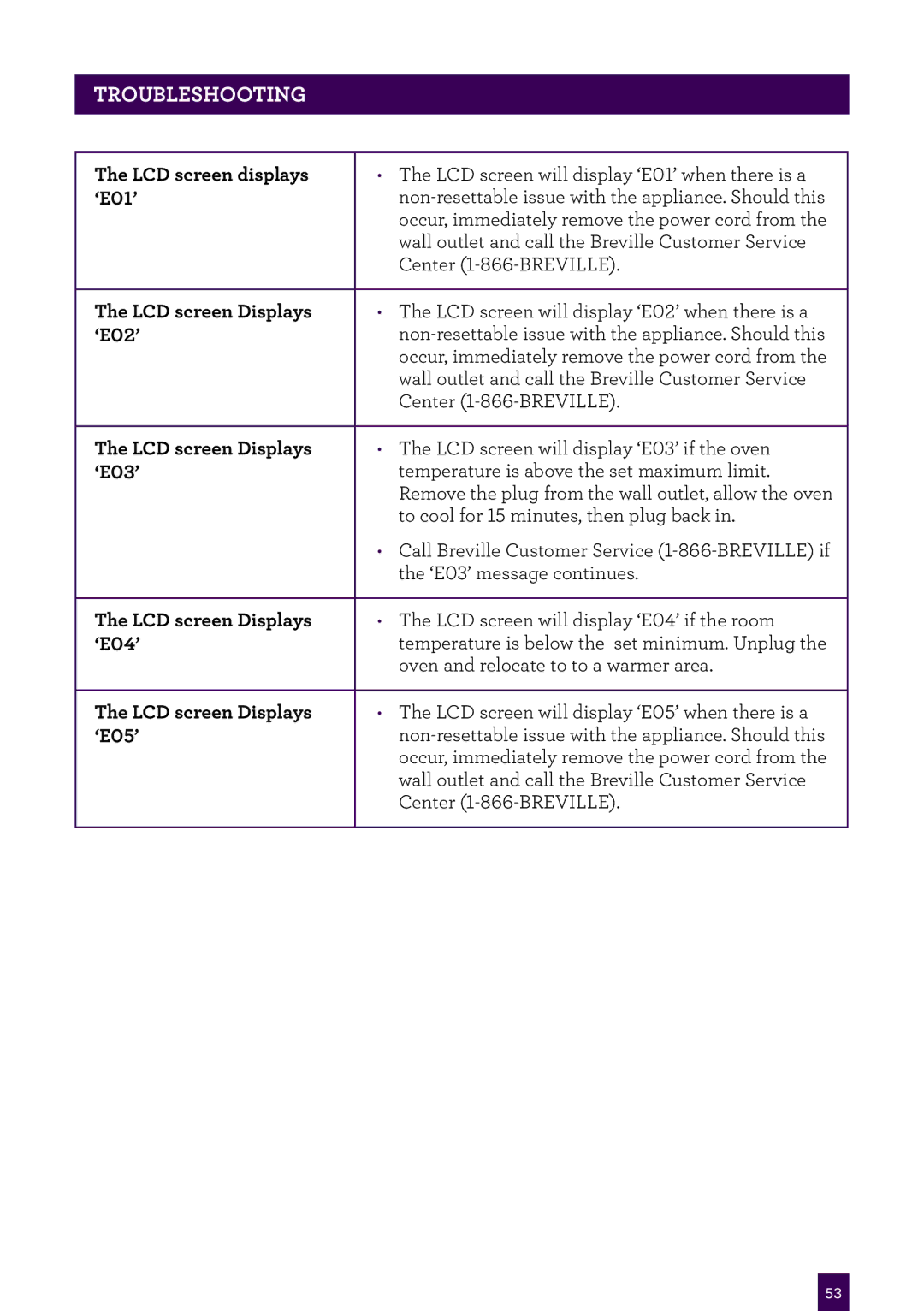TROUBLESHOOTING
The LCD screen displays | • The LCD screen will display ‘E01’ when there is a |
‘E01’ | |
| occur, immediately remove the power cord from the |
| wall outlet and call the Breville Customer Service |
| Center |
|
|
The LCD screen Displays | • The LCD screen will display ‘E02’ when there is a |
‘E02’ | |
| occur, immediately remove the power cord from the |
| wall outlet and call the Breville Customer Service |
| Center |
|
|
The LCD screen Displays | • The LCD screen will display ‘E03’ if the oven |
‘E03’ | temperature is above the set maximum limit. |
| Remove the plug from the wall outlet, allow the oven |
| to cool for 15 minutes, then plug back in. |
| • Call Breville Customer Service |
| the ‘E03’ message continues. |
|
|
The LCD screen Displays | • The LCD screen will display ‘E04’ if the room |
‘E04’ | temperature is below the set minimum. Unplug the |
| oven and relocate to to a warmer area. |
|
|
The LCD screen Displays | • The LCD screen will display ‘E05’ when there is a |
‘E05’ | |
| occur, immediately remove the power cord from the |
| wall outlet and call the Breville Customer Service |
| Center |
|
|
53