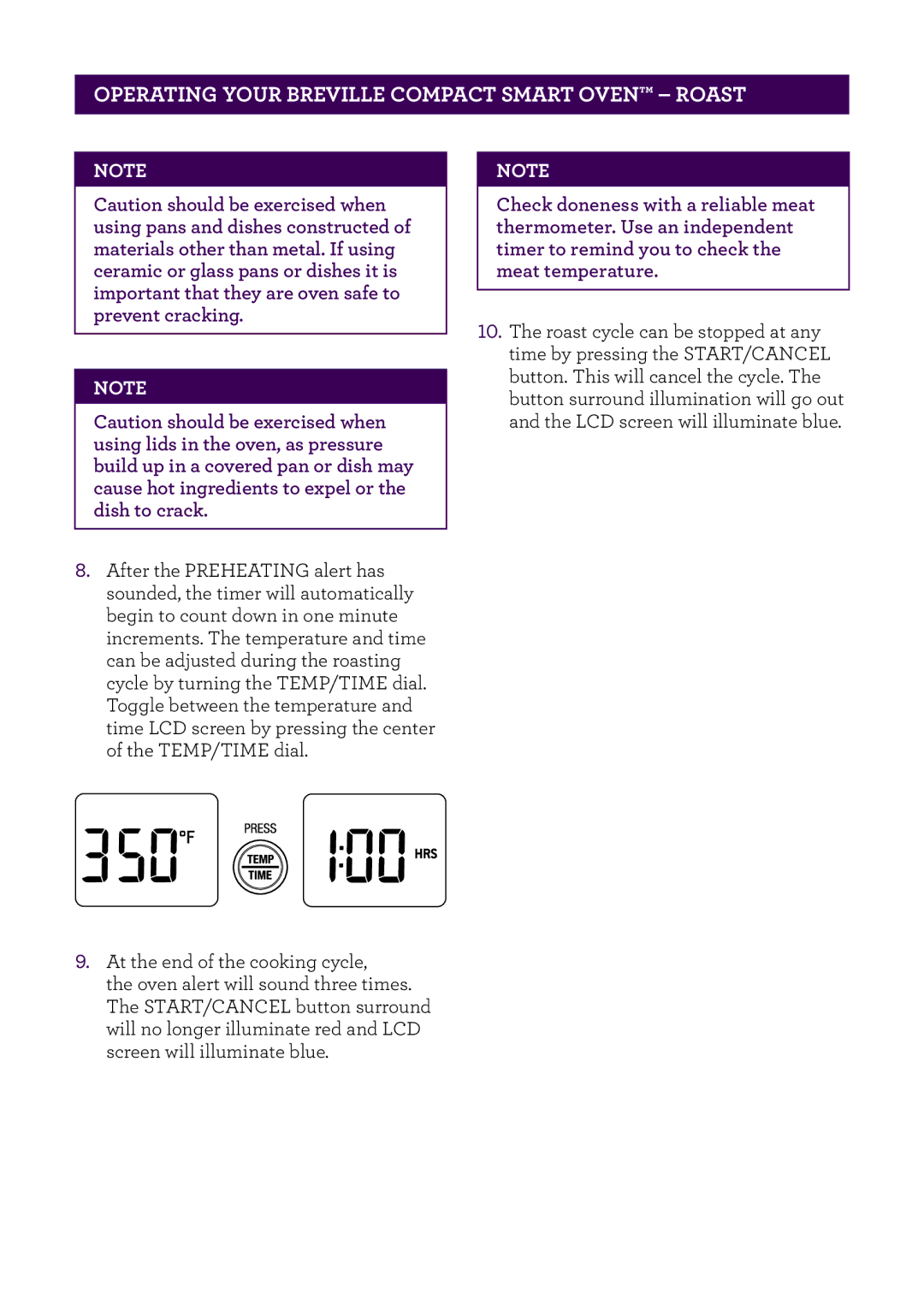OPERATING YOUR BREVILLE COMPACT SMART OVEN™ – ROAST
NOTE
Caution should be exercised when using pans and dishes constructed of materials other than metal. If using ceramic or glass pans or dishes it is important that they are oven safe to prevent cracking.
NOTE
Caution should be exercised when using lids in the oven, as pressure build up in a covered pan or dish may cause hot ingredients to expel or the dish to crack.
8.After the PREHEATING alert has sounded, the timer will automatically begin to count down in one minute increments. The temperature and time can be adjusted during the roasting cycle by turning the TEMP/TIME dial. Toggle between the temperature and time LCD screen by pressing the center of the TEMP/TIME dial.
9.At the end of the cooking cycle,
the oven alert will sound three times. The START/CANCEL button surround will no longer illuminate red and LCD screen will illuminate blue.
NOTE
Check doneness with a reliable meat thermometer. Use an independent timer to remind you to check the meat temperature.
10.The roast cycle can be stopped at any time by pressing the START/CANCEL button. This will cancel the cycle. The button surround illumination will go out and the LCD screen will illuminate blue.
30