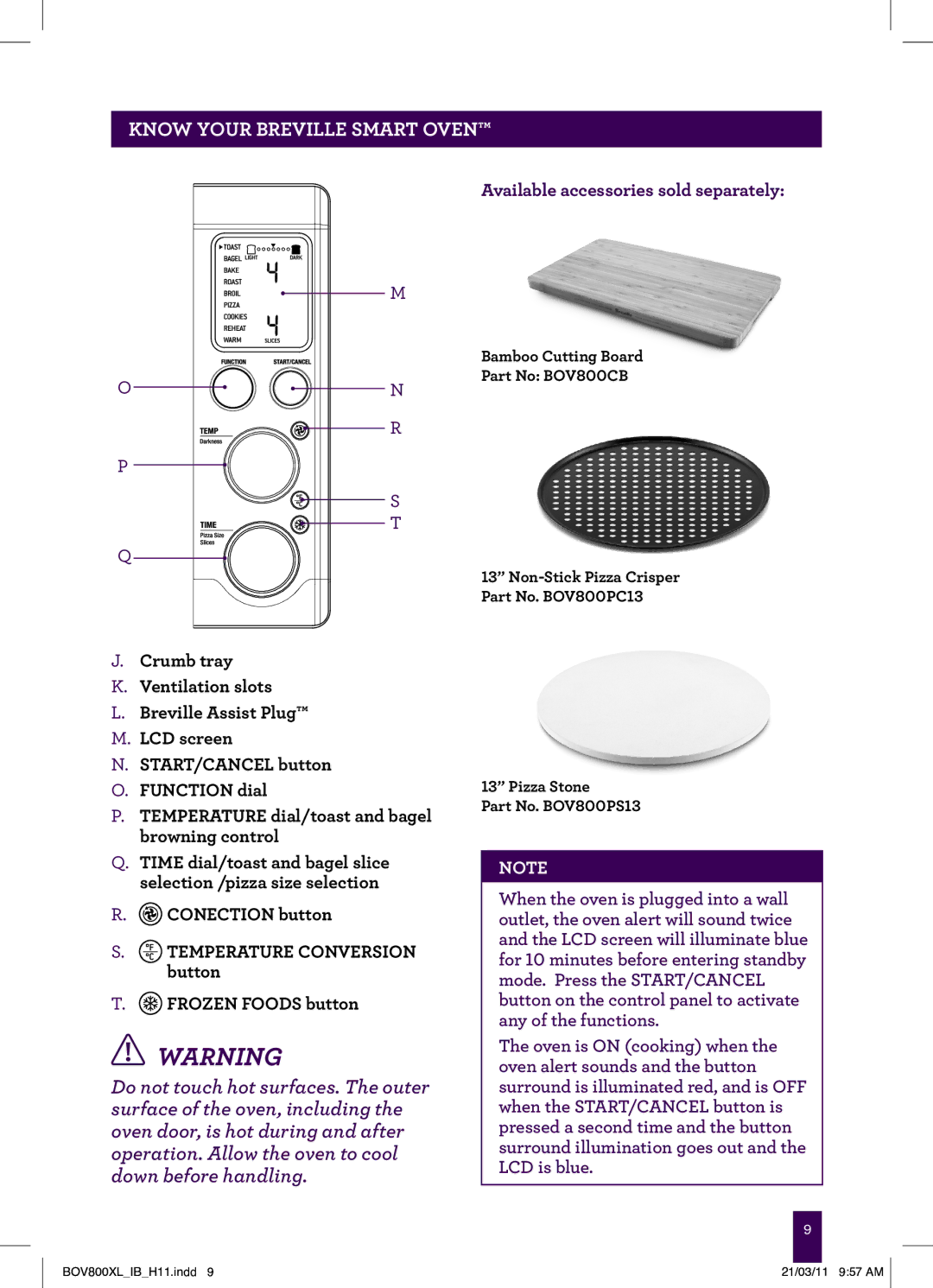Smart Oven
On the purchase of your new Breville Smart Oven
Congratulations
Contents
Breville recommends safety first
Important safeguards
Breville recommends safety first
For Household USE only Save These Instructions
Your Breville Smart Oven
Know
Know Your Breville Smart Oven
Available accessories sold separately
QuickPAge header..... Start Guide
Preparing the Oven a ONE-TIME Process
Operating Your Breville Compact Smart Oven
Rotate
Oven Functions
Rack Position Middle
Rack Position Bottom
Quick Start Guide
Before First USE
Preparing the oven for use
Before First USE
Broil
Toast
Bake
Temperature Dial Time
Convection Button
BAKE, ROAST, BROIL, PIZZA, COOKIE, Reheat and Warm functions
Frozen Pizza
BOV800XLIBH11.indd 21/03/11 957 AM
Operating
Browning settings range from ‘1’ lightest to ‘7’ darkest
Operating your Breville Smart Oven Toast
Toast Function
Press
Bagel Function
Operating your Breville Smart Oven Bagel
Desired Bagel Color Setting
Bake Function
Operating your Breville Smart Oven Bake
Operating your Breville Smart Oven Bake
START/CANCEL
Roast Function
Operating your Breville Smart Oven Roast
Type/Cut Roasting Time per 1lb 500g
Operating your Breville Smart Oven Broil
Broil Function
Operating your Breville Smart Oven Broil
Operating your Breville Smart Oven pizza
Type/Cut Weight Grilling Thickness Time
Pizza Function
Middle
Operating your Breville Smart Oven cookie
Cookie Function
Middle
Reheat Function
Operating your Breville Smart Oven reheat
Operating your Breville Smart Oven reheat
Warm Function
Operating your Breville Smart Oven warm
Operating your Breville Smart Oven warm
Operating your Breville Smart Oven warm
Using the Plate Warming Tray
Using the plate warming tray
CARE, Cleaning Storage
Care, cleaning & storage
Cleaning the outer body and door
Cleaning the interior
Storage
Cleaning the crumb tray
BOV800XLIBH11.indd 21/03/11 957 AM
Troubleshooting
LCD default settings back
Oven will not switch on
Temperature reading
Match the temperature
What is displayed on the LCD
At a lower temperature than
‘preheat’ alert sounds
Screen
BOV800XLIBH11.indd 21/03/11 957 AM
Recipes
Function Toast Setting #2 darkness, 1 slice Yield 1 cup
Function Toast Setting #3 darkness, 2 slices
Bagel Chips
Toasted Pumpkin Seeds
Function Toast Setting #2 darkness, 1 slice Yield ½ cup
Function Toast Setting #3 darkness, 2 slices Yield 4 cups
Spiced Croutons
Spice Blend
Crab Stuffed Cremini Mushroom Caps
Baked Crab DIP
Ingredients for Roasted Garlic Butter
Function ROAST, Broil and Toast Yield 24 pieces Ingredients
Roasting the yellow pepper
Preparing the Roasted Garlic Butter
Roasted Tomato Halves
Procedure for Balsamic Caramelized Onions
Ingredients for Balsamic Caramelized Onions
Ingredients for Roasted Chicken Breasts
Procedure for Roasted Chicken Breasts
Tomato Sauce for Pizza
Assembling the Sandwich
Pizza Dough
Tre-Funghi
Troppo Picante
Al Salmone
Banana Chocolate
Roasted Butternut Squash Soup
Ratatouille Gratin
Gratin
For the Gratin
Procedure for Cannelloni
Procedure for Béchamel Sauce
Spinach and Cheese Cannelloni
Ingredients for Béchamel Sauce White Sauce
Coddled Eggs with Sauteed Mushrooms and Spinach
Saffron Halibut with Tropical Salsa
Tropical Salsa
Ribs with Asian Barbecue Sauce
Banana Leaf Packets with Pineapple and Chicken
Beef RIB Roast
Herbed LEG of Lamb
Flattened Cornish HEN
Boning Cornish Hens
Roasting Cornish Hens
Tandoori Chicken
Tikka Masala Butter Chicken
Bake an additional minute for crispier cookies
Triple Chocolate Chip Cookies
Bananas Wrapped in Phyllo with Chocolate Sauce
Chocolate Sauce
Assembling the packets
Heavenly Lemony Cheesecake with Fresh Berries
Bittersweet Chocolate Crème Brulee
Toll free phone number
One year limited warranty
Pour l’achat de votre Smart OvenMC de Breville
Nous Vous Félicitons
Table DES Matières
Importantes Mesures DE Sécurité
Breville vous recommande la sécurité avant tout
Breville vous recommande la sécurité avant tout
Usage Domestique Seulement Conservez CES Instructions
De votre Smart OvenMC de Breville
Faites LA Connaissance
Faites la connaissance de votre Smart OvenMC de Breville
Accessoires disponibles vendus séparément
Fonctionnement DE Votre Smart Oven DE Breville
Procédure D’AMORÇAGE À Phase Unique
Rotate
Fonctions DU Four
Fonction Cookies Biscuits
Avant LA Première Utilisation
Préparation Initiale DU Four
Avant la première utilisation
Dorer
UNE Note sur le temps de cuisson
Rôtir
Cuire
UNE Note sur les positions de la grille
UNE Note SUR LE Changement DE Couleur DE L’ÉCRAN ACL
UNE Note sur le mode veille
UNE Note SUR LES Réglages Optionnels
Bouton pour cuisson à Convection
Convection
Bouton Frozen Foods aliments congelés
Avant la première utilisation
Fonctionnement
Fonction Toast Griller
Fonctionnement de votre Smart OvenMC de Breville
102
Fonction Bagel
Coloration
Température
Fonction Bake Cuire
106
107
Fonction Roast Rôtir
Convection
110
Fonction Broil Dorer
112
Type/Coupe Poids Temps de Épaisseur Grillage
Fonction Pizza
115
116
Une note sur les pierres à pizza
Fonction Cookies biscuits
119
Fonction Reheat Réchauffer
121
Fonction Warm Maintien de la chaleur
123
124
125
Utilisation DU Réchaud
Utilisation du réchaud
Entretien ET Nettoyage
Entretien et nettoyage de votre Smart OvenMC de Breville
Nettoyage du boîtier et de la porte
Nettoyage de l’intérieur
Rangement
Nettoyage du ramasse-miettes
131
Guide DE Dépannage
Guide de dépannage
Lécran ACL ne correspond
La température affichée sur
Pas à la température à
Lintérieur du four
135
Recettes
Graines DE Citrouille Grillées
Chips DE Bagel
Croûtons Épicés
Mélange À Épices
Servir les croûtons épicés avec la soupe
Champignons Cremini Farcis AU Crabe
Trempette DE Crabe
Quantité 24 morceaux Ingrédients
Ingrédients pour le beurre ’ail grillé
Grillage du poivron jaune
Tomates Rôties
Préparation du beurre à l’ail grillé
Préparation des bruschetta
Ingrédients pour les poitrines de poulet grillées
Ingrédients pour les oignons caramélisés au balsamique
Rôtir les poitrines de poulet
Caraméliser les oignons
Pâte À Pizza
Sauce À Pizza AUX Tomates
Quantité Environ 4 tasses Ingrédients
Préparation
Margarita
Suggestions DE Recettes À Pizza
Soupe À LA Courge Musquée Rôtie
Banane et chocolat
Poires caramélisées et noix
Pour le gratin
Gratin DE Ratatouille
Ingrédients pour la sauce béchamel
Cannelloni AUX Épinards ET AU Fromage
Préparation de la sauce béchamel
Préparation des Cannelloni
Oeufs Pochés Avec Champignons Sautés ET Épinards
Salsa tropicale
Flétan AU Safran Avec Salsa Tropicale
Pochettes DE Feuilles DE Bananier À L’ANANAS ET AU Poulet
Côtes Levées Avec Sauce Barbecue Asiatique
Garniture
Pour la marinade
Préparer la marinade
Préparer les pochettes
Gigot D’AGNEAU AUX Fines Herbes
Rôti DE Côtes DE Boeuf
Rôtir les poulets de Cornouailles
Poulet DE Cornouailles Aplati
Tikka Masala Sauce AU Beurre Pour Poulet
Poulet Tandoori
Biscuits À LA Brisure DE Chocolat
Bananes EN Pâte Phyllo ET Sauce AU Chocolat
Sauce au chocolat
Préparation des pochettes
Gâteau AU Fromage Citroné ET Petits Fruits Frais
Crème Brulée AU Chocolat AIGRE-DOUX
Courriel
Numéro sans frais
US Customers Canada Customers Mail
Breville Customer Service Center