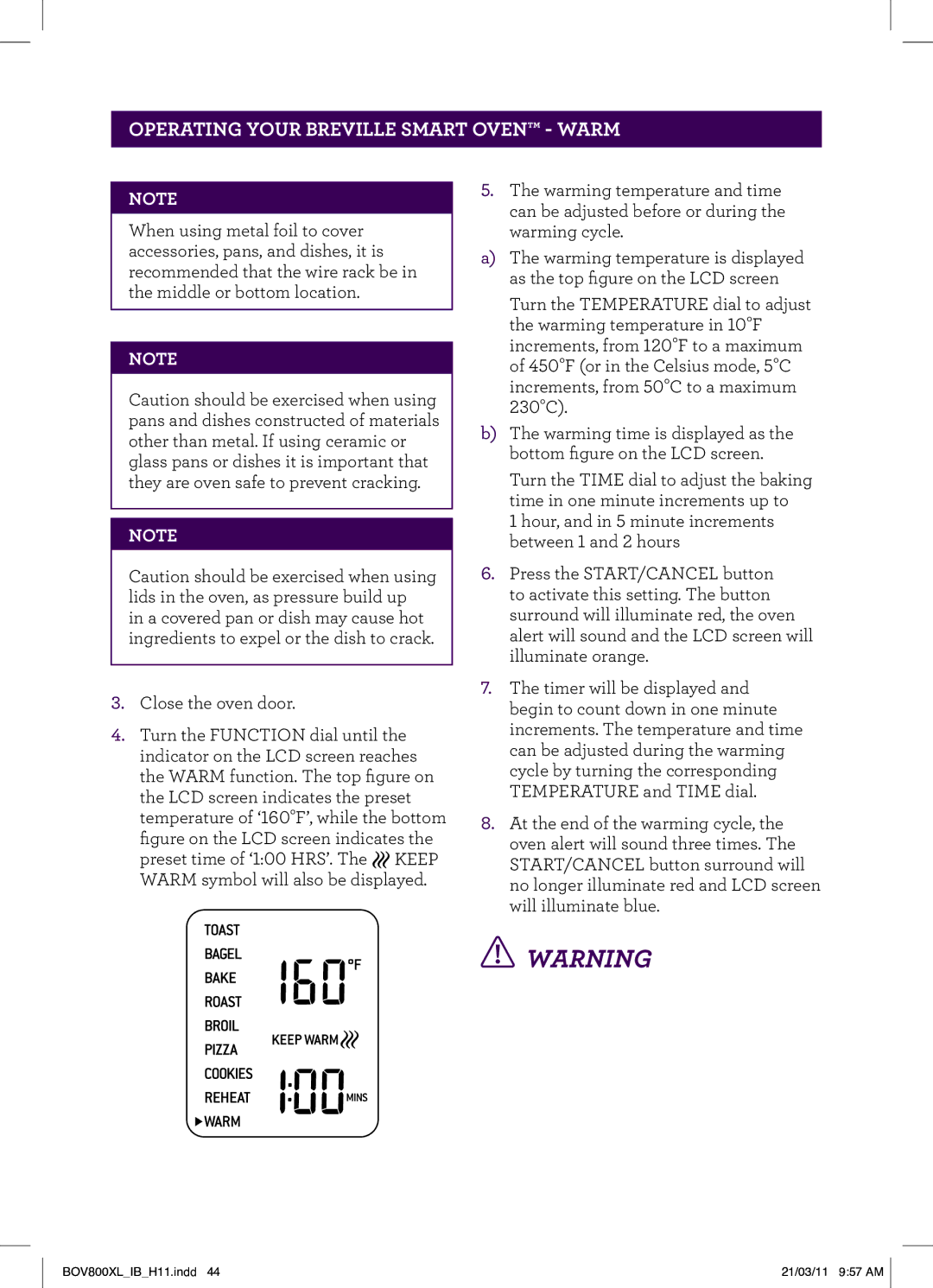BTM800XL Stainless, BOV800XL specifications
The Breville BOV800XL Smart Oven, a standout in the world of countertop cooking appliances, offers a blend of advanced technology and functionality. Designed to elevate everyday cooking, this sleek and stylish oven is perfect for home chefs looking to enhance their culinary skills.One of the key features of the BOV800XL is its Element IQ technology. This innovative system intelligently distributes heat across the cooking surface to ensure that food is cooked evenly and consistently. Unlike traditional ovens, where heat tends to concentrate in specific areas, Element IQ optimizes performance, enabling you to achieve perfect results whether you're baking, broiling, or toasting.
Another impressive attribute of the BOV800XL is its versatility. The oven comes with multiple cooking functions, including bake, roast, broil, toast, bagel, pizza, cookies, reheating, and more. This wide array of cooking options allows users to tackle various recipes with ease. The built-in timer and adjustable temperature settings further enhance the convenience of the cooking process.
The stainless steel construction of the BOV800XL not only lends it durability but also adds a modern aesthetic to any kitchen. Its compact design makes it an ideal choice for those with limited countertop space, while the interior accommodates a variety of dishes, including a 13-inch pizza or six slices of toast.
The BTM800XL model complements the BOV800XL with its unique features. It is designed with a specialized Infuser Technology that provides steam to your dishes, ensuring they stay moist and flavorful. This feature is particularly beneficial for baking artisan bread or cooking vegetables, catering to those who are passionate about achieving gourmet results at home.
Both models emphasize user-friendliness, featuring easy-to-read LCD displays and straightforward controls that allow even novice cooks to operate them efficiently. Safety is also a priority, with features like an automatic shut-off system that prevents overheating.
In conclusion, the Breville BOV800XL and BTM800XL Stainless Oven models combine innovative technology with functional design. With their ability to enhance cooking techniques, user-friendly interfaces, and robust construction, these ovens are excellent choices for those looking to invest in a reliable countertop appliance to elevate their culinary experiences.