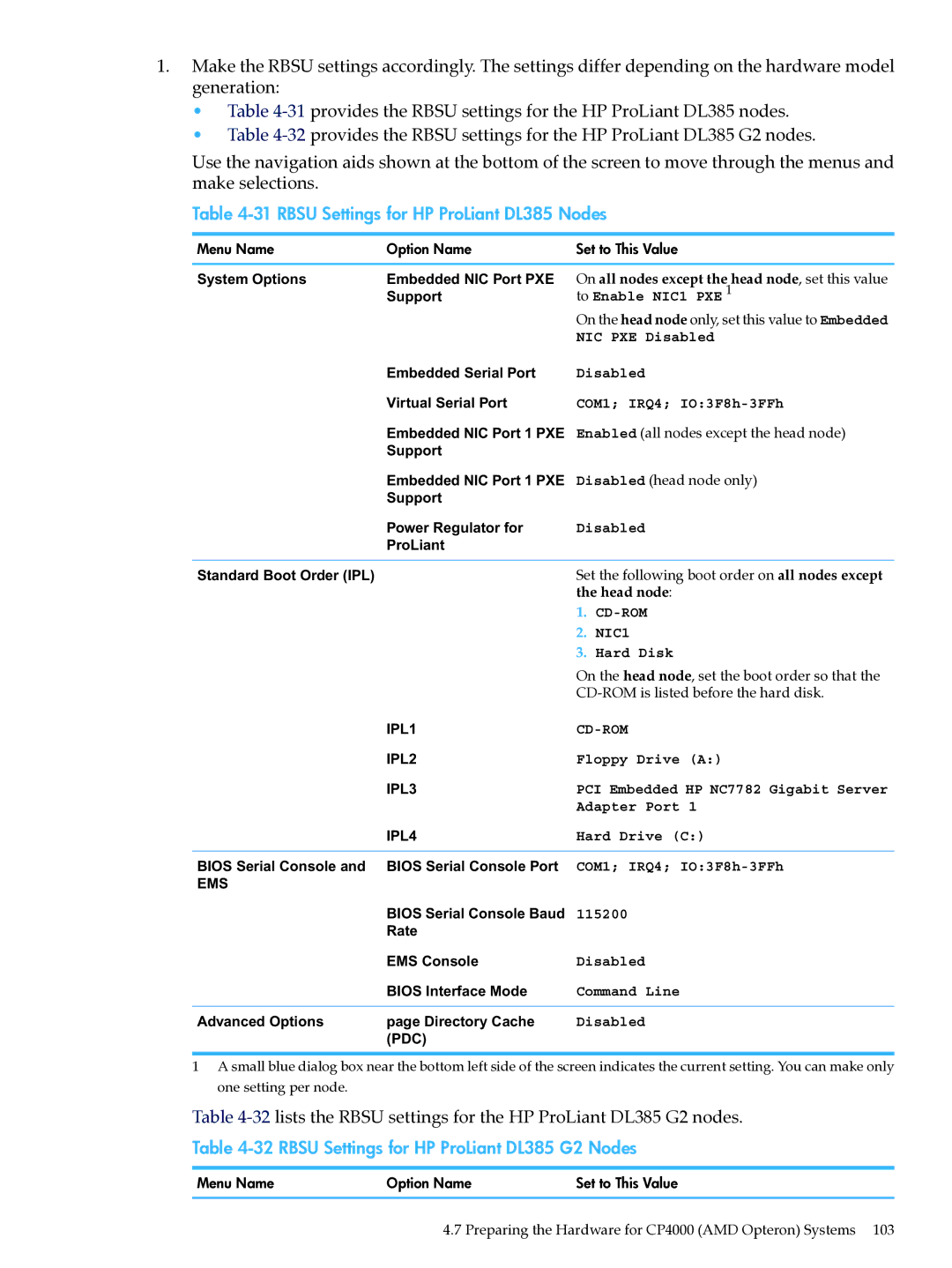1.Make the RBSU settings accordingly. The settings differ depending on the hardware model generation:
•Table
•Table
Use the navigation aids shown at the bottom of the screen to move through the menus and make selections.
Table 4-31 RBSU Settings for HP ProLiant DL385 Nodes
Menu Name | Option Name | Set to This Value | |
System Options | Embedded NIC Port PXE | On all nodes except the head node, set this value | |
| Support | to Enable NIC1 PXE 1 | |
|
| On the head node only, set this value to Embedded | |
|
| NIC PXE Disabled | |
| Embedded Serial Port | Disabled | |
| Virtual Serial Port | COM1; IRQ4; | |
| Embedded NIC Port 1 PXE | Enabled (all nodes except the head node) | |
| Support |
|
|
| Embedded NIC Port 1 PXE | Disabled (head node only) | |
| Support |
|
|
| Power Regulator for | Disabled | |
| ProLiant |
|
|
Standard Boot Order (IPL) |
| Set the following boot order on all nodes except | |
|
| the head node: | |
|
| 1. | |
|
| 2. | NIC1 |
|
| 3. | Hard Disk |
|
| On the head node, set the boot order so that the | |
|
|
| |
| IPL1 | ||
| IPL2 | Floppy Drive (A:) | |
| IPL3 | PCI Embedded HP NC7782 Gigabit Server | |
|
| Adapter Port 1 | |
| IPL4 | Hard Drive (C:) | |
BIOS Serial Console and | BIOS Serial Console Port | COM1; IRQ4; | |
EMS |
|
|
|
| BIOS Serial Console Baud | 115200 | |
| Rate |
|
|
| EMS Console | Disabled | |
| BIOS Interface Mode | Command Line | |
Advanced Options | page Directory Cache | Disabled | |
| (PDC) |
|
|
1A small blue dialog box near the bottom left side of the screen indicates the current setting. You can make only one setting per node.
Table
Table 4-32 RBSU Settings for HP ProLiant DL385 G2 Nodes
Menu Name | Option Name | Set to This Value |
4.7 Preparing the Hardware for CP4000 (AMD Opteron) Systems 103