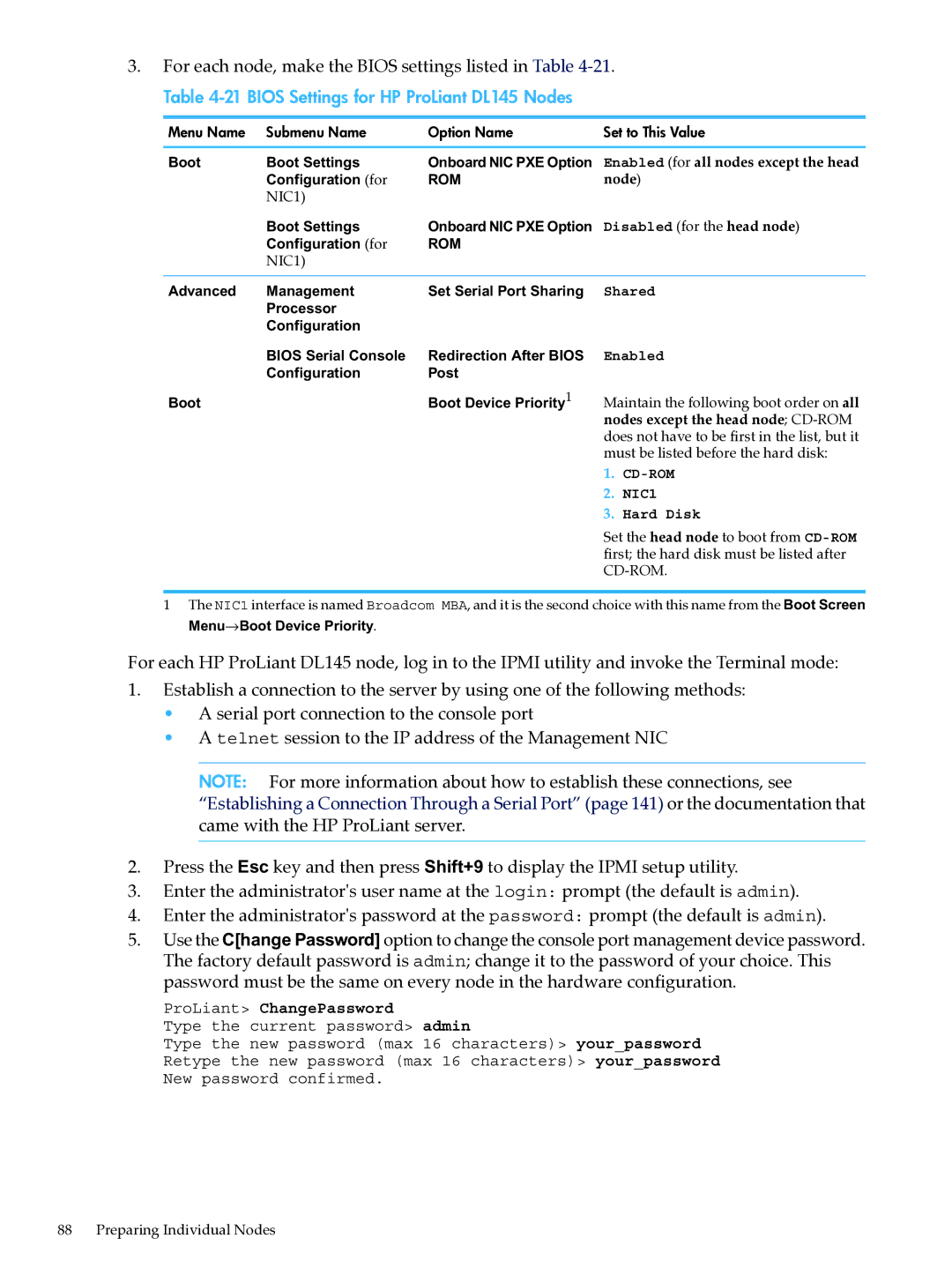3.For each node, make the BIOS settings listed in Table 4-21.
Table 4-21 BIOS Settings for HP ProLiant DL145 Nodes
Menu Name | Submenu Name | Option Name | Set to This Value | |
Boot | Boot Settings | Onboard NIC PXE Option | Enabled (for all nodes except the head | |
| Configuration (for | ROM | node) | |
| NIC1) |
|
|
|
| Boot Settings | Onboard NIC PXE Option | Disabled (for the head node) | |
| Configuration (for | ROM |
|
|
| NIC1) |
|
|
|
Advanced | Management | Set Serial Port Sharing | Shared | |
| Processor |
|
|
|
| Configuration |
|
|
|
| BIOS Serial Console | Redirection After BIOS | Enabled | |
| Configuration | Post |
|
|
Boot |
| Boot Device Priority1 | Maintain the following boot order on all | |
|
|
| nodes except the head node; | |
|
|
| does not have to be first in the list, but it | |
|
|
| must be listed before the hard disk: | |
|
|
| 1. | |
|
|
| 2. | NIC1 |
|
|
| 3. | Hard Disk |
Set the head node to boot from
1The NIC1 interface is named Broadcom MBA, and it is the second choice with this name from the Boot Screen Menu→Boot Device Priority.
For each HP ProLiant DL145 node, log in to the IPMI utility and invoke the Terminal mode:
1.Establish a connection to the server by using one of the following methods:
•A serial port connection to the console port
•A telnet session to the IP address of the Management NIC
NOTE: For more information about how to establish these connections, see “Establishing a Connection Through a Serial Port” (page 141) or the documentation that came with the HP ProLiant server.
2.Press the Esc key and then press Shift+9 to display the IPMI setup utility.
3.Enter the administrator's user name at the login: prompt (the default is admin).
4.Enter the administrator's password at the password: prompt (the default is admin).
5.Use the C[hange Password] option to change the console port management device password. The factory default password is admin; change it to the password of your choice. This password must be the same on every node in the hardware configuration.
ProLiant> ChangePassword
Type the current password> admin
Type the new password (max 16 characters)> your_password Retype the new password (max 16 characters)> your_password New password confirmed.