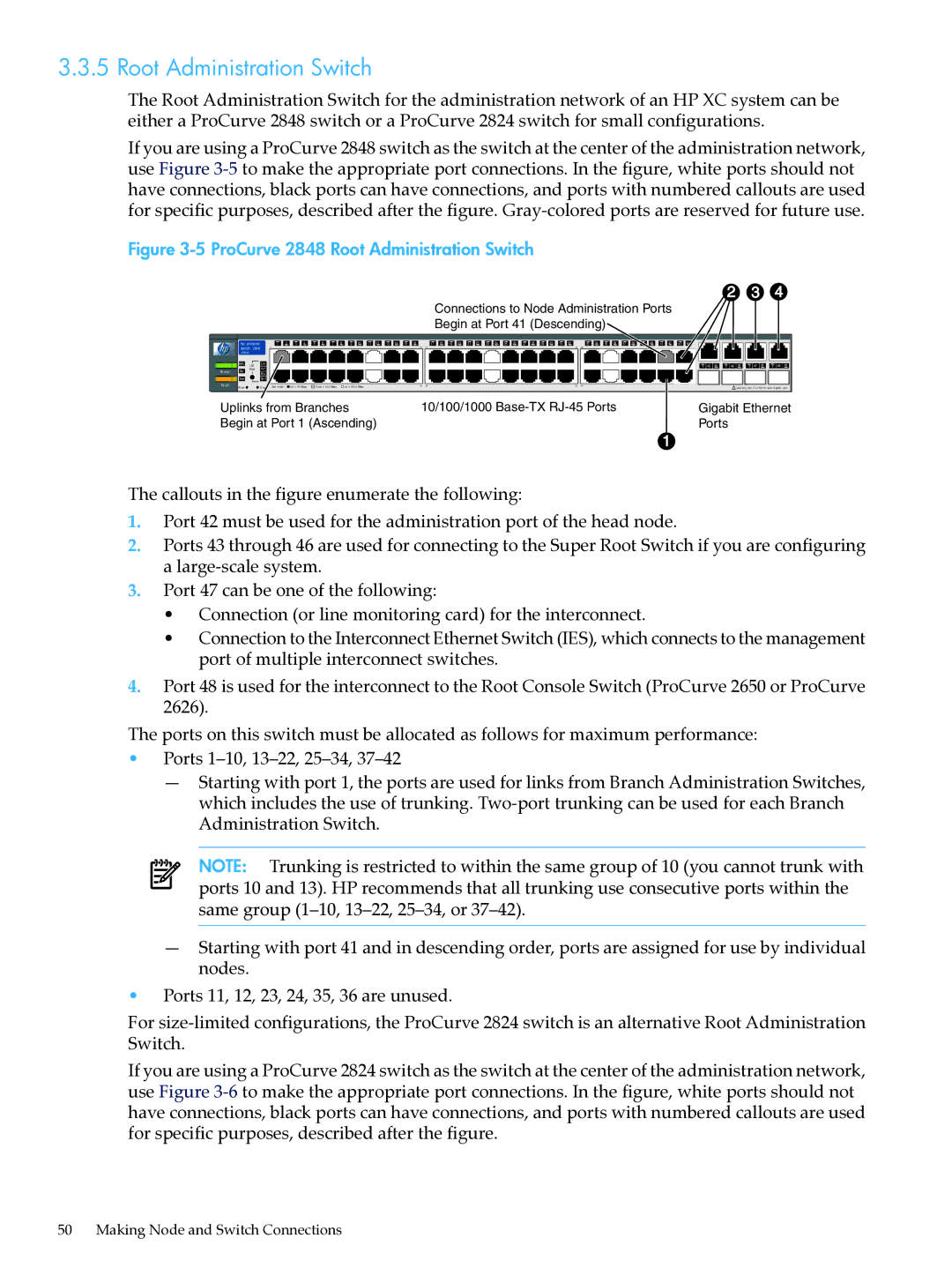3.3.5 Root Administration Switch
The Root Administration Switch for the administration network of an HP XC system can be either a ProCurve 2848 switch or a ProCurve 2824 switch for small configurations.
If you are using a ProCurve 2848 switch as the switch at the center of the administration network, use Figure
Figure 3-5 ProCurve 2848 Root Administration Switch
|
|
|
|
|
|
|
|
|
|
|
| 2 | 3 | 4 |
| |||
|
|
|
|
|
|
|
|
|
| Connections to Node Administration Ports |
|
|
|
|
|
|
| |
|
|
|
|
|
|
|
|
|
| Begin at Port 41 (Descending) |
|
|
|
|
|
|
| |
|
|
|
|
|
|
|
|
|
|
|
|
|
|
|
|
|
| |
|
| hp procurve | 1 2 | 3 4 | 5 6 7 8 | 9 10 11 12 | 13 14 15 16 |
| 17 18 19 20 21 22 23 24 25 26 27 28 29 30 31 32 | 33 34 35 36 37 38 39 40 41 42 | 43 44 |
|
|
|
|
|
| |
|
| switch 2848 | 1 |
|
|
| 15 | 17 | 31 | 33 |
|
|
|
|
|
|
| |
|
| J4904A |
|
|
|
|
|
|
|
|
|
|
|
|
|
|
|
|
|
| RPS |
| Lnk |
|
|
|
|
|
|
|
|
|
|
|
|
|
|
|
| LED |
|
|
|
|
|
|
|
| T 45 M T 46 | M T 47 M | T 48 | M | ||||
|
| Fan | Mode | Ac t |
|
|
|
|
|
|
|
|
|
|
|
|
|
|
| Po w er |
| FD x |
|
|
|
|
|
|
|
|
|
|
|
|
|
| |
|
|
|
|
|
|
|
|
|
|
|
|
|
|
|
|
|
| |
|
| Test |
| Sp d |
|
|
|
|
|
|
|
|
|
|
|
|
|
|
| Fa ult | Re set |
| Cl ea r Spd m ode : | of f = 10 Mbps | flash = 10 0 Mbps | on = 10 0 0 Mbps | 16 | 18 | 32 | 34 |
|
|
|
|
|
|
|
|
|
|
|
|
|
| ! | Use onl y one (T or M) for ea ch Gigabit | port | |||||||||
|
|
|
|
|
|
|
|
| ||||||||||
| Uplinks from Branches | 10/100/1000 |
| Gigabit Ethernet | ||||||||||||||
| Begin at Port 1 (Ascending) |
|
|
|
|
| Ports |
|
|
|
| |||||||
The callouts in the figure enumerate the following:
1.Port 42 must be used for the administration port of the head node.
2.Ports 43 through 46 are used for connecting to the Super Root Switch if you are configuring a
3.Port 47 can be one of the following:
•Connection (or line monitoring card) for the interconnect.
•Connection to the Interconnect Ethernet Switch (IES), which connects to the management port of multiple interconnect switches.
4.Port 48 is used for the interconnect to the Root Console Switch (ProCurve 2650 or ProCurve 2626).
The ports on this switch must be allocated as follows for maximum performance:
•Ports
—Starting with port 1, the ports are used for links from Branch Administration Switches, which includes the use of trunking.
NOTE: Trunking is restricted to within the same group of 10 (you cannot trunk with ports 10 and 13). HP recommends that all trunking use consecutive ports within the same group
—Starting with port 41 and in descending order, ports are assigned for use by individual nodes.
•Ports 11, 12, 23, 24, 35, 36 are unused.
For
If you are using a ProCurve 2824 switch as the switch at the center of the administration network, use Figure
50 Making Node and Switch Connections