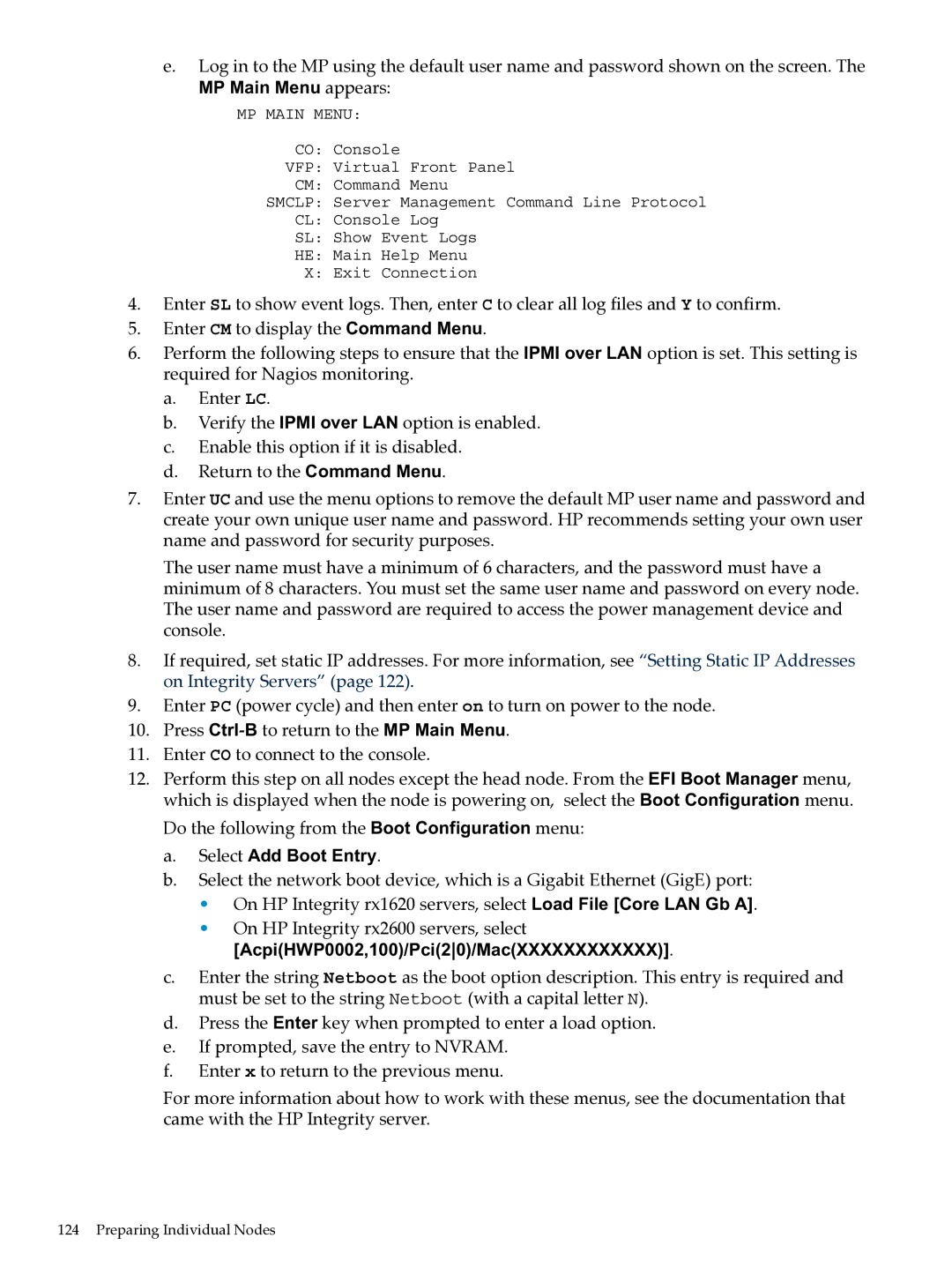e.Log in to the MP using the default user name and password shown on the screen. The
MP Main Menu appears:
MP MAIN MENU:
CO: Console
VFP: Virtual Front Panel
CM: Command Menu
SMCLP: Server Management Command Line Protocol
CL: Console Log
SL: Show Event Logs
HE: Main Help Menu
X:Exit Connection
4.Enter SL to show event logs. Then, enter C to clear all log files and Y to confirm.
5.Enter CM to display the Command Menu.
6.Perform the following steps to ensure that the IPMI over LAN option is set. This setting is required for Nagios monitoring.
a.Enter LC.
b.Verify the IPMI over LAN option is enabled.
c.Enable this option if it is disabled.
d.Return to the Command Menu.
7.Enter UC and use the menu options to remove the default MP user name and password and create your own unique user name and password. HP recommends setting your own user name and password for security purposes.
The user name must have a minimum of 6 characters, and the password must have a minimum of 8 characters. You must set the same user name and password on every node. The user name and password are required to access the power management device and console.
8.If required, set static IP addresses. For more information, see “Setting Static IP Addresses on Integrity Servers” (page 122).
9.Enter PC (power cycle) and then enter on to turn on power to the node.
10.Press
11.Enter CO to connect to the console.
12.Perform this step on all nodes except the head node. From the EFI Boot Manager menu, which is displayed when the node is powering on, select the Boot Configuration menu.
Do the following from the Boot Configuration menu:
a.Select Add Boot Entry.
b.Select the network boot device, which is a Gigabit Ethernet (GigE) port:
•On HP Integrity rx1620 servers, select Load File [Core LAN Gb A].
•On HP Integrity rx2600 servers, select
[Acpi(HWP0002,100)/Pci(20)/Mac(XXXXXXXXXXXX)].
c.Enter the string Netboot as the boot option description. This entry is required and must be set to the string Netboot (with a capital letter N).
d.Press the Enter key when prompted to enter a load option.
e.If prompted, save the entry to NVRAM.
f.Enter x to return to the previous menu.
For more information about how to work with these menus, see the documentation that came with the HP Integrity server.