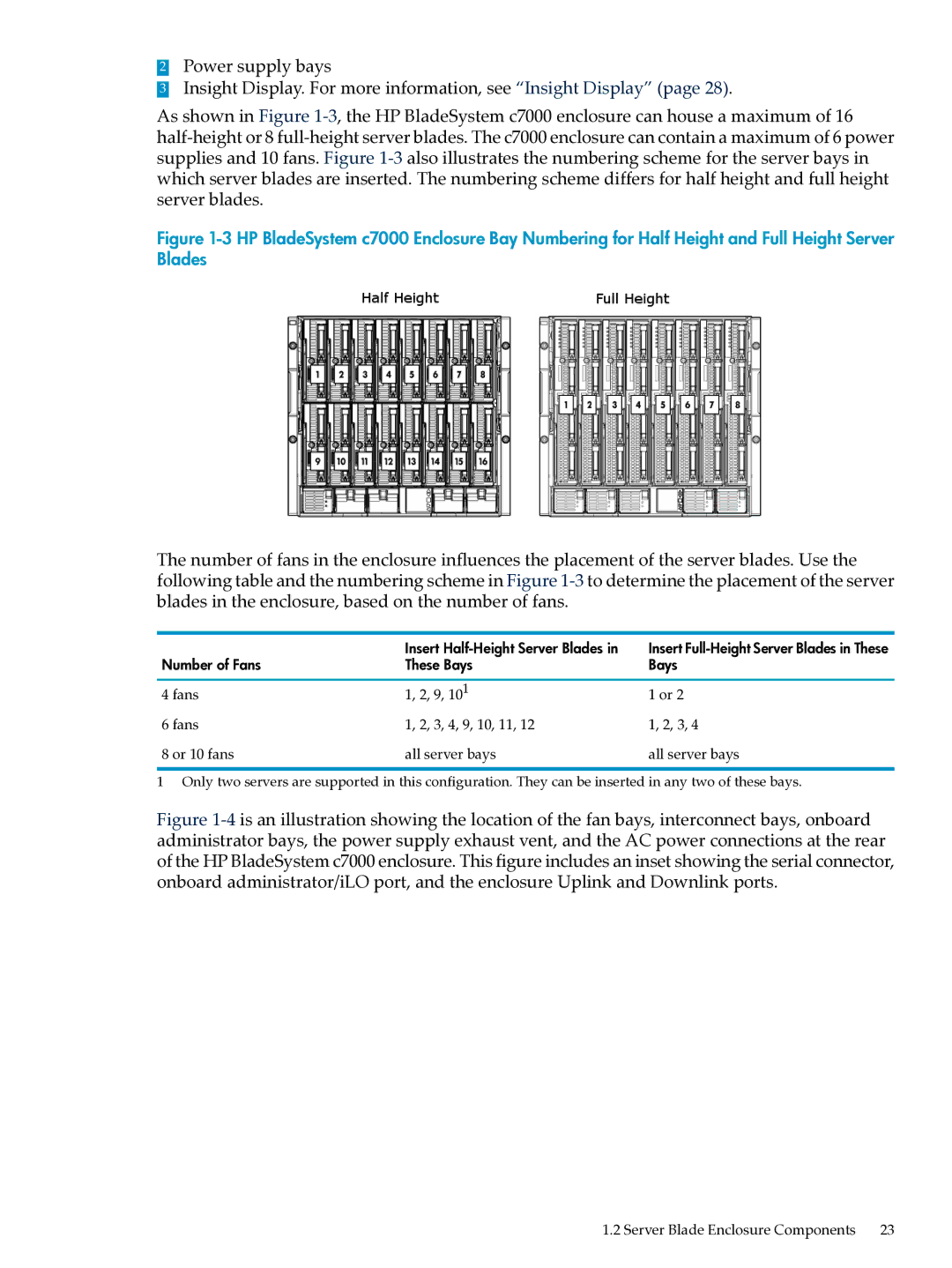2Power supply bays
3Insight Display. For more information, see “Insight Display” (page 28).
As shown in Figure
Figure 1-3 HP BladeSystem c7000 Enclosure Bay Numbering for Half Height and Full Height Server Blades
The number of fans in the enclosure influences the placement of the server blades. Use the following table and the numbering scheme in Figure
| Insert | Insert |
Number of Fans | These Bays | Bays |
4 fans | 1, 2, 9, 101 | 1 or 2 |
6 fans | 1, 2, 3, 4, 9, 10, 11, 12 | 1, 2, 3, 4 |
8 or 10 fans | all server bays | all server bays |
1Only two servers are supported in this configuration. They can be inserted in any two of these bays.