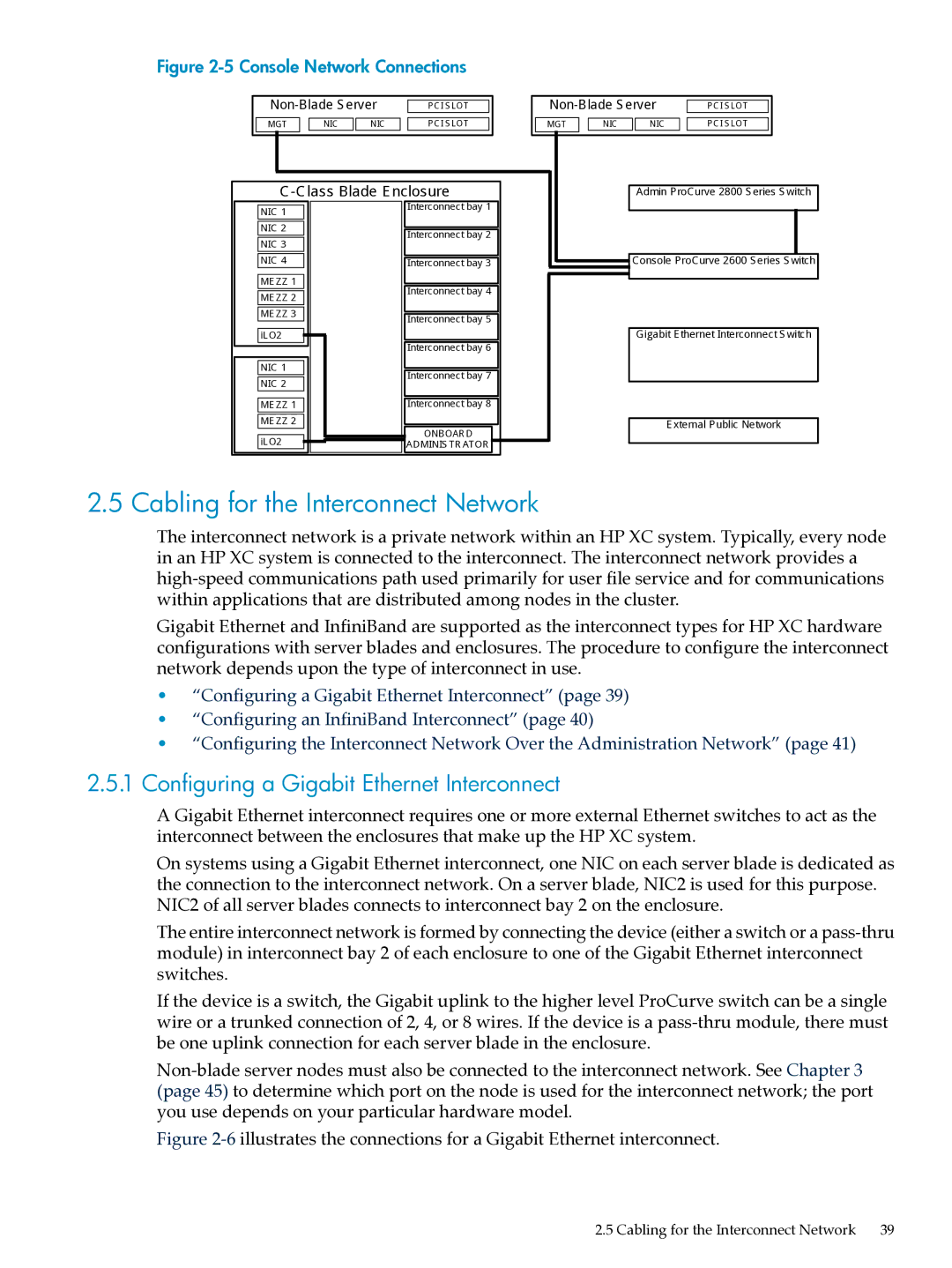Figure 2-5 Console Network Connections
|
| ||||||
PCI SLOT | |||||||
|
|
|
|
|
|
|
|
| MGT |
| NIC | NIC |
| PCI SLOT | |
|
|
|
|
|
|
|
|
C-Class Blade Enclosure
|
|
|
|
| Interconnect bay 1 | |
| NIC 1 | |||||
|
|
|
|
| ||
|
|
|
|
|
|
|
| NIC 2 |
|
| Interconnect bay 2 | ||
|
|
|
|
| ||
| NIC 3 |
|
|
|
| |
|
|
|
|
|
|
|
| NIC 4 |
|
| Interconnect bay 3 | ||
|
|
|
|
|
|
|
| MEZZ 1 |
|
|
|
| |
|
|
|
|
| Interconnect bay 4 | |
|
|
| ||||
| MEZZ 2 | |||||
|
|
|
|
| ||
|
|
|
|
|
|
|
| MEZZ 3 |
|
| Interconnect bay 5 | ||
|
|
|
|
| ||
| iLO2 |
|
|
|
|
|
|
|
|
|
| Interconnect bay 6 | |
|
|
| ||||
| NIC 1 |
|
|
|
| |
|
|
|
|
| Interconnect bay 7 | |
|
|
| ||||
| NIC 2 |
|
|
|
| |
|
|
|
|
|
|
|
| MEZZ 1 |
|
| Interconnect bay 8 | ||
|
|
|
|
|
|
|
| MEZZ 2 |
|
|
|
| |
|
|
|
|
| ONBOARD |
|
| iLO2 |
|
|
| ADMINISTRATOR |
|
|
|
|
|
|
|
|
|
| |||||
PCI SLOT | ||||||
|
|
|
|
|
|
|
| MGT |
| NIC | NIC |
| PCI SLOT |
|
|
|
|
|
|
|
Admin ProCurve 2800 Series Switch
![]() Console ProCurve 2600 Series Switch
Console ProCurve 2600 Series Switch
Gigabit Ethernet Interconnect Switch
External Public Network
2.5 Cabling for the Interconnect Network
The interconnect network is a private network within an HP XC system. Typically, every node in an HP XC system is connected to the interconnect. The interconnect network provides a
Gigabit Ethernet and InfiniBand are supported as the interconnect types for HP XC hardware configurations with server blades and enclosures. The procedure to configure the interconnect network depends upon the type of interconnect in use.
•“Configuring a Gigabit Ethernet Interconnect” (page 39)
•“Configuring an InfiniBand Interconnect” (page 40)
•“Configuring the Interconnect Network Over the Administration Network” (page 41)
2.5.1Configuring a Gigabit Ethernet Interconnect
A Gigabit Ethernet interconnect requires one or more external Ethernet switches to act as the interconnect between the enclosures that make up the HP XC system.
On systems using a Gigabit Ethernet interconnect, one NIC on each server blade is dedicated as the connection to the interconnect network. On a server blade, NIC2 is used for this purpose. NIC2 of all server blades connects to interconnect bay 2 on the enclosure.
The entire interconnect network is formed by connecting the device (either a switch or a
If the device is a switch, the Gigabit uplink to the higher level ProCurve switch can be a single wire or a trunked connection of 2, 4, or 8 wires. If the device is a