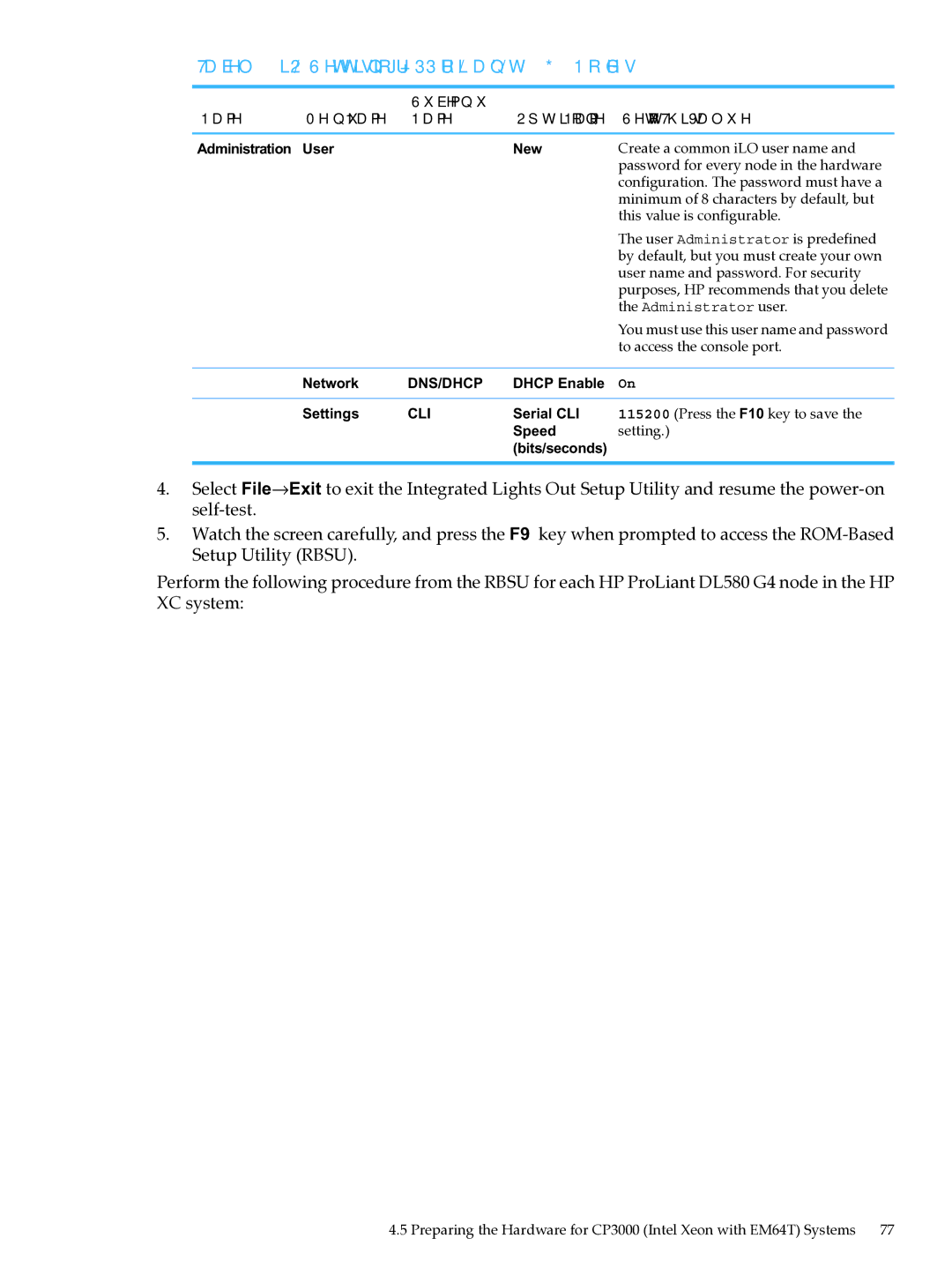Table 4-13 iLO Settings for HP ProLiant DL580 G4 Nodes
|
| Submenu |
|
|
Name | Menu Name | Name | Option Name | Set to This Value |
Administration | User |
| New | Create a common iLO user name and |
|
|
|
| password for every node in the hardware |
|
|
|
| configuration. The password must have a |
|
|
|
| minimum of 8 characters by default, but |
|
|
|
| this value is configurable. |
|
|
|
| The user Administrator is predefined |
|
|
|
| by default, but you must create your own |
|
|
|
| user name and password. For security |
|
|
|
| purposes, HP recommends that you delete |
|
|
|
| the Administrator user. |
|
|
|
| You must use this user name and password |
|
|
|
| to access the console port. |
| Network | DNS/DHCP | DHCP Enable | On |
| Settings | CLI | Serial CLI | 115200 (Press the F10 key to save the |
|
|
| Speed | setting.) |
|
|
| (bits/seconds) |
|
4.Select File→Exit to exit the Integrated Lights Out Setup Utility and resume the
5.Watch the screen carefully, and press the F9 key when prompted to access the
Perform the following procedure from the RBSU for each HP ProLiant DL580 G4 node in the HP XC system:
4.5 Preparing the Hardware for CP3000 (Intel Xeon with EM64T) Systems 77