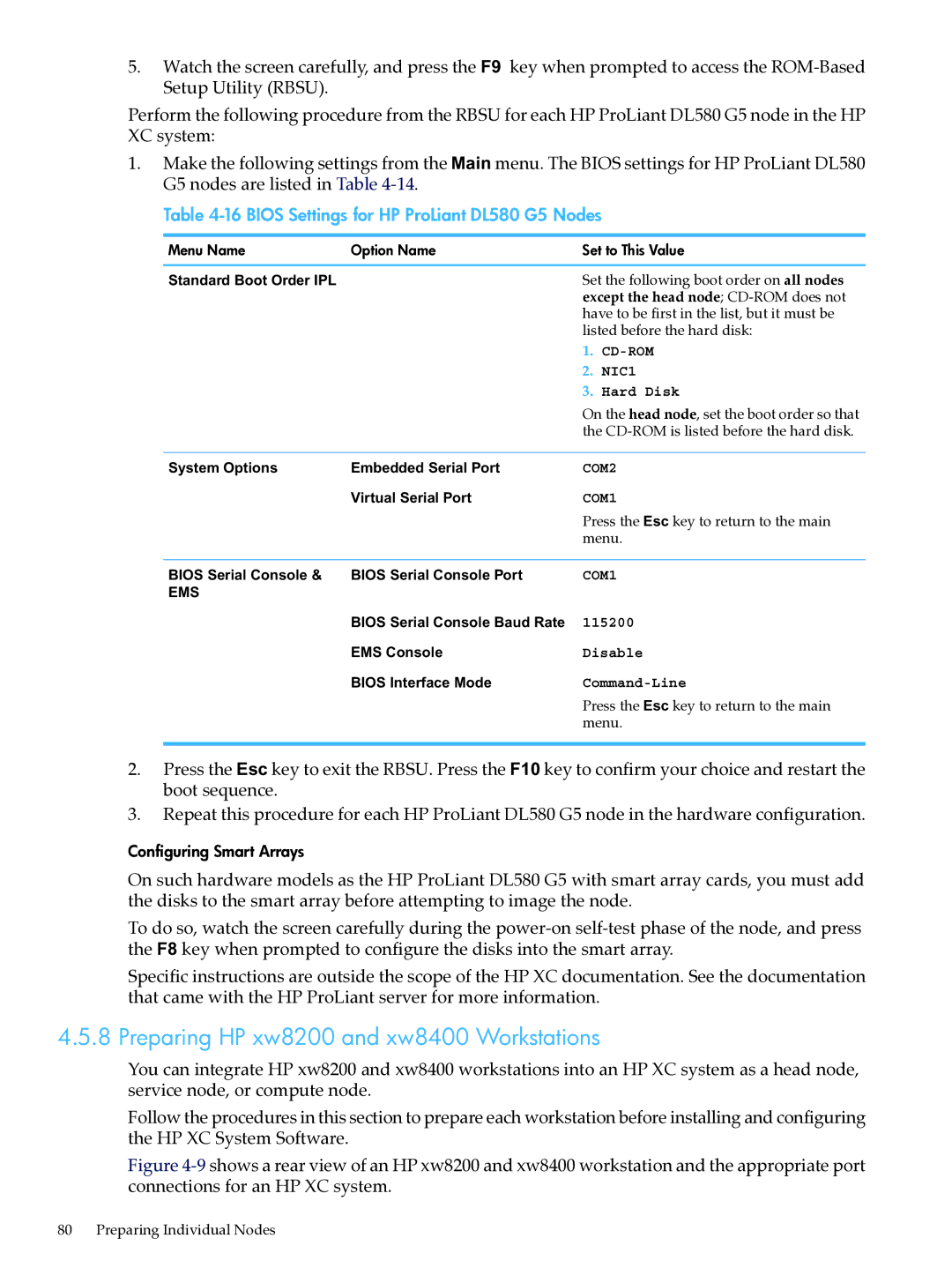5.Watch the screen carefully, and press the F9 key when prompted to access the
Perform the following procedure from the RBSU for each HP ProLiant DL580 G5 node in the HP XC system:
1.Make the following settings from the Main menu. The BIOS settings for HP ProLiant DL580 G5 nodes are listed in Table
Table 4-16 BIOS Settings for HP ProLiant DL580 G5 Nodes
Menu Name | Option Name | Set to This Value | |
Standard Boot Order IPL |
| Set the following boot order on all nodes | |
|
| except the head node; | |
|
| have to be first in the list, but it must be | |
|
| listed before the hard disk: | |
|
| 1. | |
|
| 2. | NIC1 |
|
| 3. | Hard Disk |
|
| On the head node, set the boot order so that | |
|
| the | |
System Options | Embedded Serial Port | COM2 | |
| Virtual Serial Port | COM1 | |
|
| Press the Esc key to return to the main | |
|
| menu. | |
BIOS Serial Console & | BIOS Serial Console Port | COM1 | |
EMS |
|
|
|
| BIOS Serial Console Baud Rate | 115200 | |
| EMS Console | Disable | |
| BIOS Interface Mode | ||
|
| Press the Esc key to return to the main | |
|
| menu. | |
2.Press the Esc key to exit the RBSU. Press the F10 key to confirm your choice and restart the boot sequence.
3.Repeat this procedure for each HP ProLiant DL580 G5 node in the hardware configuration.
Configuring Smart Arrays
On such hardware models as the HP ProLiant DL580 G5 with smart array cards, you must add the disks to the smart array before attempting to image the node.
To do so, watch the screen carefully during the
Specific instructions are outside the scope of the HP XC documentation. See the documentation that came with the HP ProLiant server for more information.
4.5.8 Preparing HP xw8200 and xw8400 Workstations
You can integrate HP xw8200 and xw8400 workstations into an HP XC system as a head node, service node, or compute node.
Follow the procedures in this section to prepare each workstation before installing and configuring the HP XC System Software.
Figure 4-9 shows a rear view of an HP xw8200 and xw8400 workstation and the appropriate port connections for an HP XC system.
80 Preparing Individual Nodes