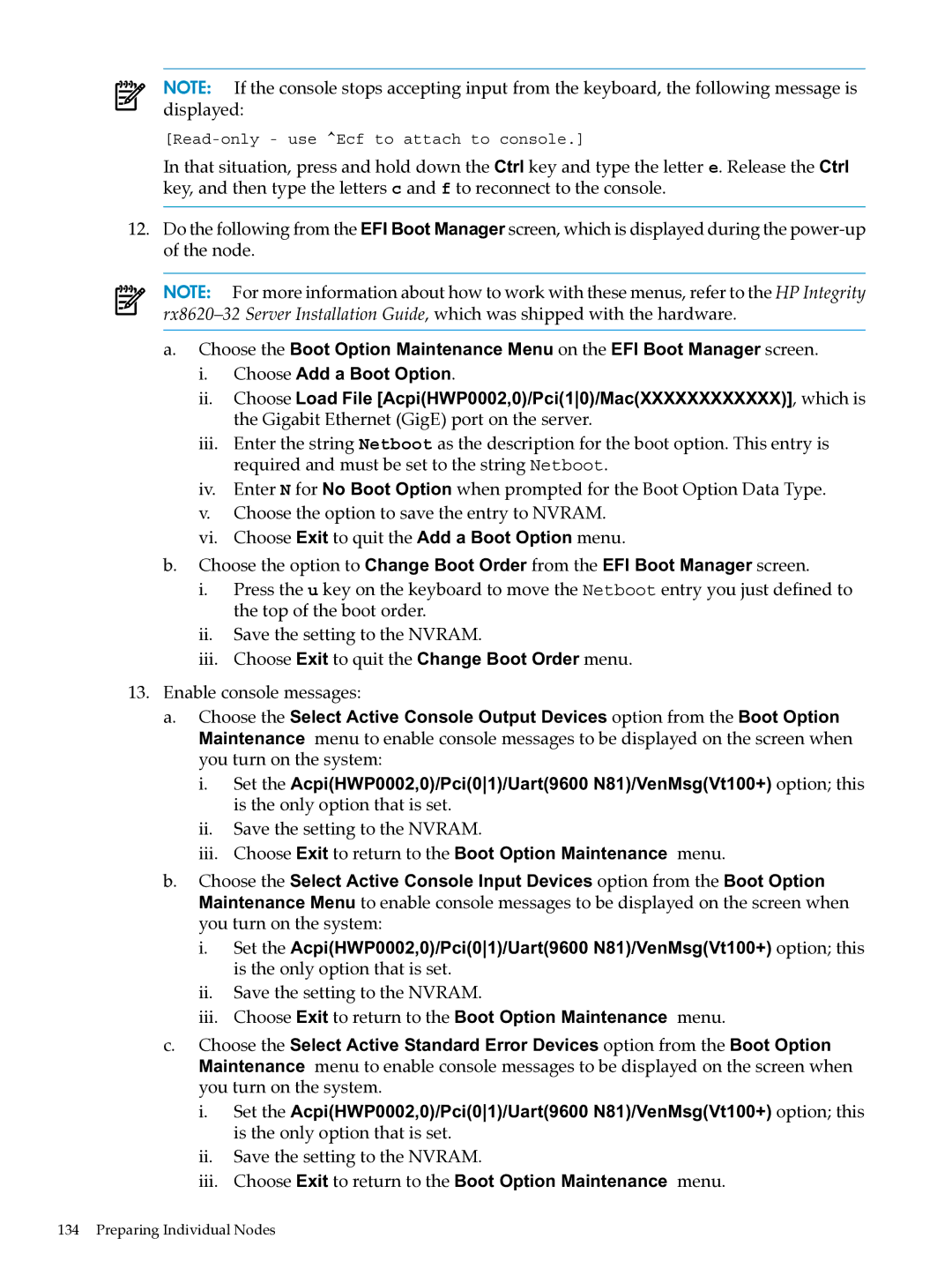NOTE: If the console stops accepting input from the keyboard, the following message is displayed:
[Read-only - use ^Ecf to attach to console.]
In that situation, press and hold down the Ctrl key and type the letter e. Release the Ctrl key, and then type the letters c and f to reconnect to the console.
12.Do the following from the EFI Boot Manager screen, which is displayed during the
NOTE: For more information about how to work with these menus, refer to the HP Integrity
a.Choose the Boot Option Maintenance Menu on the EFI Boot Manager screen.
i.Choose Add a Boot Option.
ii.Choose Load File [Acpi(HWP0002,0)/Pci(10)/Mac(XXXXXXXXXXXX)], which is the Gigabit Ethernet (GigE) port on the server.
iii.Enter the string Netboot as the description for the boot option. This entry is required and must be set to the string Netboot.
iv.Enter N for No Boot Option when prompted for the Boot Option Data Type.
v.Choose the option to save the entry to NVRAM.
vi.Choose Exit to quit the Add a Boot Option menu.
b.Choose the option to Change Boot Order from the EFI Boot Manager screen.
i.Press the u key on the keyboard to move the Netboot entry you just defined to the top of the boot order.
ii.Save the setting to the NVRAM.
iii.Choose Exit to quit the Change Boot Order menu.
13.Enable console messages:
a.Choose the Select Active Console Output Devices option from the Boot Option Maintenance menu to enable console messages to be displayed on the screen when you turn on the system:
i.Set the Acpi(HWP0002,0)/Pci(01)/Uart(9600 N81)/VenMsg(Vt100+) option; this is the only option that is set.
ii.Save the setting to the NVRAM.
iii.Choose Exit to return to the Boot Option Maintenance menu.
b.Choose the Select Active Console Input Devices option from the Boot Option Maintenance Menu to enable console messages to be displayed on the screen when you turn on the system:
i.Set the Acpi(HWP0002,0)/Pci(01)/Uart(9600 N81)/VenMsg(Vt100+) option; this is the only option that is set.
ii.Save the setting to the NVRAM.
iii.Choose Exit to return to the Boot Option Maintenance menu.
c.Choose the Select Active Standard Error Devices option from the Boot Option Maintenance menu to enable console messages to be displayed on the screen when you turn on the system.
i.Set the Acpi(HWP0002,0)/Pci(01)/Uart(9600 N81)/VenMsg(Vt100+) option; this is the only option that is set.
ii.Save the setting to the NVRAM.
iii.Choose Exit to return to the Boot Option Maintenance menu.