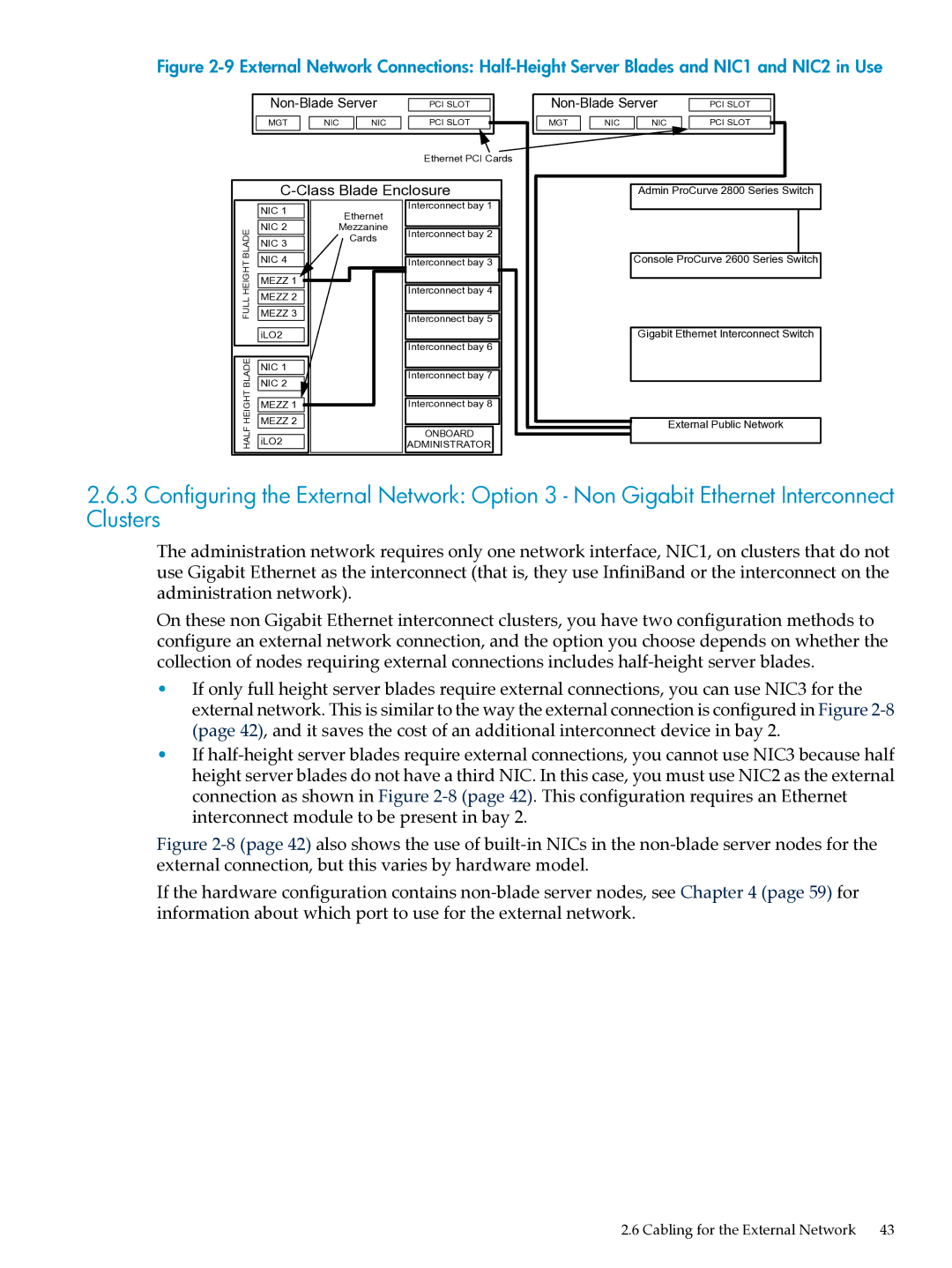Figure 2-9 External Network Connections: Half-Height Server Blades and NIC1 and NIC2 in Use
|
|
|
| |||||
PCI SLOT |
| |||||||
|
|
|
|
|
|
|
|
|
| MGT |
| NIC | NIC |
| PCI SLOT |
|
|
|
|
|
|
|
|
|
|
|
Ethernet PCI Cards
C-Class Blade Enclosure
|
|
| |||||
PCI SLOT |
| ||||||
MGT |
|
|
|
|
|
|
|
| NIC | NIC |
| PCI SLOT |
|
| |
|
|
|
|
|
|
|
|
Admin ProCurve 2800 Series Switch
HALF HEIGHT BLADE FULL HEIGHT BLADE
NIC 1 | Ethernet | |
| ||
NIC 2 | Mezzanine | |
| Cards | |
NIC 3 | ||
| ||
|
| |
NIC 4 |
|
MEZZ 1
MEZZ 2
MEZZ 3
iLO2
NIC 1 |
NIC 2 |
MEZZ 1 |
MEZZ 2 |
iLO2
Interconnect bay 1
Interconnect bay 2
Interconnect bay 3
Interconnect bay 4
Interconnect bay 5
Interconnect bay 6
Interconnect bay 7
Interconnect bay 8
ONBOARD
ADMINISTRATOR
Console ProCurve 2600 Series Switch
Gigabit Ethernet Interconnect Switch
External Public Network
2.6.3Configuring the External Network: Option 3 - Non Gigabit Ethernet Interconnect Clusters
The administration network requires only one network interface, NIC1, on clusters that do not use Gigabit Ethernet as the interconnect (that is, they use InfiniBand or the interconnect on the administration network).
On these non Gigabit Ethernet interconnect clusters, you have two configuration methods to configure an external network connection, and the option you choose depends on whether the collection of nodes requiring external connections includes
•If only full height server blades require external connections, you can use NIC3 for the external network. This is similar to the way the external connection is configured in Figure
•If
Figure 2-8 (page 42) also shows the use of built-in NICs in the non-blade server nodes for the external connection, but this varies by hardware model.
If the hardware configuration contains non-blade server nodes, see Chapter 4 (page 59) for information about which port to use for the external network.
2.6 Cabling for the External Network 43