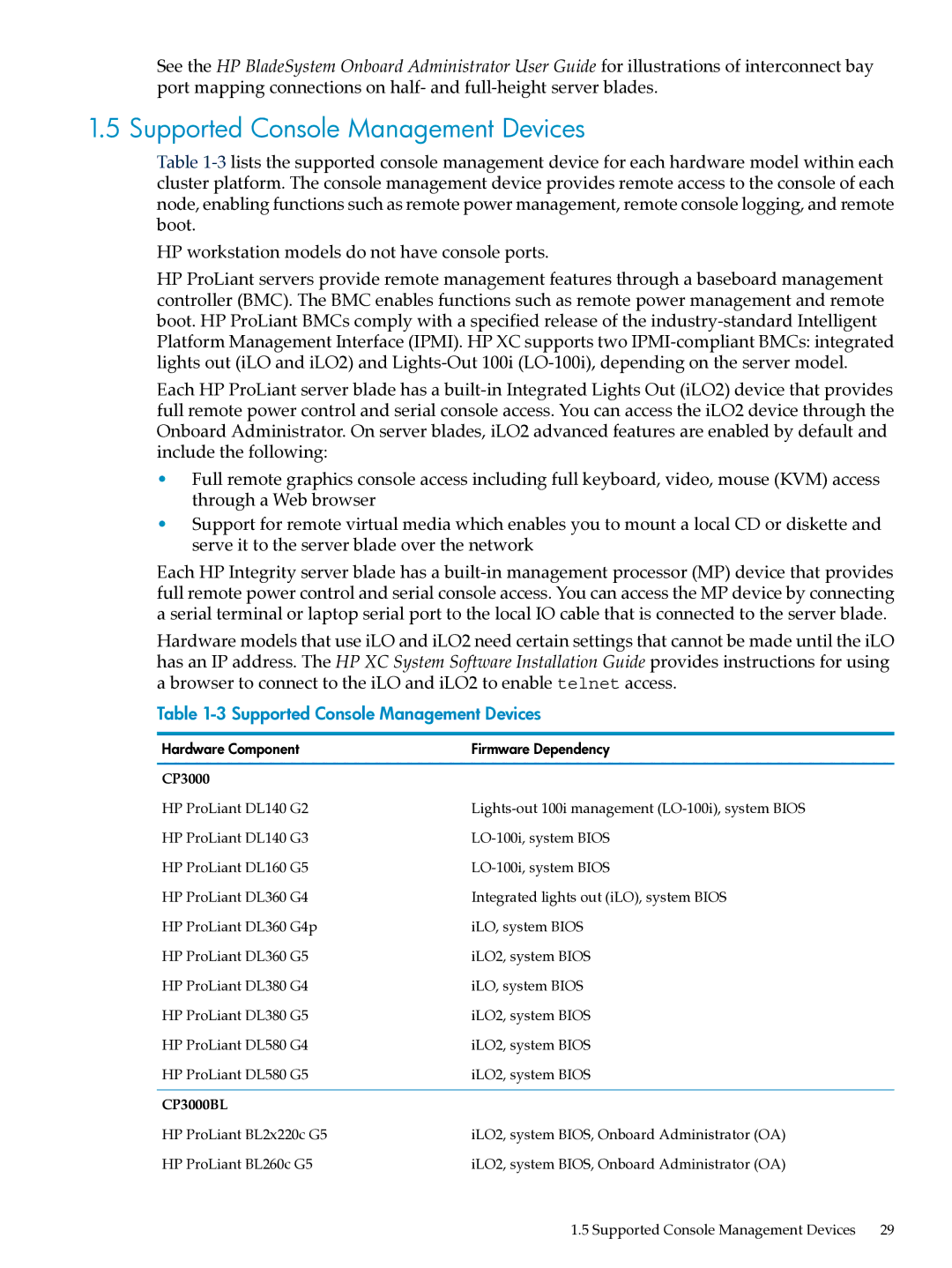See the HP BladeSystem Onboard Administrator User Guide for illustrations of interconnect bay port mapping connections on half- and
1.5 Supported Console Management Devices
Table
HP workstation models do not have console ports.
HP ProLiant servers provide remote management features through a baseboard management controller (BMC). The BMC enables functions such as remote power management and remote boot. HP ProLiant BMCs comply with a specified release of the
Each HP ProLiant server blade has a
•Full remote graphics console access including full keyboard, video, mouse (KVM) access through a Web browser
•Support for remote virtual media which enables you to mount a local CD or diskette and serve it to the server blade over the network
Each HP Integrity server blade has a
Hardware models that use iLO and iLO2 need certain settings that cannot be made until the iLO has an IP address. The HP XC System Software Installation Guide provides instructions for using a browser to connect to the iLO and iLO2 to enable telnet access.
Table 1-3 Supported Console Management Devices
Hardware Component | Firmware Dependency |
CP3000 |
|
HP ProLiant DL140 G2 | |
HP ProLiant DL140 G3 | |
HP ProLiant DL160 G5 | |
HP ProLiant DL360 G4 | Integrated lights out (iLO), system BIOS |
HP ProLiant DL360 G4p | iLO, system BIOS |
HP ProLiant DL360 G5 | iLO2, system BIOS |
HP ProLiant DL380 G4 | iLO, system BIOS |
HP ProLiant DL380 G5 | iLO2, system BIOS |
HP ProLiant DL580 G4 | iLO2, system BIOS |
HP ProLiant DL580 G5 | iLO2, system BIOS |
CP3000BL |
|
HP ProLiant BL2x220c G5 | iLO2, system BIOS, Onboard Administrator (OA) |
HP ProLiant BL260c G5 | iLO2, system BIOS, Onboard Administrator (OA) |
1.5 Supported Console Management Devices 29