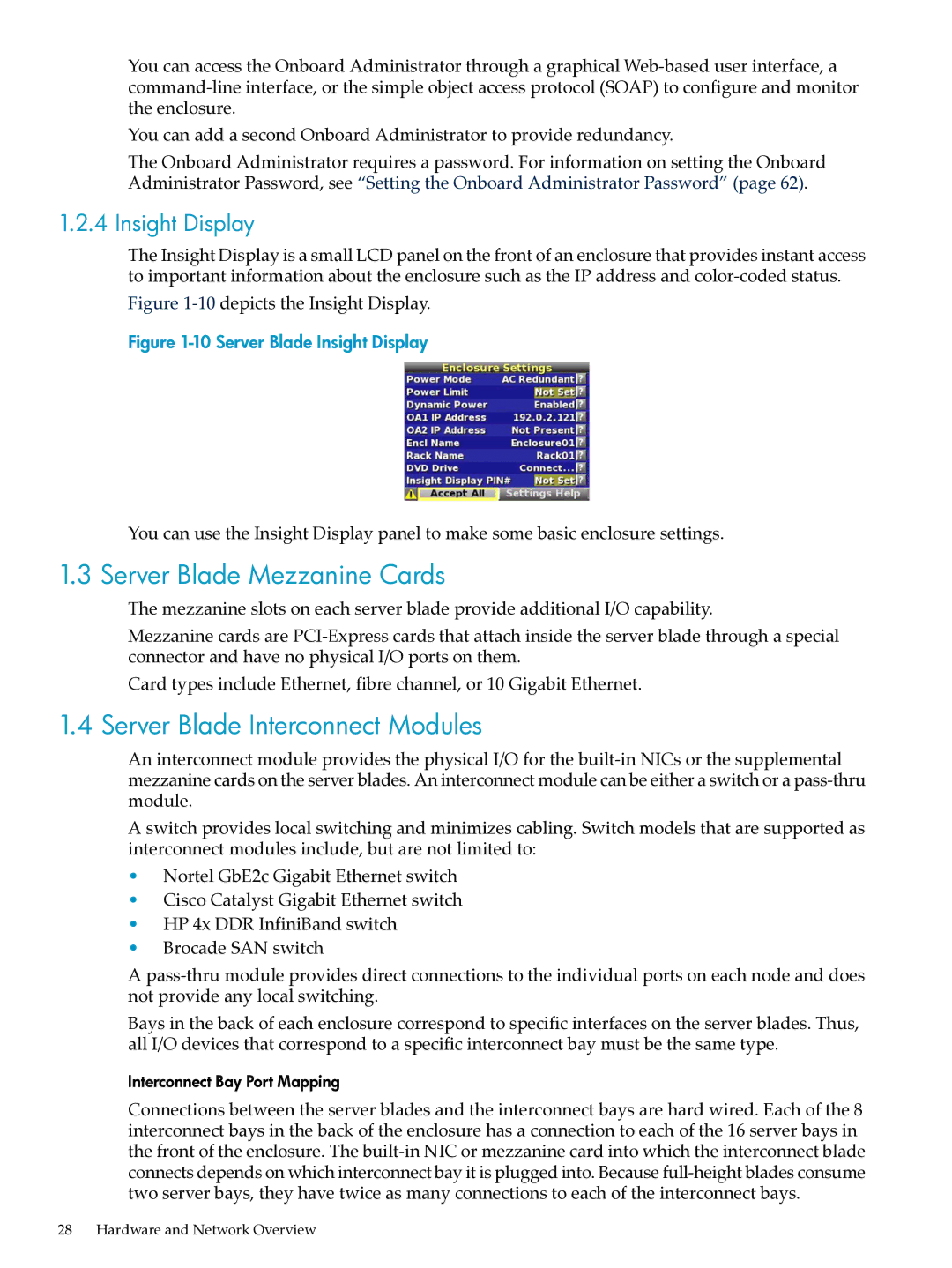You can access the Onboard Administrator through a graphical
You can add a second Onboard Administrator to provide redundancy.
The Onboard Administrator requires a password. For information on setting the Onboard Administrator Password, see “Setting the Onboard Administrator Password” (page 62).
1.2.4 Insight Display
The Insight Display is a small LCD panel on the front of an enclosure that provides instant access to important information about the enclosure such as the IP address and
Figure 1-10 depicts the Insight Display.
Figure 1-10 Server Blade Insight Display
You can use the Insight Display panel to make some basic enclosure settings.
1.3 Server Blade Mezzanine Cards
The mezzanine slots on each server blade provide additional I/O capability.
Mezzanine cards are
Card types include Ethernet, fibre channel, or 10 Gigabit Ethernet.
1.4 Server Blade Interconnect Modules
An interconnect module provides the physical I/O for the
A switch provides local switching and minimizes cabling. Switch models that are supported as interconnect modules include, but are not limited to:
•Nortel GbE2c Gigabit Ethernet switch
•Cisco Catalyst Gigabit Ethernet switch
•HP 4x DDR InfiniBand switch
•Brocade SAN switch
A
Bays in the back of each enclosure correspond to specific interfaces on the server blades. Thus, all I/O devices that correspond to a specific interconnect bay must be the same type.
Interconnect Bay Port Mapping
Connections between the server blades and the interconnect bays are hard wired. Each of the 8 interconnect bays in the back of the enclosure has a connection to each of the 16 server bays in the front of the enclosure. The
28 Hardware and Network Overview