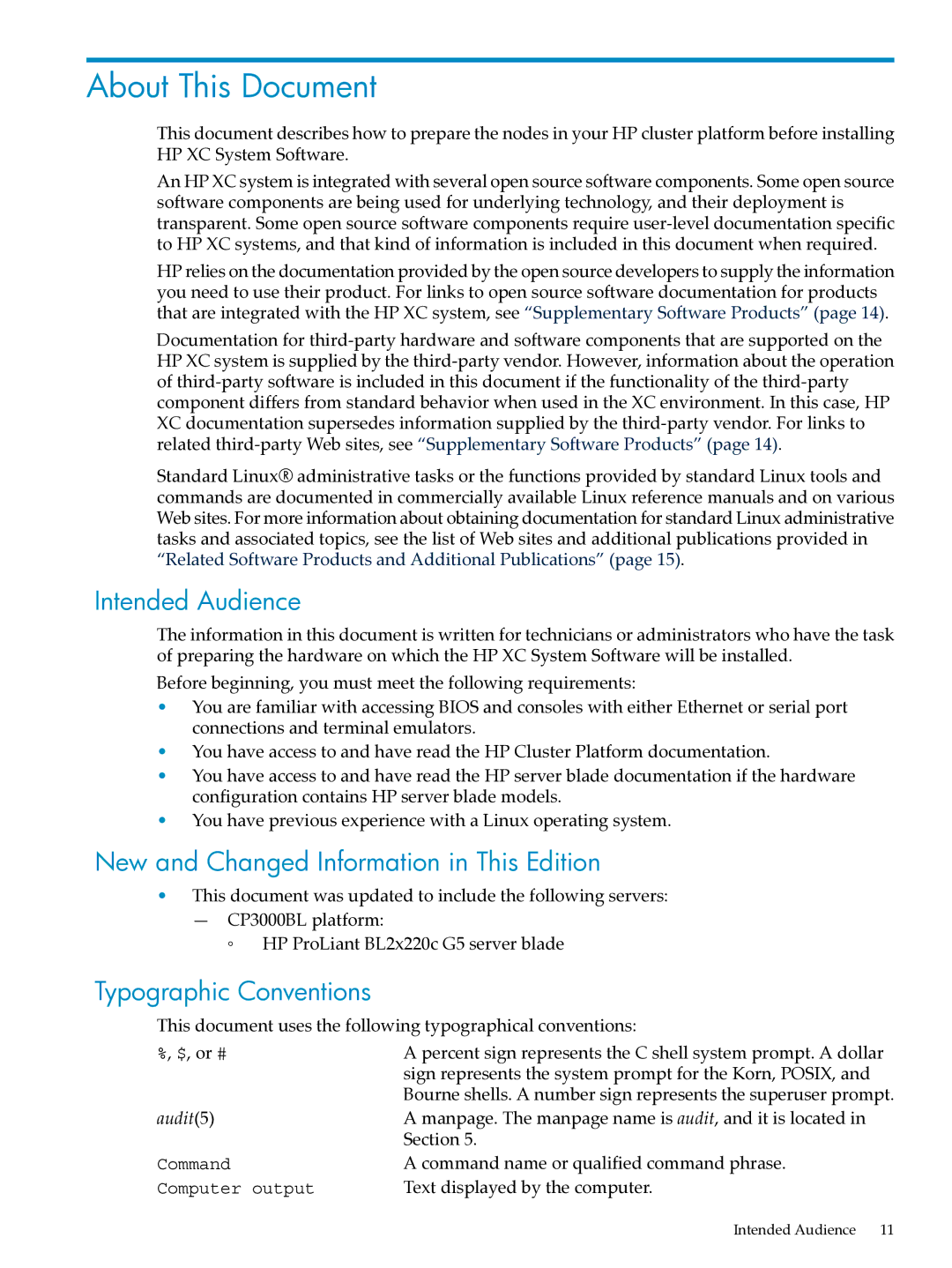About This Document
This document describes how to prepare the nodes in your HP cluster platform before installing HP XC System Software.
An HP XC system is integrated with several open source software components. Some open source software components are being used for underlying technology, and their deployment is transparent. Some open source software components require
HP relies on the documentation provided by the open source developers to supply the information you need to use their product. For links to open source software documentation for products that are integrated with the HP XC system, see “Supplementary Software Products” (page 14).
Documentation for
Standard Linux® administrative tasks or the functions provided by standard Linux tools and commands are documented in commercially available Linux reference manuals and on various Web sites. For more information about obtaining documentation for standard Linux administrative tasks and associated topics, see the list of Web sites and additional publications provided in “Related Software Products and Additional Publications” (page 15).
Intended Audience
The information in this document is written for technicians or administrators who have the task of preparing the hardware on which the HP XC System Software will be installed.
Before beginning, you must meet the following requirements:
•You are familiar with accessing BIOS and consoles with either Ethernet or serial port connections and terminal emulators.
•You have access to and have read the HP Cluster Platform documentation.
•You have access to and have read the HP server blade documentation if the hardware configuration contains HP server blade models.
•You have previous experience with a Linux operating system.
New and Changed Information in This Edition
•This document was updated to include the following servers:
— CP3000BL platform:
◦ HP ProLiant BL2x220c G5 server blade
Typographic Conventions
This document uses the following typographical conventions:
%, $, or # | A percent sign represents the C shell system prompt. A dollar |
| sign represents the system prompt for the Korn, POSIX, and |
| Bourne shells. A number sign represents the superuser prompt. |
audit(5) | A manpage. The manpage name is audit, and it is located in |
| Section 5. |
Command | A command name or qualified command phrase. |
Computer output | Text displayed by the computer. |
Intended Audience | 11 |