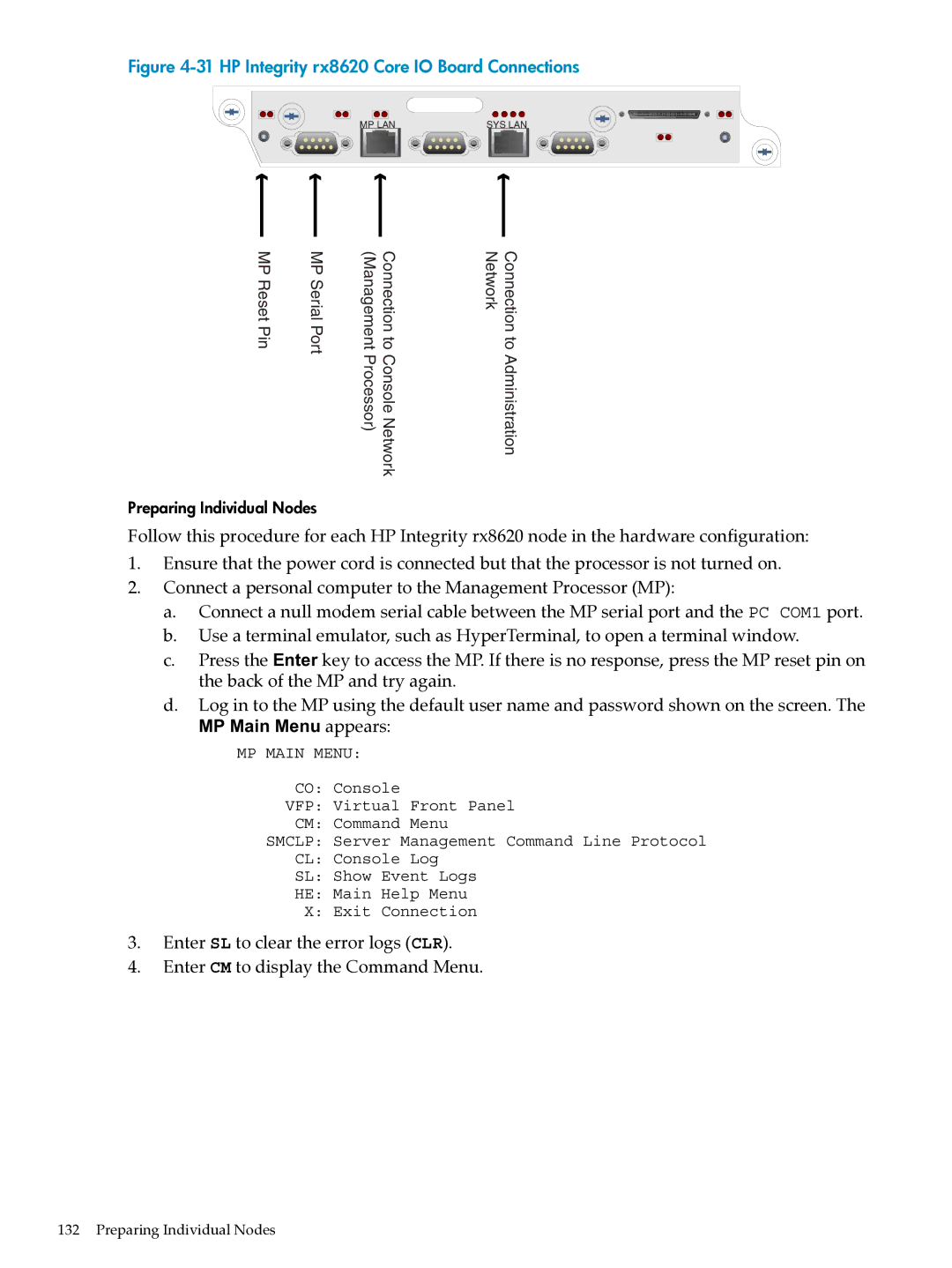Figure 4-31 HP Integrity rx8620 Core IO Board Connections
MP LAN | SYS LAN | ||
|
|
|
|
|
|
|
|
MP Reset Pin | MP Serial Port | Connection to Console Network (Management Processor) | Connection to Administration Network |
Preparing Individual Nodes
Follow this procedure for each HP Integrity rx8620 node in the hardware configuration:
1.Ensure that the power cord is connected but that the processor is not turned on.
2.Connect a personal computer to the Management Processor (MP):
a.Connect a null modem serial cable between the MP serial port and the PC COM1 port.
b.Use a terminal emulator, such as HyperTerminal, to open a terminal window.
c.Press the Enter key to access the MP. If there is no response, press the MP reset pin on the back of the MP and try again.
d.Log in to the MP using the default user name and password shown on the screen. The
MP Main Menu appears:
MP MAIN MENU:
CO: Console
VFP: Virtual Front Panel
CM: Command Menu
SMCLP: Server Management Command Line Protocol
CL: Console Log
SL: Show Event Logs
HE: Main Help Menu
X:Exit Connection
3.Enter SL to clear the error logs (CLR).
4.Enter CM to display the Command Menu.