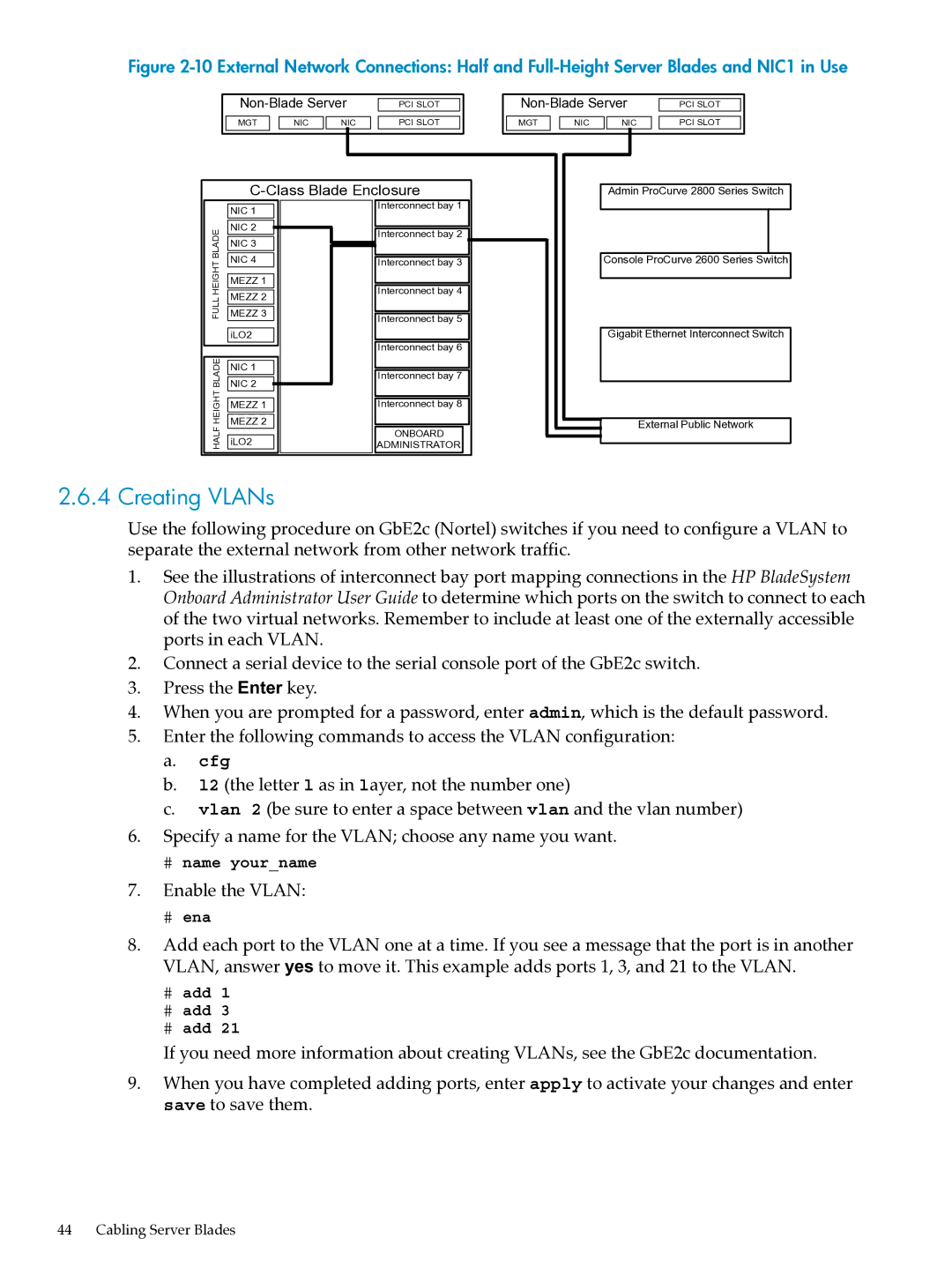Figure 2-10 External Network Connections: Half and Full-Height Server Blades and NIC1 in Use
|
|
| ||||||
PCI SLOT |
| |||||||
|
|
|
|
|
|
|
| |
| MGT |
| NIC | NIC |
| PCI SLOT |
| |
|
|
|
|
|
|
|
|
|
C-Class Blade Enclosure
|
|
| ||||||
PCI SLOT |
| |||||||
|
|
|
|
|
|
|
| |
| MGT |
| NIC | NIC |
| PCI SLOT |
| |
|
|
|
|
|
|
|
|
|
Admin ProCurve 2800 Series Switch
|
|
|
|
|
|
| NIC 1 |
|
| ||
|
|
|
|
|
|
BLADE | NIC 2 |
|
|
| |
|
|
|
|
| |
| NIC 3 |
|
| ||
|
|
|
|
|
|
|
|
|
|
|
|
HEIGHT | NIC 4 |
|
| ||
|
|
|
|
| |
MEZZ 1 |
|
| |||
|
|
| |||
|
|
|
|
|
|
FULL | MEZZ 2 |
|
| ||
|
|
|
|
| |
MEZZ 3 |
|
| |||
|
|
|
|
|
|
| iLO2 |
|
| ||
|
|
|
|
|
|
|
|
|
|
|
|
BLADE | NIC 2 |
|
| ||
| NIC 1 |
|
| ||
HEIGHT |
|
|
|
|
|
|
|
|
|
| |
|
|
|
|
| |
MEZZ 1 |
|
| |||
|
|
| |||
|
|
|
|
|
|
HALF | MEZZ 2 |
|
| ||
|
|
|
|
| |
iLO2 |
|
| |||
|
|
|
|
|
|
Interconnect bay 1
Interconnect bay 2
Interconnect bay 3
Interconnect bay 4
Interconnect bay 5
Interconnect bay 6
Interconnect bay 7
Interconnect bay 8
ONBOARD
ADMINISTRATOR
Console ProCurve 2600 Series Switch
Gigabit Ethernet Interconnect Switch
External Public Network
2.6.4 Creating VLANs
Use the following procedure on GbE2c (Nortel) switches if you need to configure a VLAN to separate the external network from other network traffic.
1.See the illustrations of interconnect bay port mapping connections in the HP BladeSystem Onboard Administrator User Guide to determine which ports on the switch to connect to each of the two virtual networks. Remember to include at least one of the externally accessible ports in each VLAN.
2.Connect a serial device to the serial console port of the GbE2c switch.
3.Press the Enter key.
4.When you are prompted for a password, enter admin, which is the default password.
5.Enter the following commands to access the VLAN configuration:
a.cfg
b.l2 (the letter l as in layer, not the number one)
c.vlan 2 (be sure to enter a space between vlan and the vlan number)
6.Specify a name for the VLAN; choose any name you want.
# name your_name
7.Enable the VLAN:
# ena
8.Add each port to the VLAN one at a time. If you see a message that the port is in another VLAN, answer yes to move it. This example adds ports 1, 3, and 21 to the VLAN.
# add 1
# add 3
# add 21
If you need more information about creating VLANs, see the GbE2c documentation.
9.When you have completed adding ports, enter apply to activate your changes and enter save to save them.