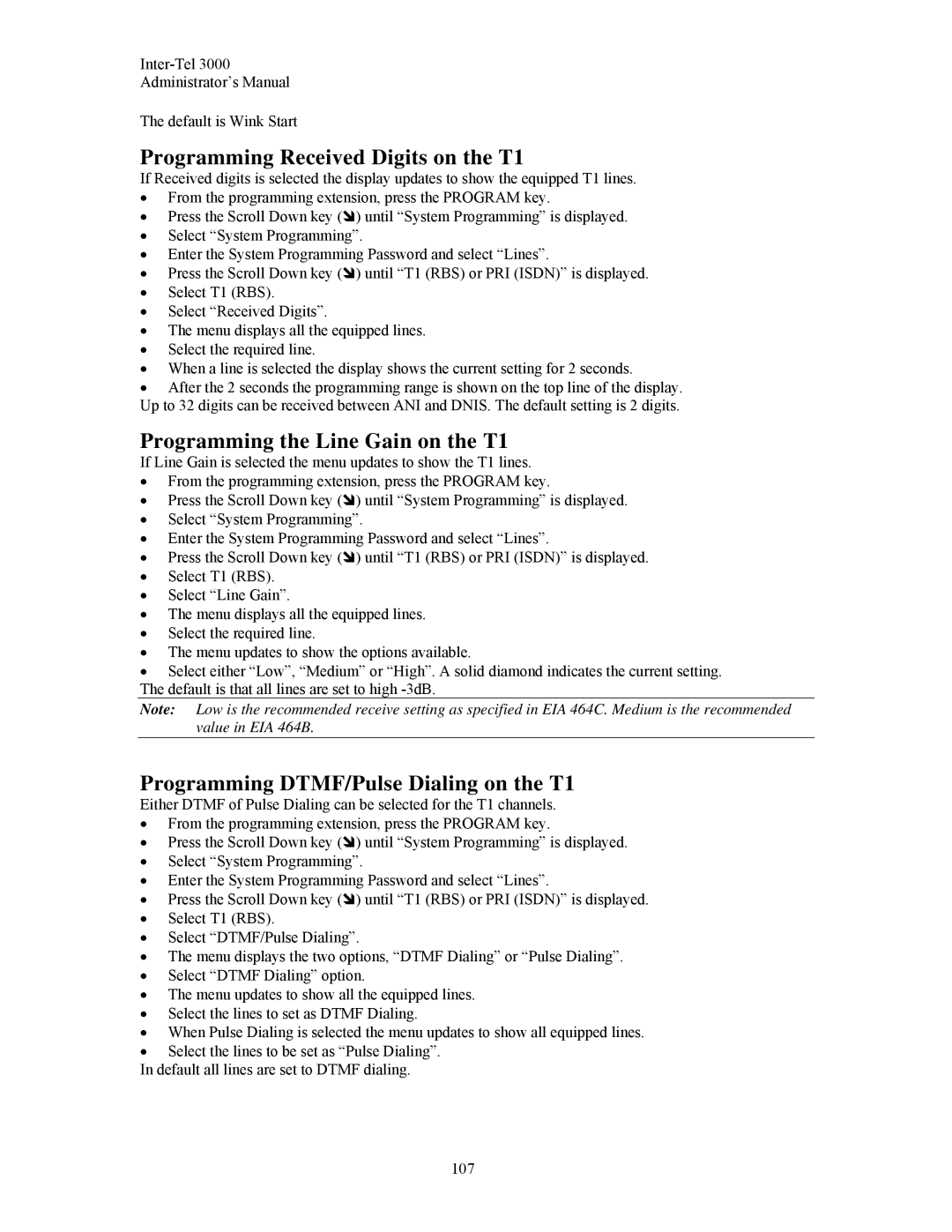Administrator’s Manual
The default is Wink Start
Programming Received Digits on the T1
If Received digits is selected the display updates to show the equipped T1 lines.
•From the programming extension, press the PROGRAM key.
• Press the Scroll Down key ( ) until “System Programming” is displayed.
•Select “System Programming”.
•Enter the System Programming Password and select “Lines”.
• Press the Scroll Down key ( ) until “T1 (RBS) or PRI (ISDN)” is displayed.
•Select T1 (RBS).
•Select “Received Digits”.
•The menu displays all the equipped lines.
•Select the required line.
•When a line is selected the display shows the current setting for 2 seconds.
•After the 2 seconds the programming range is shown on the top line of the display. Up to 32 digits can be received between ANI and DNIS. The default setting is 2 digits.
Programming the Line Gain on the T1
If Line Gain is selected the menu updates to show the T1 lines.
•From the programming extension, press the PROGRAM key.
• Press the Scroll Down key ( ) until “System Programming” is displayed.
•Select “System Programming”.
•Enter the System Programming Password and select “Lines”.
• Press the Scroll Down key ( ) until “T1 (RBS) or PRI (ISDN)” is displayed.
•Select T1 (RBS).
•Select “Line Gain”.
•The menu displays all the equipped lines.
•Select the required line.
•The menu updates to show the options available.
•Select either “Low”, “Medium” or “High”. A solid diamond indicates the current setting. The default is that all lines are set to high
Note: Low is the recommended receive setting as specified in EIA 464C. Medium is the recommended value in EIA 464B.
Programming DTMF/Pulse Dialing on the T1
Either DTMF of Pulse Dialing can be selected for the T1 channels.
•From the programming extension, press the PROGRAM key.
• Press the Scroll Down key ( ) until “System Programming” is displayed.
•Select “System Programming”.
•Enter the System Programming Password and select “Lines”.
• Press the Scroll Down key ( ) until “T1 (RBS) or PRI (ISDN)” is displayed.
•Select T1 (RBS).
•Select “DTMF/Pulse Dialing”.
•The menu displays the two options, “DTMF Dialing” or “Pulse Dialing”.
•Select “DTMF Dialing” option.
•The menu updates to show all the equipped lines.
•Select the lines to set as DTMF Dialing.
•When Pulse Dialing is selected the menu updates to show all equipped lines.
•Select the lines to be set as “Pulse Dialing”.
In default all lines are set to DTMF dialing.
107