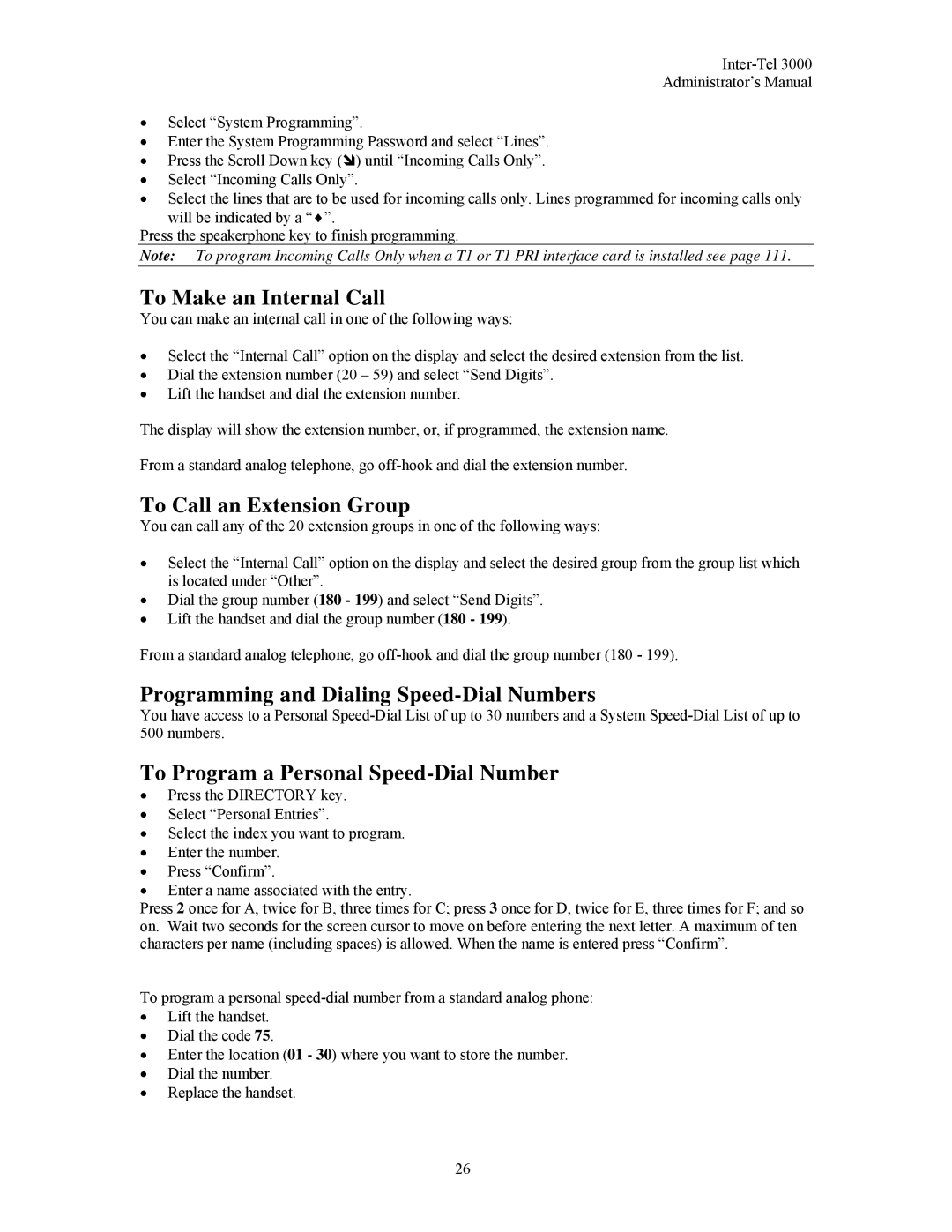Administrator’s Manual
•Select “System Programming”.
•Enter the System Programming Password and select “Lines”.
• Press the Scroll Down key ( ) until “Incoming Calls Only”.
•Select “Incoming Calls Only”.
•Select the lines that are to be used for incoming calls only. Lines programmed for incoming calls only
will be indicated by a “♦”.
Press the speakerphone key to finish programming.
Note: To program Incoming Calls Only when a T1 or T1 PRI interface card is installed see page 111.
To Make an Internal Call
You can make an internal call in one of the following ways:
•Select the “Internal Call” option on the display and select the desired extension from the list.
•Dial the extension number (20 – 59) and select “Send Digits”.
•Lift the handset and dial the extension number.
The display will show the extension number, or, if programmed, the extension name.
From a standard analog telephone, go
To Call an Extension Group
You can call any of the 20 extension groups in one of the following ways:
•Select the “Internal Call” option on the display and select the desired group from the group list which is located under “Other”.
•Dial the group number (180 - 199) and select “Send Digits”.
•Lift the handset and dial the group number (180 - 199).
From a standard analog telephone, go
Programming and Dialing Speed-Dial Numbers
You have access to a Personal
To Program a Personal Speed-Dial Number
•Press the DIRECTORY key.
•Select “Personal Entries”.
•Select the index you want to program.
•Enter the number.
•Press “Confirm”.
•Enter a name associated with the entry.
Press 2 once for A, twice for B, three times for C; press 3 once for D, twice for E, three times for F; and so on. Wait two seconds for the screen cursor to move on before entering the next letter. A maximum of ten characters per name (including spaces) is allowed. When the name is entered press “Confirm”.
To program a personal
•Lift the handset.
•Dial the code 75.
•Enter the location (01 - 30) where you want to store the number.
•Dial the number.
•Replace the handset.
26