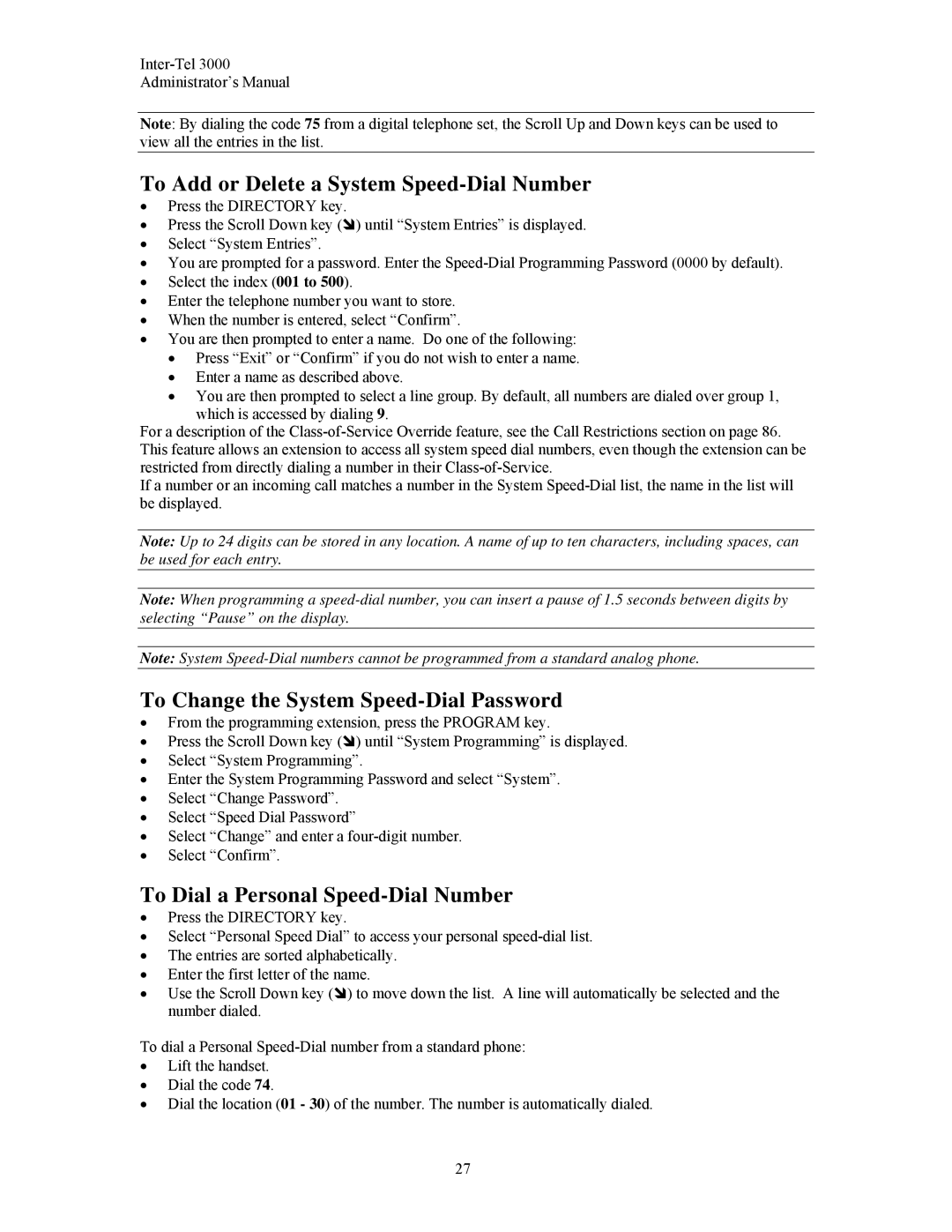Inter-Tel 3000
Administrator’s Manual
Note: By dialing the code 75 from a digital telephone set, the Scroll Up and Down keys can be used to view all the entries in the list.
To Add or Delete a System Speed-Dial Number
•Press the DIRECTORY key.
• Press the Scroll Down key ( ) until “System Entries” is displayed.
•Select “System Entries”.
•You are prompted for a password. Enter the
•Select the index (001 to 500).
•Enter the telephone number you want to store.
•When the number is entered, select “Confirm”.
•You are then prompted to enter a name. Do one of the following:
•Press “Exit” or “Confirm” if you do not wish to enter a name.
•Enter a name as described above.
•You are then prompted to select a line group. By default, all numbers are dialed over group 1,
which is accessed by dialing 9.
For a description of the
If a number or an incoming call matches a number in the System
Note: Up to 24 digits can be stored in any location. A name of up to ten characters, including spaces, can be used for each entry.
Note: When programming a
Note: System
To Change the System Speed-Dial Password
•From the programming extension, press the PROGRAM key.
• Press the Scroll Down key ( ) until “System Programming” is displayed.
•Select “System Programming”.
•Enter the System Programming Password and select “System”.
•Select “Change Password”.
•Select “Speed Dial Password”
•Select “Change” and enter a
•Select “Confirm”.
To Dial a Personal Speed-Dial Number
•Press the DIRECTORY key.
•Select “Personal Speed Dial” to access your personal
•The entries are sorted alphabetically.
•Enter the first letter of the name.
• Use the Scroll Down key ( ) to move down the list. A line will automatically be selected and the number dialed.
To dial a Personal
•Lift the handset.
•Dial the code 74.
•Dial the location (01 - 30) of the number. The number is automatically dialed.
27