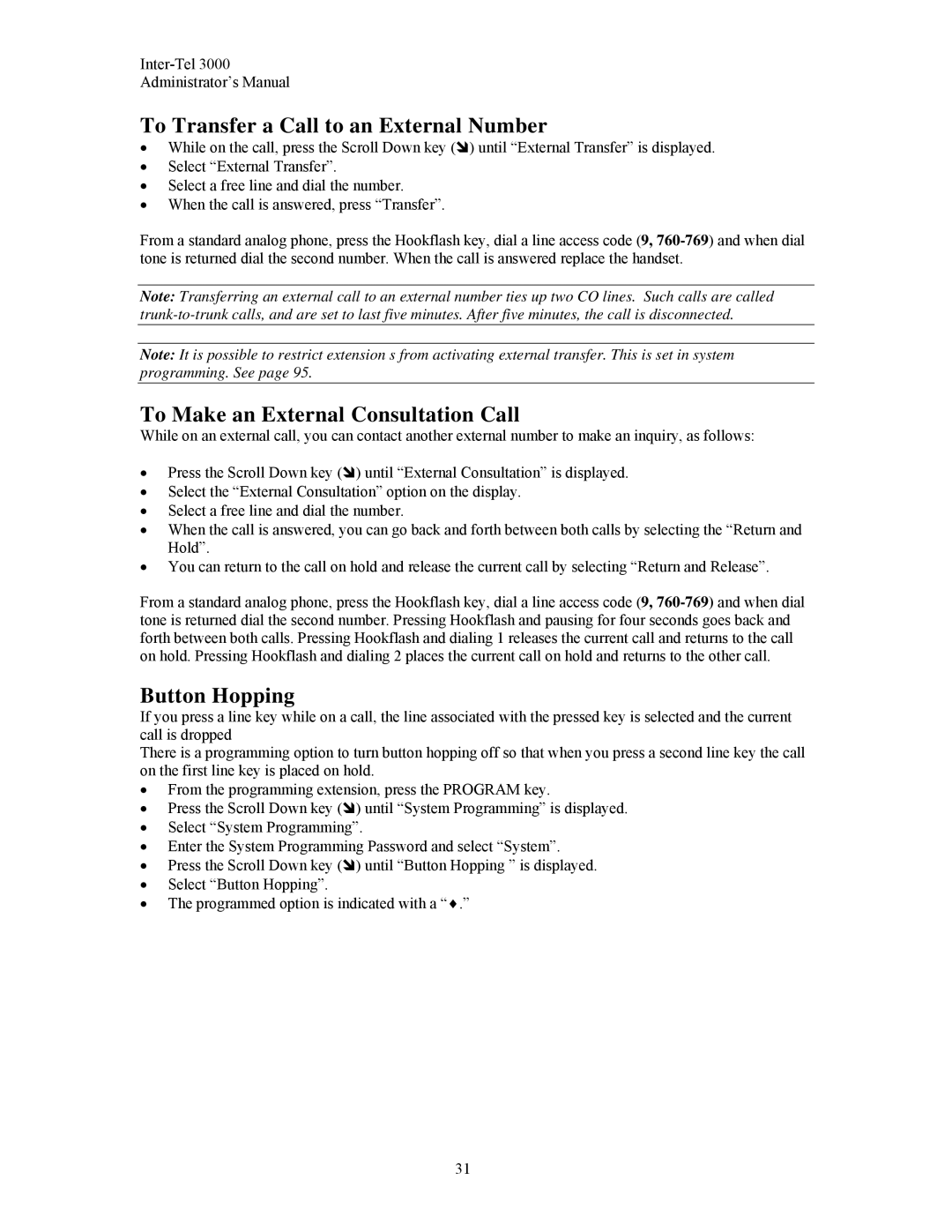Inter-Tel 3000
Administrator’s Manual
To Transfer a Call to an External Number
• While on the call, press the Scroll Down key ( ) until “External Transfer” is displayed.
•Select “External Transfer”.
•Select a free line and dial the number.
•When the call is answered, press “Transfer”.
From a standard analog phone, press the Hookflash key, dial a line access code (9,
Note: Transferring an external call to an external number ties up two CO lines. Such calls are called
Note: It is possible to restrict extension s from activating external transfer. This is set in system programming. See page 95.
To Make an External Consultation Call
While on an external call, you can contact another external number to make an inquiry, as follows:
• Press the Scroll Down key ( ) until “External Consultation” is displayed.
•Select the “External Consultation” option on the display.
•Select a free line and dial the number.
•When the call is answered, you can go back and forth between both calls by selecting the “Return and Hold”.
•You can return to the call on hold and release the current call by selecting “Return and Release”.
From a standard analog phone, press the Hookflash key, dial a line access code (9,
Button Hopping
If you press a line key while on a call, the line associated with the pressed key is selected and the current call is dropped
There is a programming option to turn button hopping off so that when you press a second line key the call on the first line key is placed on hold.
•From the programming extension, press the PROGRAM key.
• Press the Scroll Down key ( ) until “System Programming” is displayed.
•Select “System Programming”.
•Enter the System Programming Password and select “System”.
• Press the Scroll Down key ( ) until “Button Hopping ” is displayed.
•Select “Button Hopping”.
•The programmed option is indicated with a “♦.”
31