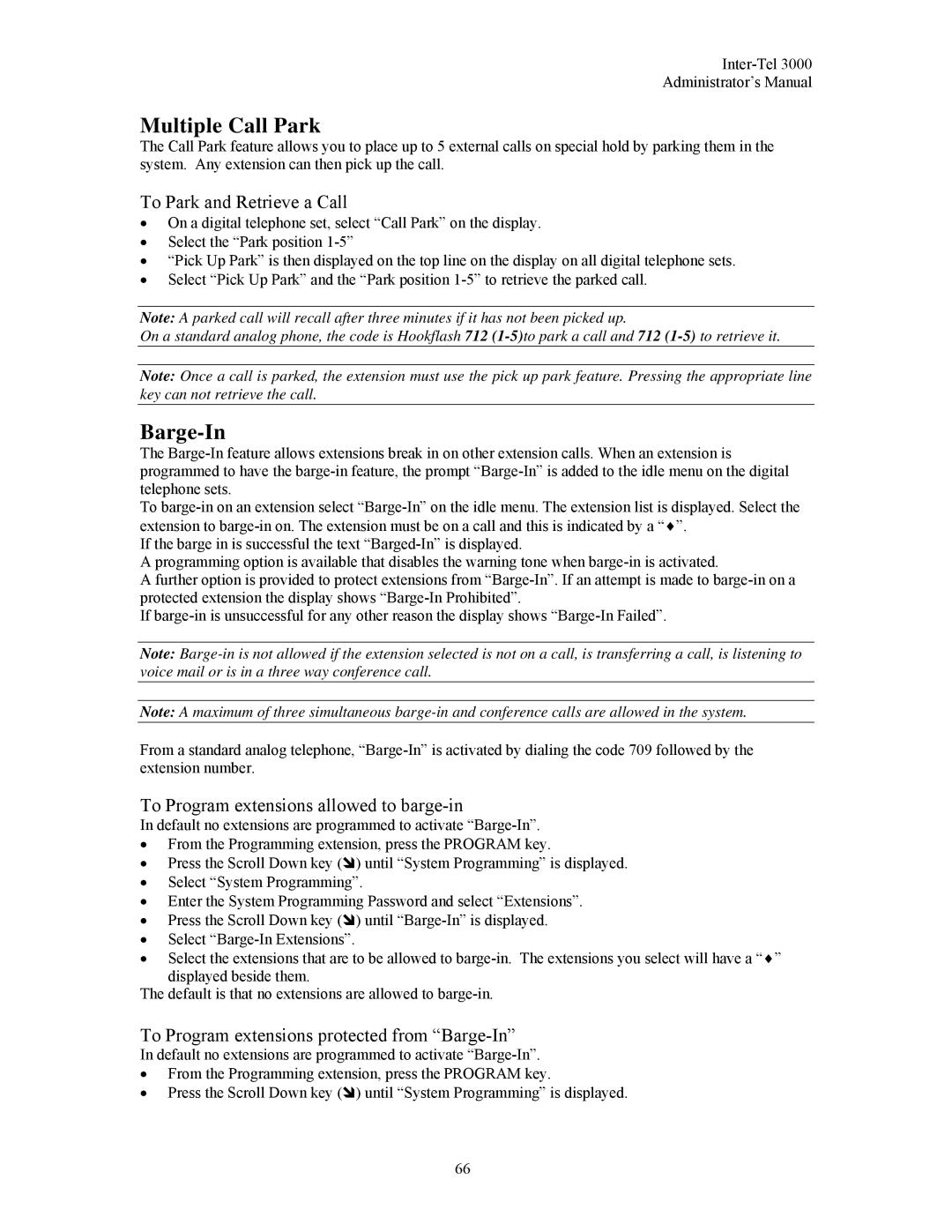Inter-Tel 3000
Administrator’s Manual
Multiple Call Park
The Call Park feature allows you to place up to 5 external calls on special hold by parking them in the system. Any extension can then pick up the call.
To Park and Retrieve a Call
•On a digital telephone set, select “Call Park” on the display.
•Select the “Park position
•“Pick Up Park” is then displayed on the top line on the display on all digital telephone sets.
•Select “Pick Up Park” and the “Park position
Note: A parked call will recall after three minutes if it has not been picked up.
On a standard analog phone, the code is Hookflash 712
Note: Once a call is parked, the extension must use the pick up park feature. Pressing the appropriate line key can not retrieve the call.
Barge-In
The
To
If the barge in is successful the text
A programming option is available that disables the warning tone when
A further option is provided to protect extensions from
If
Note:
Note: A maximum of three simultaneous
From a standard analog telephone,
To Program extensions allowed to barge-in
In default no extensions are programmed to activate
•From the Programming extension, press the PROGRAM key.
• Press the Scroll Down key ( ) until “System Programming” is displayed.
•Select “System Programming”.
•Enter the System Programming Password and select “Extensions”.
• Press the Scroll Down key ( ) until
•Select
•Select the extensions that are to be allowed to
displayed beside them.
The default is that no extensions are allowed to
To Program extensions protected from “Barge-In”
In default no extensions are programmed to activate
•From the Programming extension, press the PROGRAM key.
• Press the Scroll Down key ( ) until “System Programming” is displayed.
66