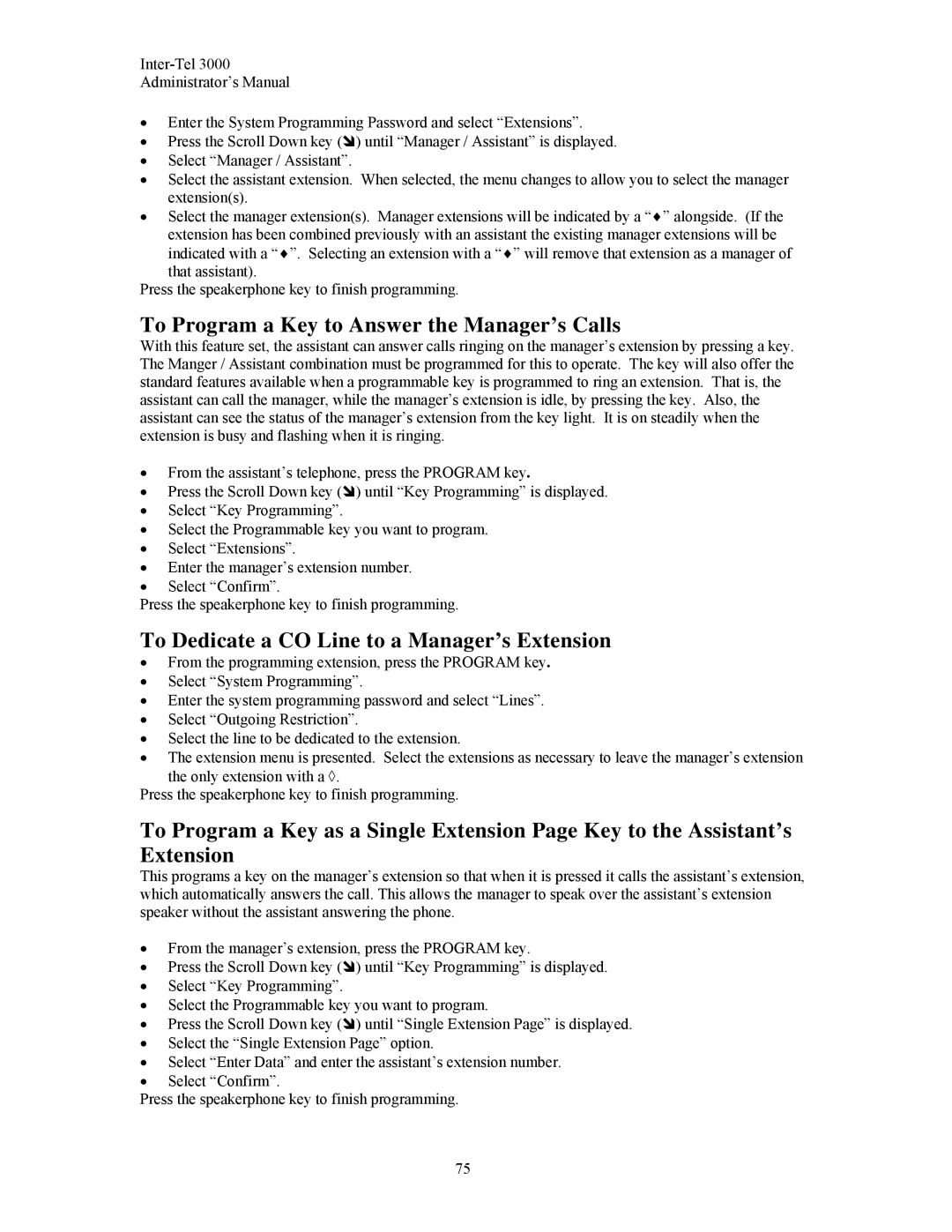Administrator’s Manual
•Enter the System Programming Password and select “Extensions”.
• Press the Scroll Down key ( ) until “Manager / Assistant” is displayed.
•Select “Manager / Assistant”.
•Select the assistant extension. When selected, the menu changes to allow you to select the manager extension(s).
•Select the manager extension(s). Manager extensions will be indicated by a “♦” alongside. (If the extension has been combined previously with an assistant the existing manager extensions will be
indicated with a “♦”. Selecting an extension with a “♦” will remove that extension as a manager of that assistant).
Press the speakerphone key to finish programming.
To Program a Key to Answer the Manager’s Calls
With this feature set, the assistant can answer calls ringing on the manager’s extension by pressing a key. The Manger / Assistant combination must be programmed for this to operate. The key will also offer the standard features available when a programmable key is programmed to ring an extension. That is, the assistant can call the manager, while the manager’s extension is idle, by pressing the key. Also, the assistant can see the status of the manager’s extension from the key light. It is on steadily when the extension is busy and flashing when it is ringing.
•From the assistant’s telephone, press the PROGRAM key.
• Press the Scroll Down key ( ) until “Key Programming” is displayed.
•Select “Key Programming”.
•Select the Programmable key you want to program.
•Select “Extensions”.
•Enter the manager’s extension number.
•Select “Confirm”.
Press the speakerphone key to finish programming.
To Dedicate a CO Line to a Manager’s Extension
•From the programming extension, press the PROGRAM key.
•Select “System Programming”.
•Enter the system programming password and select “Lines”.
•Select “Outgoing Restriction”.
•Select the line to be dedicated to the extension.
•The extension menu is presented. Select the extensions as necessary to leave the manager’s extension
the only extension with a ◊.
Press the speakerphone key to finish programming.
To Program a Key as a Single Extension Page Key to the Assistant’s Extension
This programs a key on the manager’s extension so that when it is pressed it calls the assistant’s extension, which automatically answers the call. This allows the manager to speak over the assistant’s extension speaker without the assistant answering the phone.
•From the manager’s extension, press the PROGRAM key.
• Press the Scroll Down key ( ) until “Key Programming” is displayed.
•Select “Key Programming”.
•Select the Programmable key you want to program.
• Press the Scroll Down key ( ) until “Single Extension Page” is displayed.
•Select the “Single Extension Page” option.
•Select “Enter Data” and enter the assistant’s extension number.
•Select “Confirm”.
Press the speakerphone key to finish programming.
75