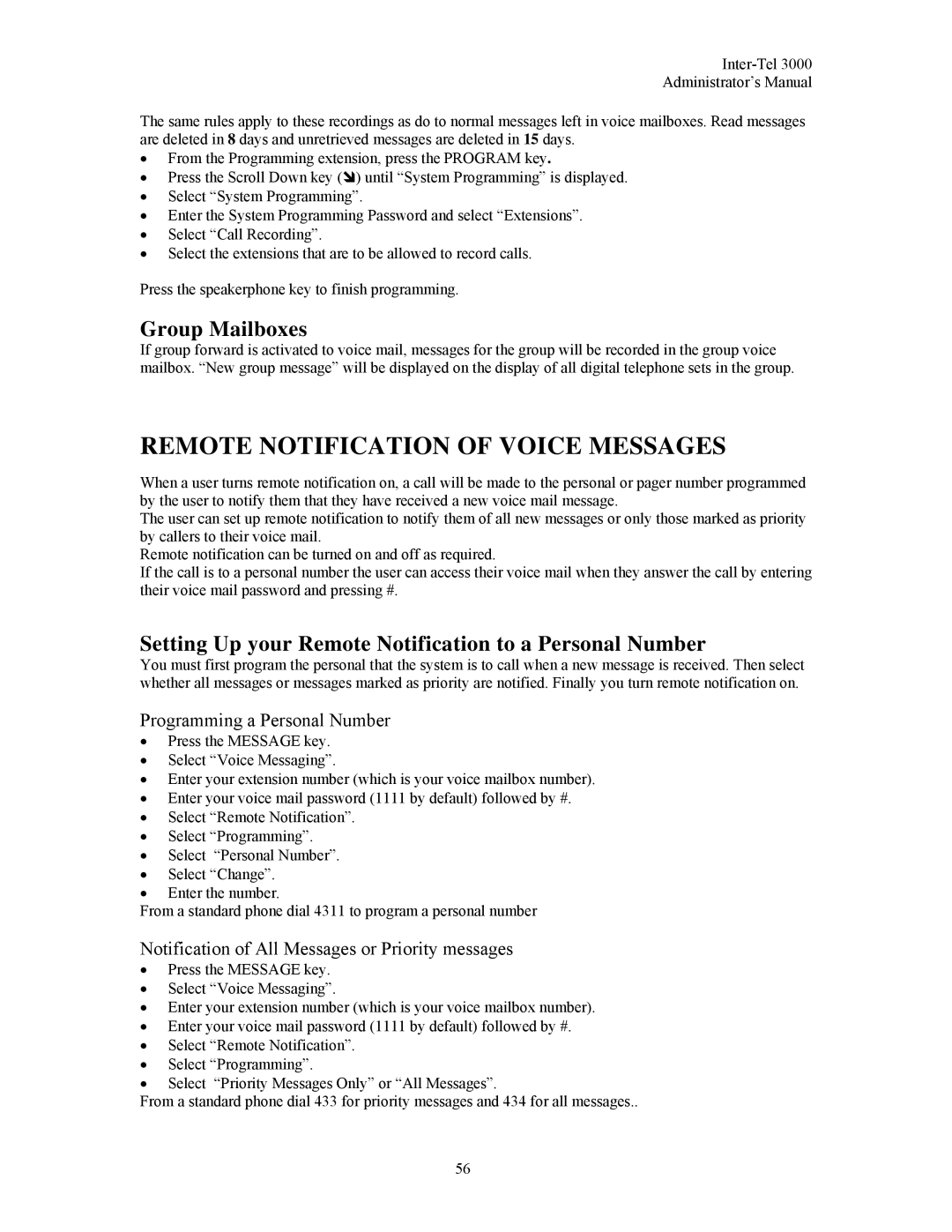Administrator’s Manual
The same rules apply to these recordings as do to normal messages left in voice mailboxes. Read messages are deleted in 8 days and unretrieved messages are deleted in 15 days.
•From the Programming extension, press the PROGRAM key.
• Press the Scroll Down key ( ) until “System Programming” is displayed.
•Select “System Programming”.
•Enter the System Programming Password and select “Extensions”.
•Select “Call Recording”.
•Select the extensions that are to be allowed to record calls.
Press the speakerphone key to finish programming.
Group Mailboxes
If group forward is activated to voice mail, messages for the group will be recorded in the group voice mailbox. “New group message” will be displayed on the display of all digital telephone sets in the group.
REMOTE NOTIFICATION OF VOICE MESSAGES
When a user turns remote notification on, a call will be made to the personal or pager number programmed by the user to notify them that they have received a new voice mail message.
The user can set up remote notification to notify them of all new messages or only those marked as priority by callers to their voice mail.
Remote notification can be turned on and off as required.
If the call is to a personal number the user can access their voice mail when they answer the call by entering their voice mail password and pressing #.
Setting Up your Remote Notification to a Personal Number
You must first program the personal that the system is to call when a new message is received. Then select whether all messages or messages marked as priority are notified. Finally you turn remote notification on.
Programming a Personal Number
•Press the MESSAGE key.
•Select “Voice Messaging”.
•Enter your extension number (which is your voice mailbox number).
•Enter your voice mail password (1111 by default) followed by #.
•Select “Remote Notification”.
•Select “Programming”.
•Select “Personal Number”.
•Select “Change”.
•Enter the number.
From a standard phone dial 4311 to program a personal number
Notification of All Messages or Priority messages
•Press the MESSAGE key.
•Select “Voice Messaging”.
•Enter your extension number (which is your voice mailbox number).
•Enter your voice mail password (1111 by default) followed by #.
•Select “Remote Notification”.
•Select “Programming”.
•Select “Priority Messages Only” or “All Messages”.
From a standard phone dial 433 for priority messages and 434 for all messages..
56