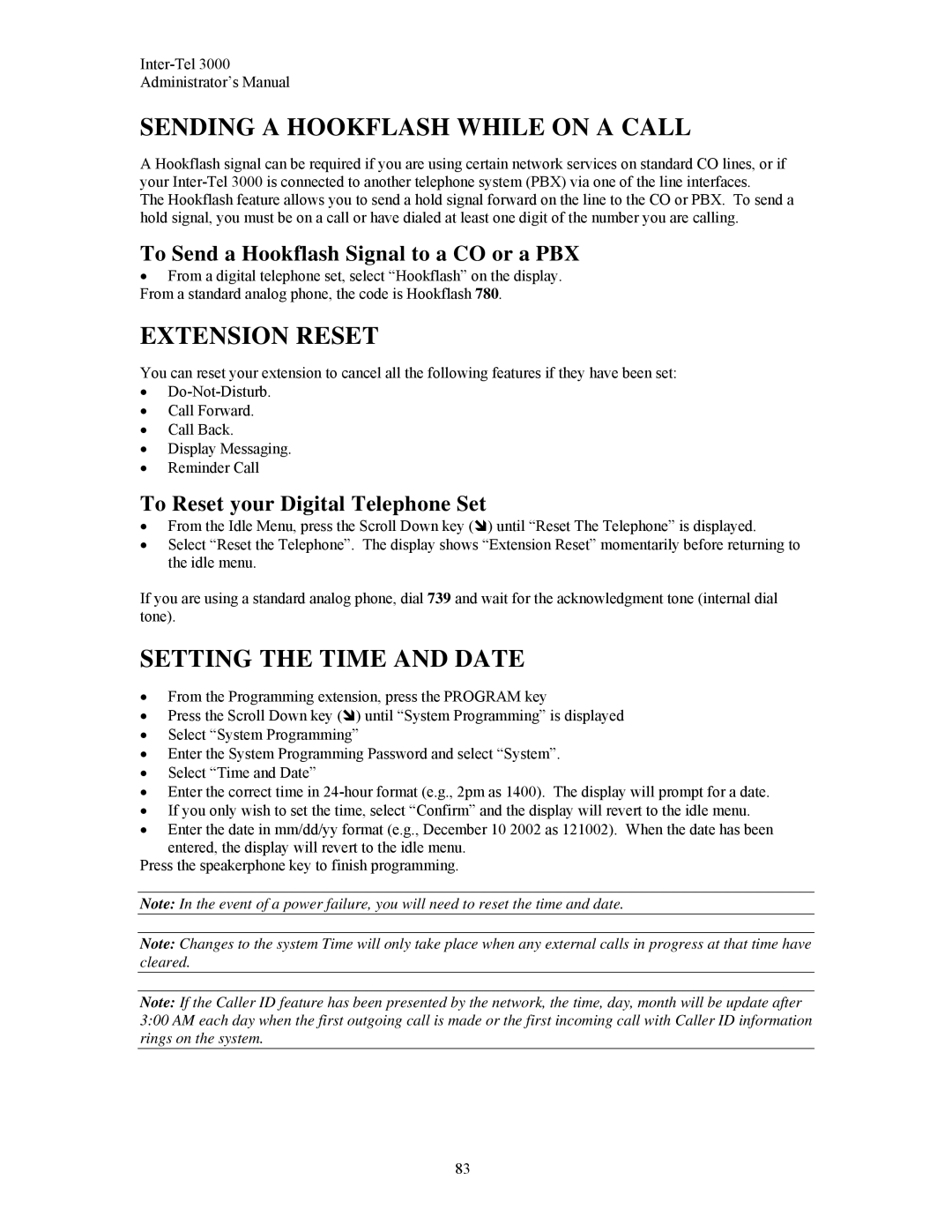Inter-Tel 3000
Administrator’s Manual
SENDING A HOOKFLASH WHILE ON A CALL
A Hookflash signal can be required if you are using certain network services on standard CO lines, or if your
The Hookflash feature allows you to send a hold signal forward on the line to the CO or PBX. To send a hold signal, you must be on a call or have dialed at least one digit of the number you are calling.
To Send a Hookflash Signal to a CO or a PBX
•From a digital telephone set, select “Hookflash” on the display. From a standard analog phone, the code is Hookflash 780.
EXTENSION RESET
You can reset your extension to cancel all the following features if they have been set:
•
•Call Forward.
•Call Back.
•Display Messaging.
•Reminder Call
To Reset your Digital Telephone Set
• From the Idle Menu, press the Scroll Down key ( ) until “Reset The Telephone” is displayed.
•Select “Reset the Telephone”. The display shows “Extension Reset” momentarily before returning to the idle menu.
If you are using a standard analog phone, dial 739 and wait for the acknowledgment tone (internal dial tone).
SETTING THE TIME AND DATE
•From the Programming extension, press the PROGRAM key
• Press the Scroll Down key ( ) until “System Programming” is displayed
•Select “System Programming”
•Enter the System Programming Password and select “System”.
•Select “Time and Date”
•Enter the correct time in
•If you only wish to set the time, select “Confirm” and the display will revert to the idle menu.
•Enter the date in mm/dd/yy format (e.g., December 10 2002 as 121002). When the date has been
entered, the display will revert to the idle menu. Press the speakerphone key to finish programming.
Note: In the event of a power failure, you will need to reset the time and date.
Note: Changes to the system Time will only take place when any external calls in progress at that time have cleared.
Note: If the Caller ID feature has been presented by the network, the time, day, month will be update after 3:00 AM each day when the first outgoing call is made or the first incoming call with Caller ID information rings on the system.
83