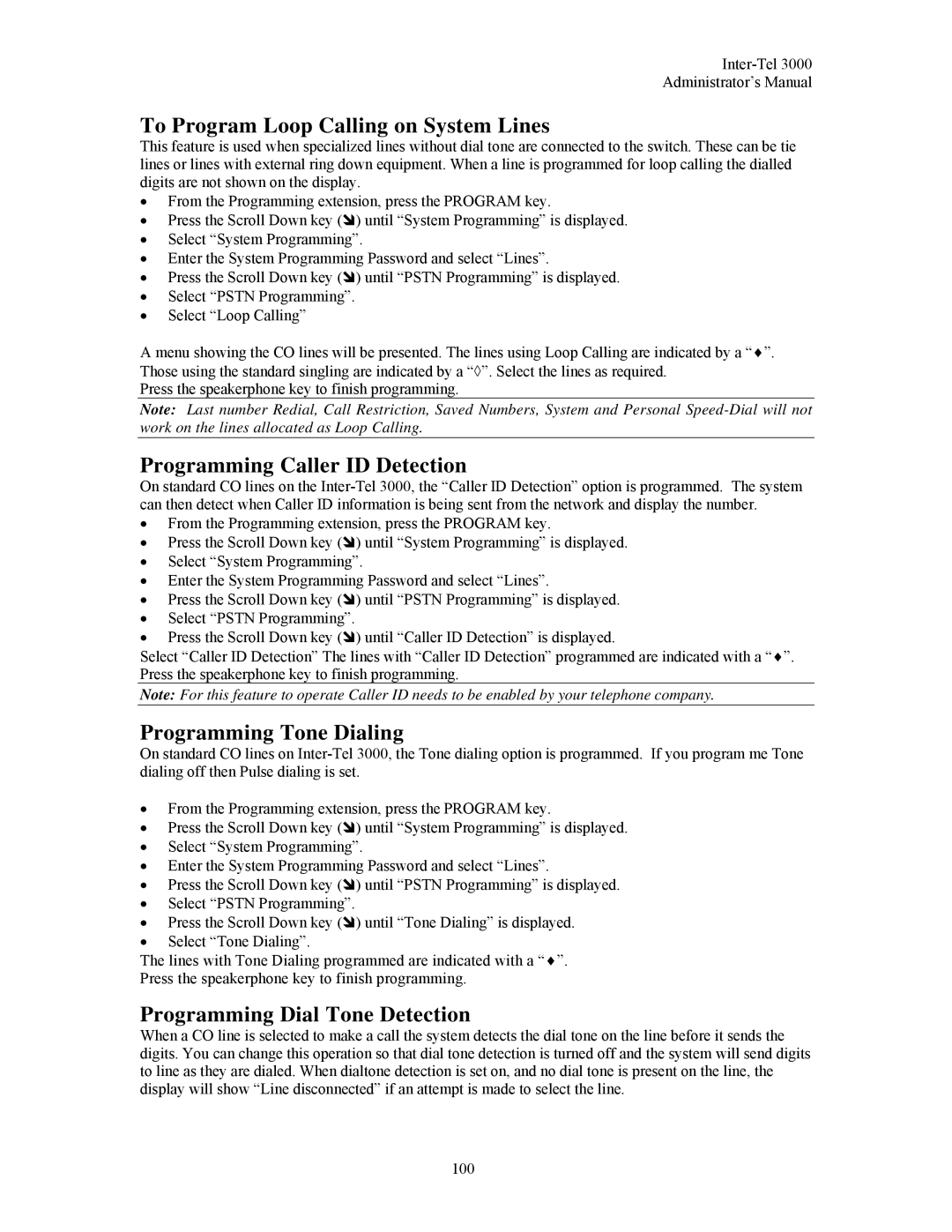Inter-Tel 3000
Administrator’s Manual
To Program Loop Calling on System Lines
This feature is used when specialized lines without dial tone are connected to the switch. These can be tie lines or lines with external ring down equipment. When a line is programmed for loop calling the dialled digits are not shown on the display.
•From the Programming extension, press the PROGRAM key.
• Press the Scroll Down key ( ) until “System Programming” is displayed.
•Select “System Programming”.
•Enter the System Programming Password and select “Lines”.
• Press the Scroll Down key ( ) until “PSTN Programming” is displayed.
•Select “PSTN Programming”.
•Select “Loop Calling”
A menu showing the CO lines will be presented. The lines using Loop Calling are indicated by a “♦”. Those using the standard singling are indicated by a “◊”. Select the lines as required.
Press the speakerphone key to finish programming.
Note: Last number Redial, Call Restriction, Saved Numbers, System and Personal
Programming Caller ID Detection
On standard CO lines on the
•From the Programming extension, press the PROGRAM key.
• Press the Scroll Down key ( ) until “System Programming” is displayed.
•Select “System Programming”.
•Enter the System Programming Password and select “Lines”.
• Press the Scroll Down key ( ) until “PSTN Programming” is displayed.
•Select “PSTN Programming”.
• Press the Scroll Down key ( ) until “Caller ID Detection” is displayed.
Select “Caller ID Detection” The lines with “Caller ID Detection” programmed are indicated with a “♦”. Press the speakerphone key to finish programming.
Note: For this feature to operate Caller ID needs to be enabled by your telephone company.
Programming Tone Dialing
On standard CO lines on
•From the Programming extension, press the PROGRAM key.
• Press the Scroll Down key ( ) until “System Programming” is displayed.
•Select “System Programming”.
•Enter the System Programming Password and select “Lines”.
• Press the Scroll Down key ( ) until “PSTN Programming” is displayed.
•Select “PSTN Programming”.
• Press the Scroll Down key ( ) until “Tone Dialing” is displayed.
•Select “Tone Dialing”.
The lines with Tone Dialing programmed are indicated with a “♦”.
Press the speakerphone key to finish programming.
Programming Dial Tone Detection
When a CO line is selected to make a call the system detects the dial tone on the line before it sends the digits. You can change this operation so that dial tone detection is turned off and the system will send digits to line as they are dialed. When dialtone detection is set on, and no dial tone is present on the line, the display will show “Line disconnected” if an attempt is made to select the line.
100