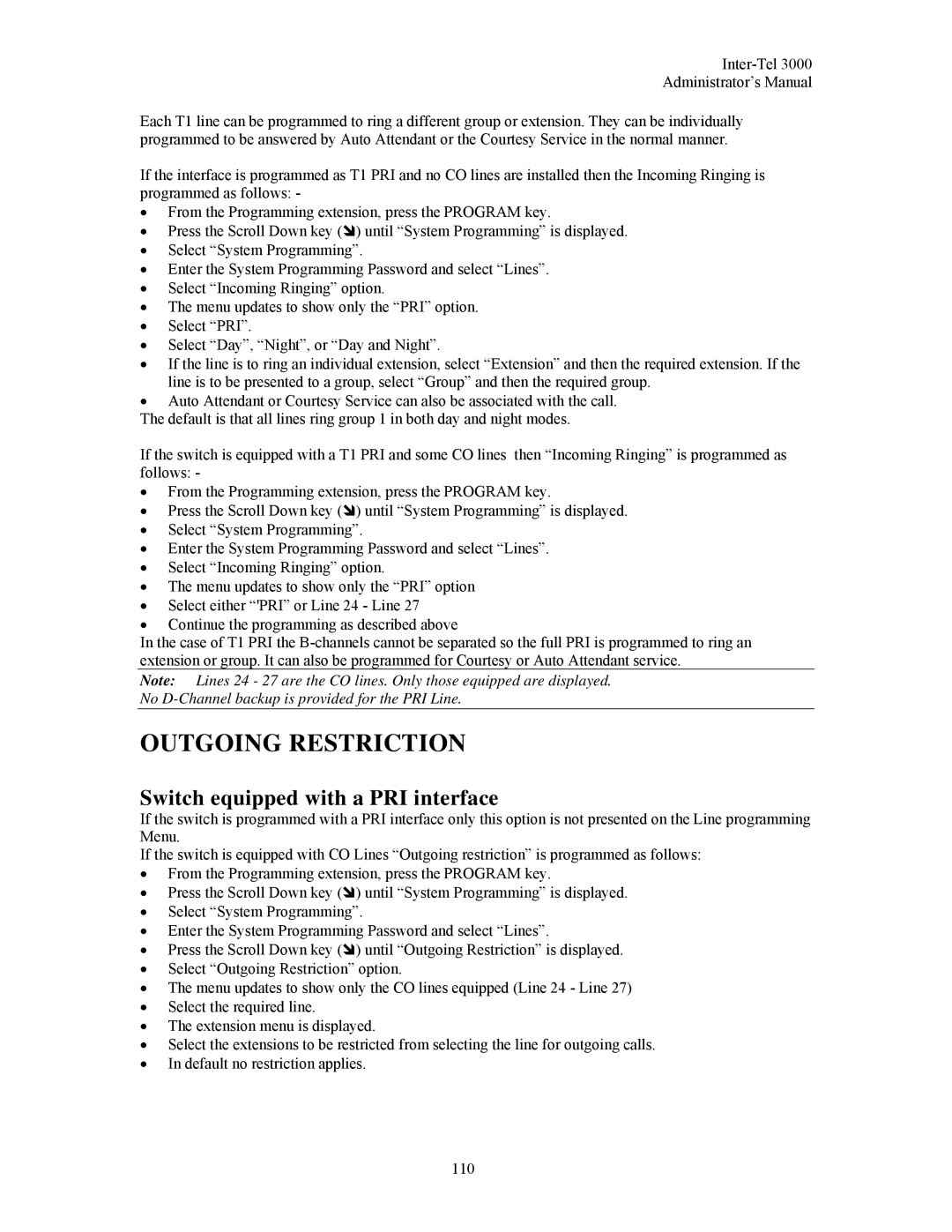Administrator’s Manual
Each T1 line can be programmed to ring a different group or extension. They can be individually programmed to be answered by Auto Attendant or the Courtesy Service in the normal manner.
If the interface is programmed as T1 PRI and no CO lines are installed then the Incoming Ringing is programmed as follows: -
•From the Programming extension, press the PROGRAM key.
• Press the Scroll Down key ( ) until “System Programming” is displayed.
•Select “System Programming”.
•Enter the System Programming Password and select “Lines”.
•Select “Incoming Ringing” option.
•The menu updates to show only the “PRI” option.
•Select “PRI”.
•Select “Day”, “Night”, or “Day and Night”.
•If the line is to ring an individual extension, select “Extension” and then the required extension. If the line is to be presented to a group, select “Group” and then the required group.
•Auto Attendant or Courtesy Service can also be associated with the call.
The default is that all lines ring group 1 in both day and night modes.
If the switch is equipped with a T1 PRI and some CO lines then “Incoming Ringing” is programmed as follows: -
•From the Programming extension, press the PROGRAM key.
• Press the Scroll Down key ( ) until “System Programming” is displayed.
•Select “System Programming”.
•Enter the System Programming Password and select “Lines”.
•Select “Incoming Ringing” option.
•The menu updates to show only the “PRI” option
•Select either “'PRI” or Line 24 - Line 27
•Continue the programming as described above
In the case of T1 PRI the
Note: Lines 24 - 27 are the CO lines. Only those equipped are displayed.
No
OUTGOING RESTRICTION
Switch equipped with a PRI interface
If the switch is programmed with a PRI interface only this option is not presented on the Line programming Menu.
If the switch is equipped with CO Lines “Outgoing restriction” is programmed as follows:
•From the Programming extension, press the PROGRAM key.
• Press the Scroll Down key ( ) until “System Programming” is displayed.
•Select “System Programming”.
•Enter the System Programming Password and select “Lines”.
• Press the Scroll Down key ( ) until “Outgoing Restriction” is displayed.
•Select “Outgoing Restriction” option.
•The menu updates to show only the CO lines equipped (Line 24 - Line 27)
•Select the required line.
•The extension menu is displayed.
•Select the extensions to be restricted from selecting the line for outgoing calls.
•In default no restriction applies.
110