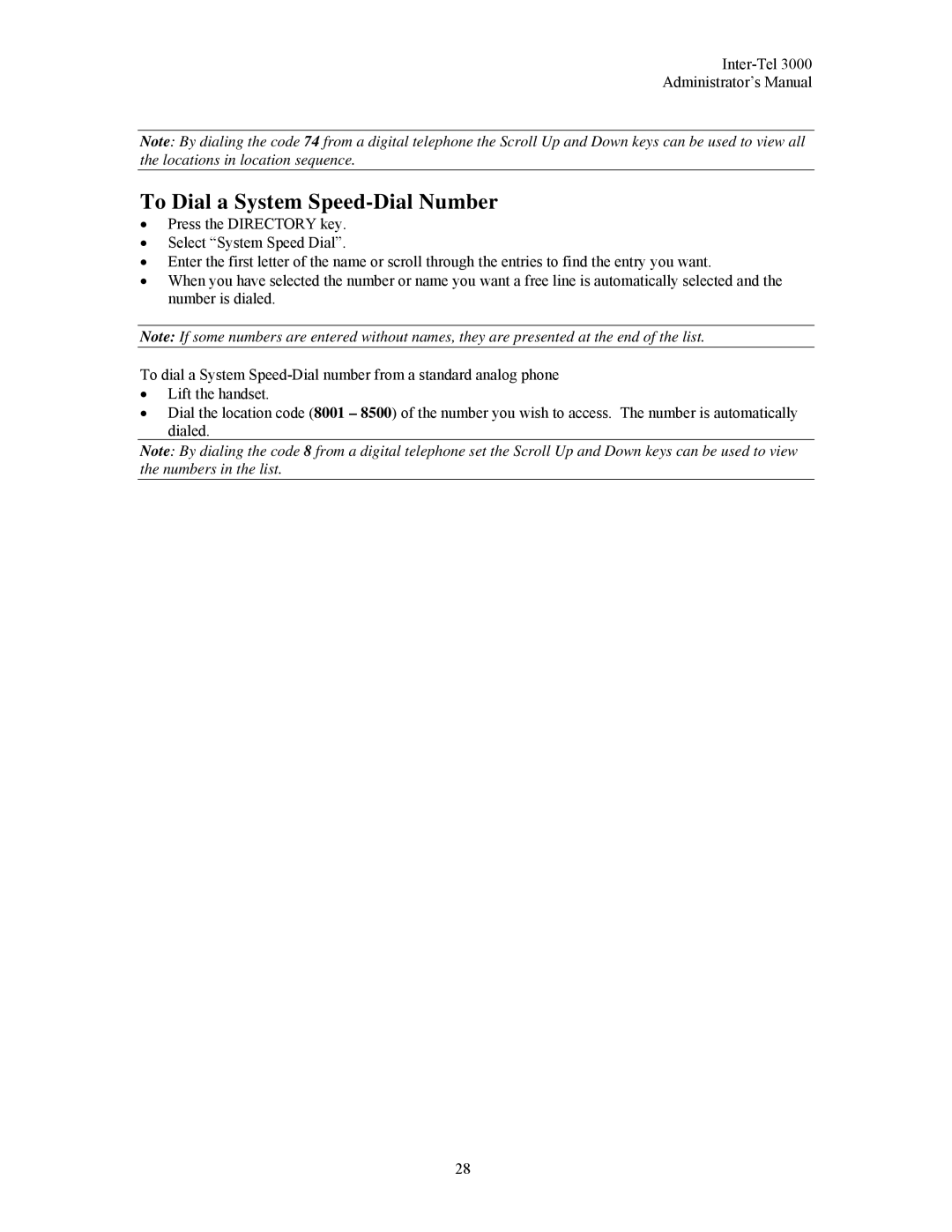Inter-Tel 3000
Administrator’s Manual
Note: By dialing the code 74 from a digital telephone the Scroll Up and Down keys can be used to view all the locations in location sequence.
To Dial a System Speed-Dial Number
•Press the DIRECTORY key.
•Select “System Speed Dial”.
•Enter the first letter of the name or scroll through the entries to find the entry you want.
•When you have selected the number or name you want a free line is automatically selected and the number is dialed.
Note: If some numbers are entered without names, they are presented at the end of the list.
To dial a System
•Lift the handset.
•Dial the location code (8001 – 8500) of the number you wish to access. The number is automatically dialed.
Note: By dialing the code 8 from a digital telephone set the Scroll Up and Down keys can be used to view the numbers in the list.
28