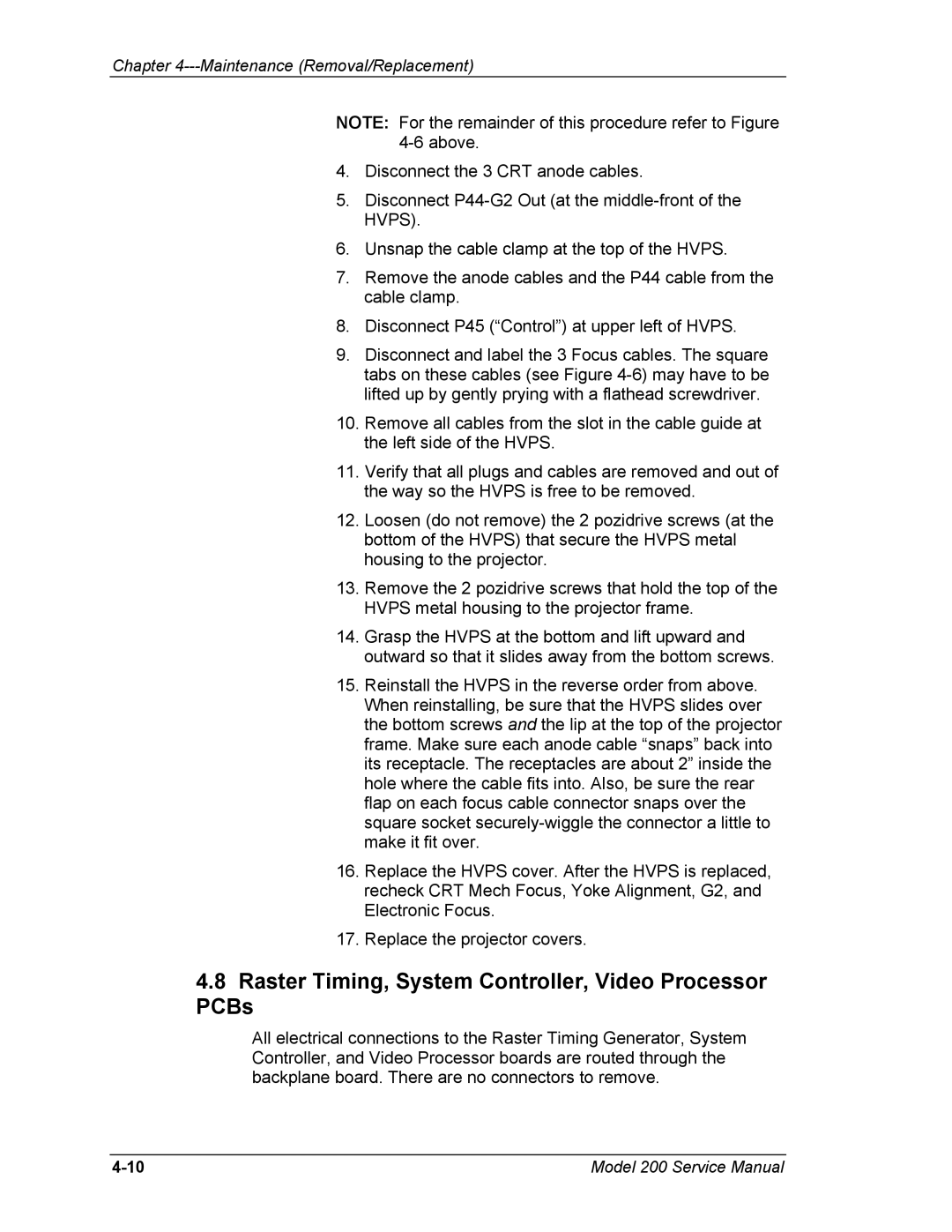Chapter 4---Maintenance (Removal/Replacement)
NOTE: For the remainder of this procedure refer to Figure
4.Disconnect the 3 CRT anode cables.
5.Disconnect
6.Unsnap the cable clamp at the top of the HVPS.
7.Remove the anode cables and the P44 cable from the cable clamp.
8.Disconnect P45 (“Control”) at upper left of HVPS.
9.Disconnect and label the 3 Focus cables. The square tabs on these cables (see Figure
10.Remove all cables from the slot in the cable guide at the left side of the HVPS.
11.Verify that all plugs and cables are removed and out of the way so the HVPS is free to be removed.
12.Loosen (do not remove) the 2 pozidrive screws (at the bottom of the HVPS) that secure the HVPS metal housing to the projector.
13.Remove the 2 pozidrive screws that hold the top of the HVPS metal housing to the projector frame.
14.Grasp the HVPS at the bottom and lift upward and outward so that it slides away from the bottom screws.
15.Reinstall the HVPS in the reverse order from above. When reinstalling, be sure that the HVPS slides over the bottom screws and the lip at the top of the projector frame. Make sure each anode cable “snaps” back into its receptacle. The receptacles are about 2” inside the hole where the cable fits into. Also, be sure the rear flap on each focus cable connector snaps over the square socket
16.Replace the HVPS cover. After the HVPS is replaced, recheck CRT Mech Focus, Yoke Alignment, G2, and Electronic Focus.
17.Replace the projector covers.
4.8Raster Timing, System Controller, Video Processor PCBs
All electrical connections to the Raster Timing Generator, System Controller, and Video Processor boards are routed through the backplane board. There are no connectors to remove.
Model 200 Service Manual |