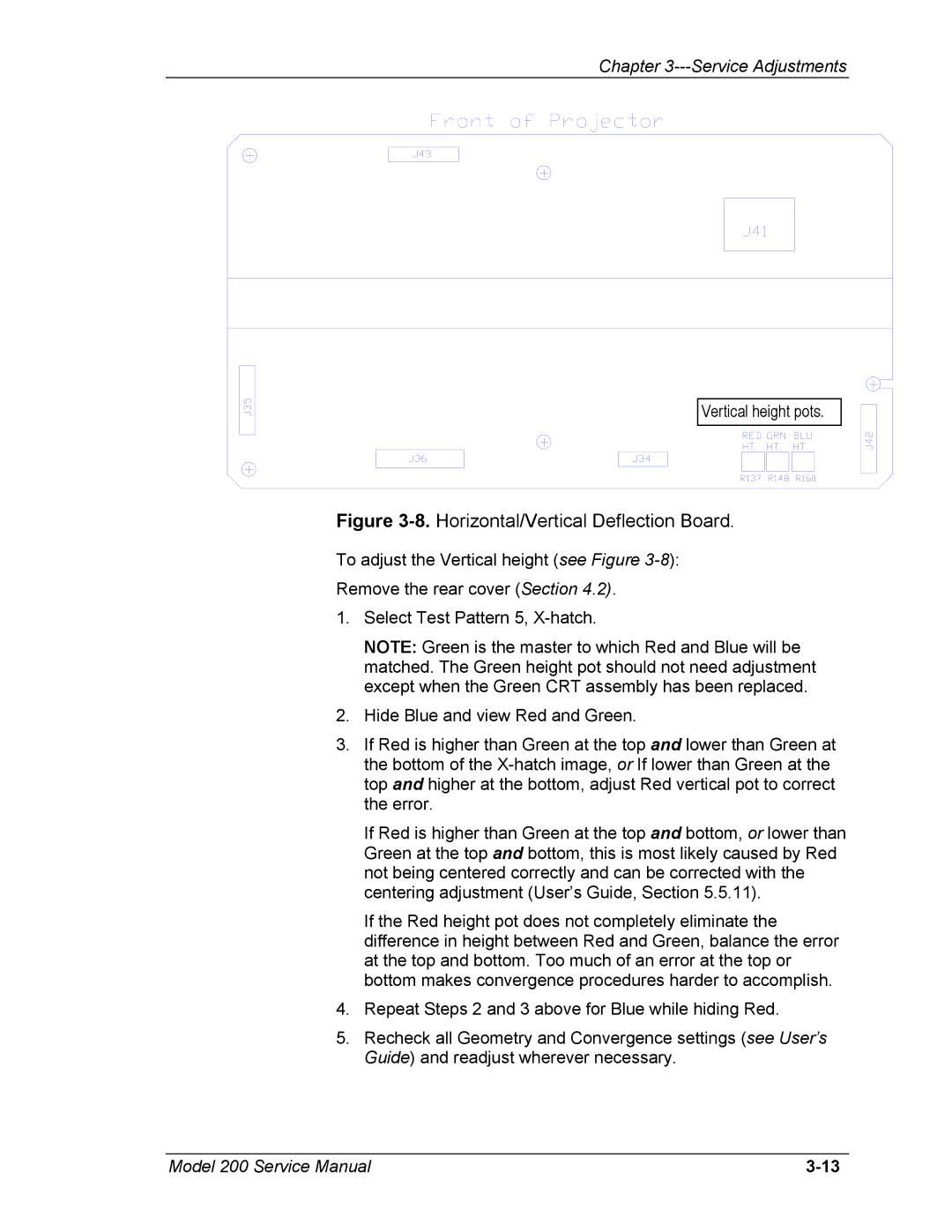Chapter 3---Service Adjustments
Vertical height pots.
Figure 3-8. Horizontal/Vertical Deflection Board.
To adjust the Vertical height (see Figure
Remove the rear cover (Section 4.2).
1.Select Test Pattern 5,
NOTE: Green is the master to which Red and Blue will be matched. The Green height pot should not need adjustment except when the Green CRT assembly has been replaced.
2.Hide Blue and view Red and Green.
3.If Red is higher than Green at the top and lower than Green at the bottom of the
If Red is higher than Green at the top and bottom, or lower than Green at the top and bottom, this is most likely caused by Red not being centered correctly and can be corrected with the centering adjustment (User’s Guide, Section 5.5.11).
If the Red height pot does not completely eliminate the difference in height between Red and Green, balance the error at the top and bottom. Too much of an error at the top or bottom makes convergence procedures harder to accomplish.
4.Repeat Steps 2 and 3 above for Blue while hiding Red.
5.Recheck all Geometry and Convergence settings (see User’s Guide) and readjust wherever necessary.
Model 200 Service Manual |