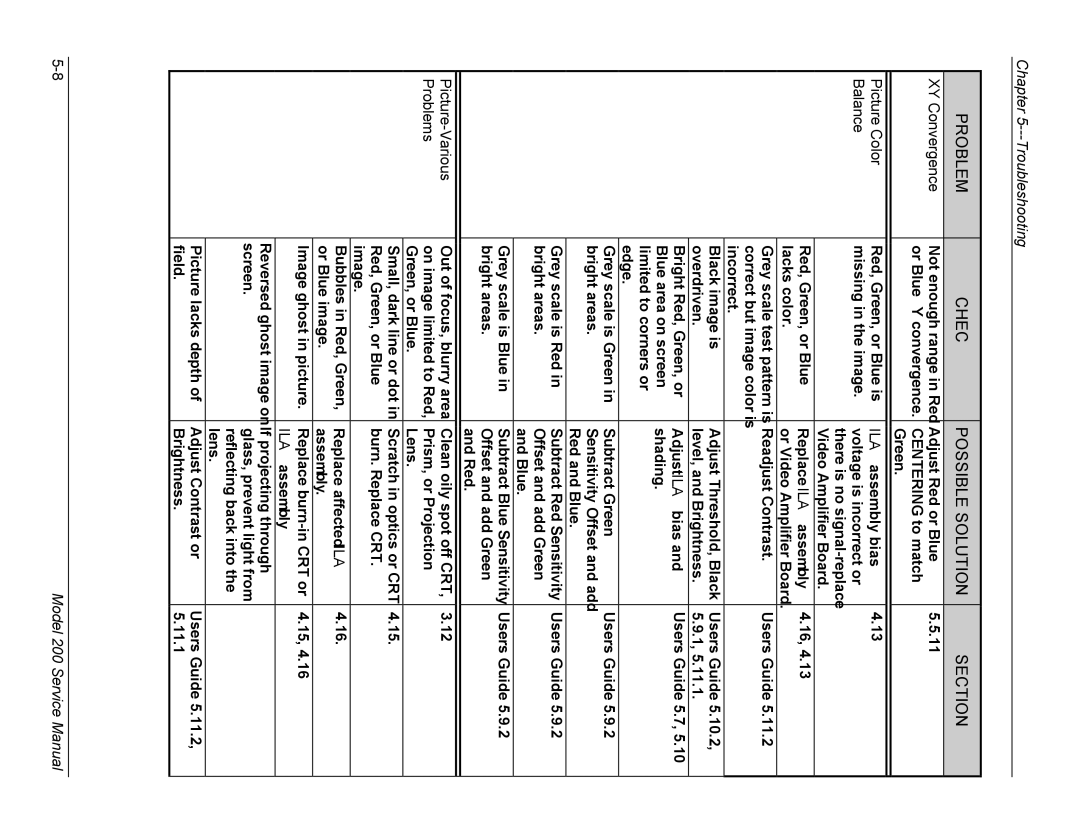Chapter
PROBLEM | CHECK | POSSIBLE SOLUTION | SECTION |
|
|
|
|
XY Convergence | Not enough range in Red | Adjust Red or Blue | 5.5.11 |
| or Blue XY convergence. | CENTERING to match |
|
|
| Green. |
|
|
|
|
|
Picture Color | Red, Green, or Blue is | ILA® assembly bias | 4.13 |
Balance | missing in the image. | voltage is incorrect or |
|
|
| there is no |
|
|
| Video Amplifier Board. |
|
| Red, Green, or Blue | Replace ILA® assembly | 4.16, 4.13 |
| lacks color. | or Video Amplifier Board. |
|
| Grey scale test pattern is | Readjust Contrast. | User’s Guide 5.11.2 |
| correct but image color is |
|
|
| incorrect. |
|
|
| Black image is | Adjust Threshold, Black | User’s Guide 5.10.2, |
| overdriven. | level, and Brightness. | 5.9.1, 5.11.1. |
| Bright Red, Green, or | Adjust ILA® bias and | User’s Guide 5.7, 5.10 |
| Blue area on screen | shading. |
|
| limited to corners or |
|
|
| edge. |
|
|
| Grey scale is Green in | Subtract Green | User’s Guide 5.9.2 |
| bright areas. | Sensitivity Offset and add |
|
|
| Red and Blue. |
|
| Grey scale is Red in | Subtract Red Sensitivity | User’s Guide 5.9.2 |
| bright areas. | Offset and add Green |
|
|
| and Blue. |
|
| Grey scale is Blue in | Subtract Blue Sensitivity | User’s Guide 5.9.2 |
| bright areas. | Offset and add Green |
|
|
| and Red. |
|
|
|
|
|
| Out of focus, blurry area | Clean oily spot off CRT, | 3.12 |
Problems | on image limited to Red, | Prism, or Projection |
|
| Green, or Blue. | Lens. |
|
| Small, dark line or dot in | Scratch in optics or CRT | 4.15. |
| Red, Green, or Blue | burn. Replace CRT. |
|
| image. |
|
|
| Bubbles in Red, Green, | Replace affected ILA® | 4.16. |
| or Blue image. | assembly. |
|
| Image ghost in picture. | Replace | 4.15, 4.16 |
|
| ILA® assembly |
|
| Reversed ghost image on | If projecting through |
|
| screen. | glass, prevent light from |
|
|
| reflecting back into the |
|
|
| lens. |
|
| Picture lacks depth of | Adjust Contrast or | User’s Guide 5.11.2, |
| field. | Brightness. | 5.11.1 |
Model 200 Service Manual |