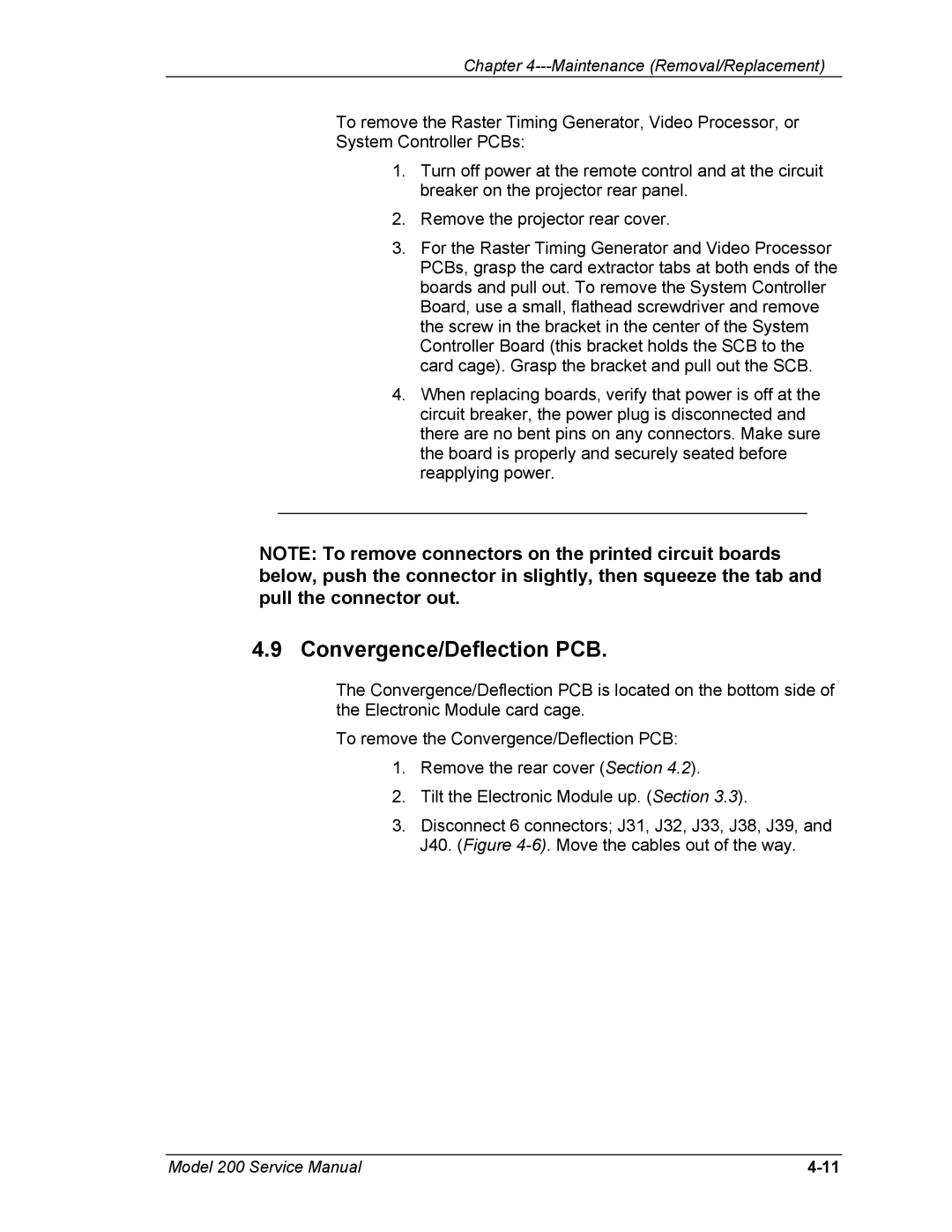Chapter 4---Maintenance (Removal/Replacement)
To remove the Raster Timing Generator, Video Processor, or System Controller PCBs:
1.Turn off power at the remote control and at the circuit breaker on the projector rear panel.
2.Remove the projector rear cover.
3.For the Raster Timing Generator and Video Processor PCBs, grasp the card extractor tabs at both ends of the boards and pull out. To remove the System Controller Board, use a small, flathead screwdriver and remove the screw in the bracket in the center of the System Controller Board (this bracket holds the SCB to the card cage). Grasp the bracket and pull out the SCB.
4.When replacing boards, verify that power is off at the circuit breaker, the power plug is disconnected and there are no bent pins on any connectors. Make sure the board is properly and securely seated before reapplying power.
NOTE: To remove connectors on the printed circuit boards below, push the connector in slightly, then squeeze the tab and pull the connector out.
4.9 Convergence/Deflection PCB.
The Convergence/Deflection PCB is located on the bottom side of the Electronic Module card cage.
To remove the Convergence/Deflection PCB:
1.Remove the rear cover (Section 4.2).
2.Tilt the Electronic Module up. (Section 3.3).
3.Disconnect 6 connectors; J31, J32, J33, J38, J39, and J40. (Figure
Model 200 Service Manual |