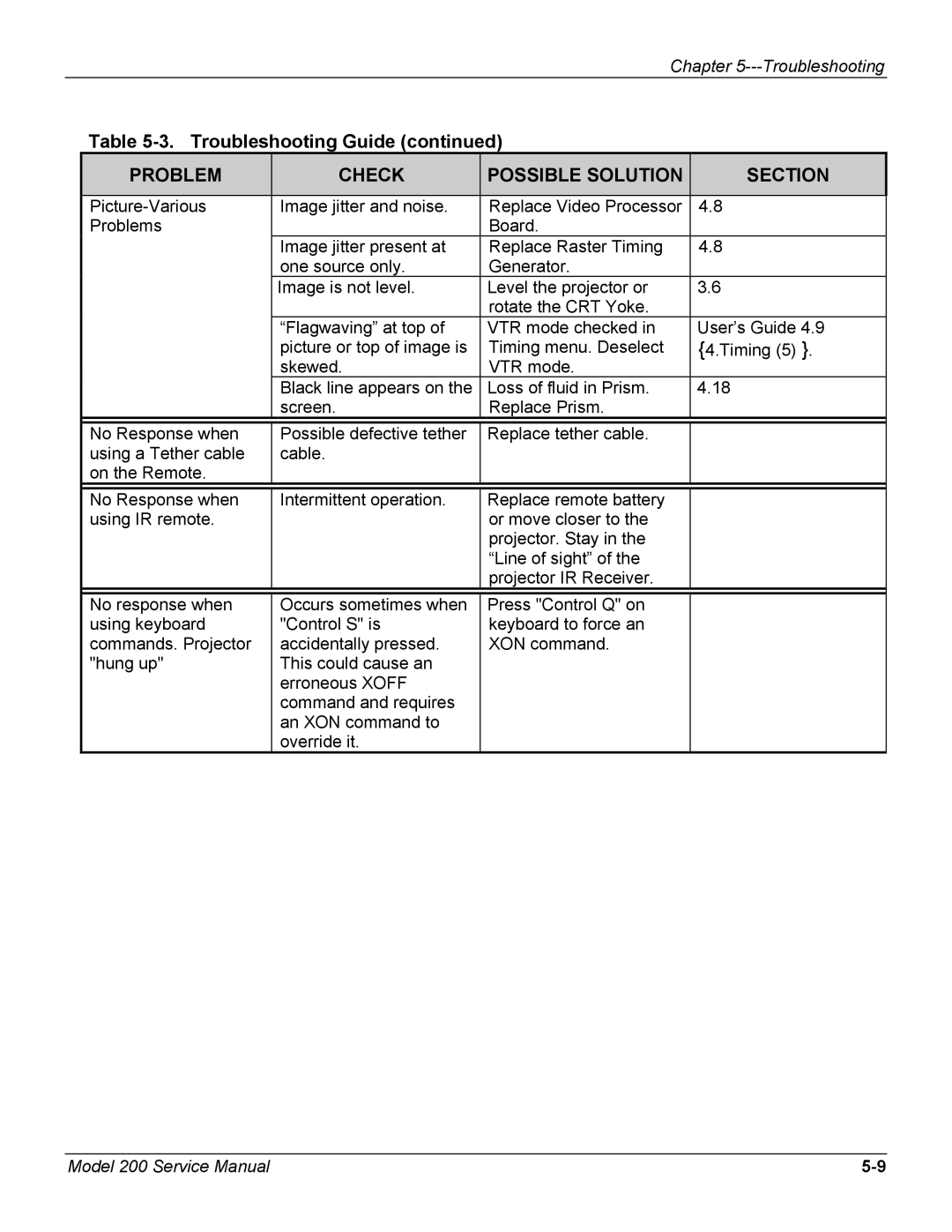Chapter
Table 5-3. Troubleshooting Guide (continued)
PROBLEM | CHECK | POSSIBLE SOLUTION | SECTION |
|
|
|
|
Image jitter and noise. | Replace Video Processor | 4.8 | |
Problems |
| Board. |
|
| Image jitter present at | Replace Raster Timing | 4.8 |
| one source only. | Generator. |
|
| Image is not level. | Level the projector or | 3.6 |
|
| rotate the CRT Yoke. |
|
| “Flagwaving” at top of | VTR mode checked in | User’s Guide 4.9 |
| picture or top of image is | Timing menu. Deselect | {4.Timing (5) }. |
| skewed. | VTR mode. |
|
| Black line appears on the | Loss of fluid in Prism. | 4.18 |
| screen. | Replace Prism. |
|
|
|
|
|
No Response when | Possible defective tether | Replace tether cable. |
|
using a Tether cable | cable. |
|
|
on the Remote. |
|
|
|
|
|
|
|
No Response when | Intermittent operation. | Replace remote battery |
|
using IR remote. |
| or move closer to the |
|
|
| projector. Stay in the |
|
|
| “Line of sight” of the |
|
|
| projector IR Receiver. |
|
|
|
|
|
No response when | Occurs sometimes when | Press "Control Q" on |
|
using keyboard | "Control S" is | keyboard to force an |
|
commands. Projector | accidentally pressed. | XON command. |
|
"hung up" | This could cause an |
|
|
| erroneous XOFF |
|
|
| command and requires |
|
|
| an XON command to |
|
|
| override it. |
|
|
Model 200 Service Manual |