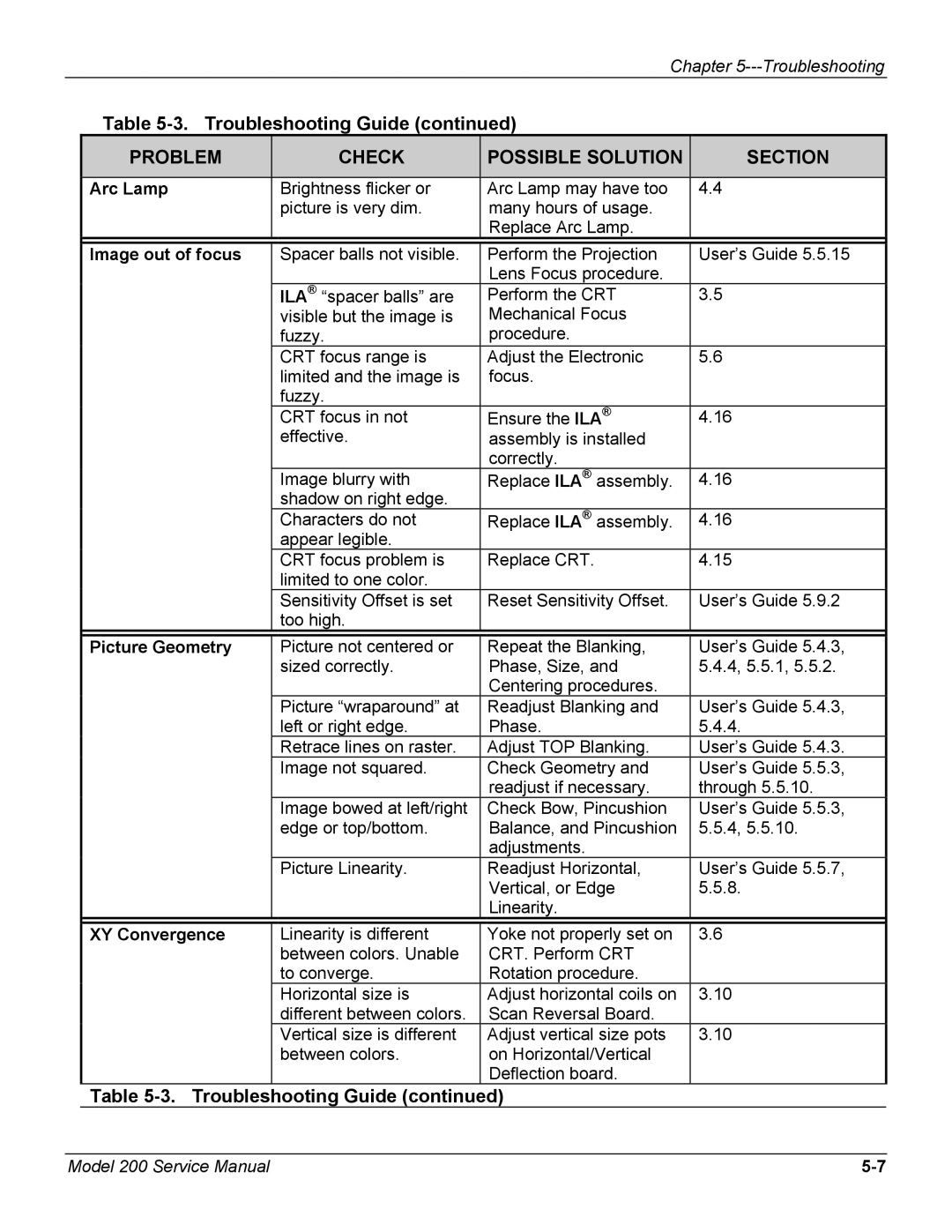Chapter
Table 5-3. Troubleshooting Guide (continued)
PROBLEM | CHECK | POSSIBLE SOLUTION | SECTION |
|
|
|
|
Arc Lamp | Brightness flicker or | Arc Lamp may have too | 4.4 |
| picture is very dim. | many hours of usage. |
|
|
| Replace Arc Lamp. |
|
|
|
|
|
Image out of focus | Spacer balls not visible. | Perform the Projection | User’s Guide 5.5.15 |
|
| Lens Focus procedure. |
|
| ILA® “spacer balls” are | Perform the CRT | 3.5 |
| visible but the image is | Mechanical Focus |
|
| fuzzy. | procedure. |
|
| CRT focus range is | Adjust the Electronic | 5.6 |
| limited and the image is | focus. |
|
| fuzzy. |
|
|
| CRT focus in not | Ensure the ILA® | 4.16 |
| effective. | assembly is installed |
|
|
| correctly. |
|
| Image blurry with | Replace ILA® assembly. | 4.16 |
| shadow on right edge. |
|
|
| Characters do not | Replace ILA® assembly. | 4.16 |
| appear legible. |
|
|
| CRT focus problem is | Replace CRT. | 4.15 |
| limited to one color. |
|
|
| Sensitivity Offset is set | Reset Sensitivity Offset. | User’s Guide 5.9.2 |
| too high. |
|
|
|
|
|
|
Picture Geometry | Picture not centered or | Repeat the Blanking, | User’s Guide 5.4.3, |
| sized correctly. | Phase, Size, and | 5.4.4, 5.5.1, 5.5.2. |
|
| Centering procedures. |
|
| Picture “wraparound” at | Readjust Blanking and | User’s Guide 5.4.3, |
| left or right edge. | Phase. | 5.4.4. |
| Retrace lines on raster. | Adjust TOP Blanking. | User’s Guide 5.4.3. |
| Image not squared. | Check Geometry and | User’s Guide 5.5.3, |
|
| readjust if necessary. | through 5.5.10. |
| Image bowed at left/right | Check Bow, Pincushion | User’s Guide 5.5.3, |
| edge or top/bottom. | Balance, and Pincushion | 5.5.4, 5.5.10. |
|
| adjustments. |
|
| Picture Linearity. | Readjust Horizontal, | User’s Guide 5.5.7, |
|
| Vertical, or Edge | 5.5.8. |
|
| Linearity. |
|
|
|
|
|
XY Convergence | Linearity is different | Yoke not properly set on | 3.6 |
| between colors. Unable | CRT. Perform CRT |
|
| to converge. | Rotation procedure. |
|
| Horizontal size is | Adjust horizontal coils on | 3.10 |
| different between colors. | Scan Reversal Board. |
|
| Vertical size is different | Adjust vertical size pots | 3.10 |
| between colors. | on Horizontal/Vertical |
|
|
| Deflection board. |
|
Table 5-3. Troubleshooting Guide (continued)
Model 200 Service Manual |