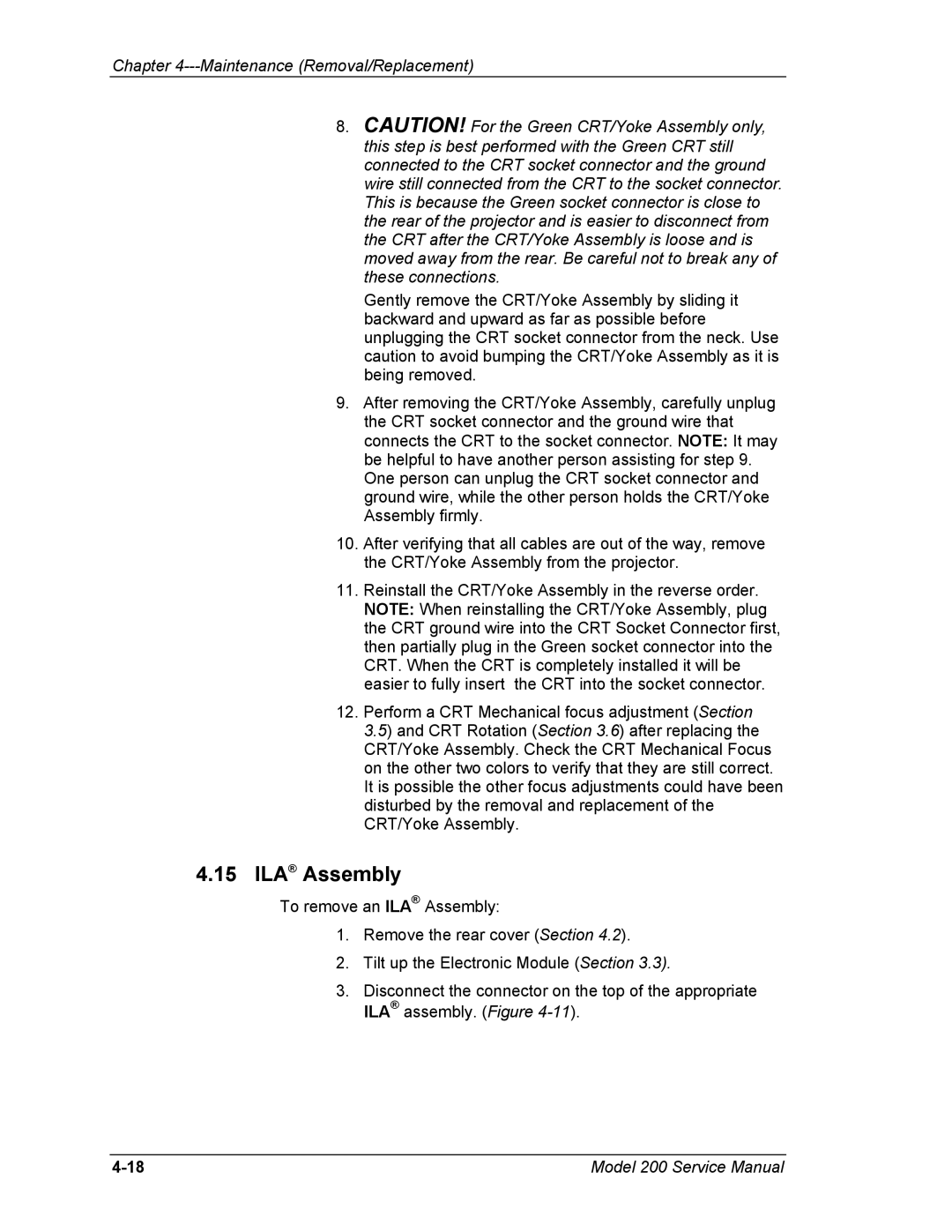Chapter 4---Maintenance (Removal/Replacement)
8.CAUTION! For the Green CRT/Yoke Assembly only, this step is best performed with the Green CRT still connected to the CRT socket connector and the ground wire still connected from the CRT to the socket connector. This is because the Green socket connector is close to the rear of the projector and is easier to disconnect from the CRT after the CRT/Yoke Assembly is loose and is moved away from the rear. Be careful not to break any of these connections.
Gently remove the CRT/Yoke Assembly by sliding it backward and upward as far as possible before unplugging the CRT socket connector from the neck. Use caution to avoid bumping the CRT/Yoke Assembly as it is being removed.
9.After removing the CRT/Yoke Assembly, carefully unplug the CRT socket connector and the ground wire that connects the CRT to the socket connector. NOTE: It may be helpful to have another person assisting for step 9. One person can unplug the CRT socket connector and ground wire, while the other person holds the CRT/Yoke Assembly firmly.
10.After verifying that all cables are out of the way, remove the CRT/Yoke Assembly from the projector.
11.Reinstall the CRT/Yoke Assembly in the reverse order. NOTE: When reinstalling the CRT/Yoke Assembly, plug the CRT ground wire into the CRT Socket Connector first, then partially plug in the Green socket connector into the CRT. When the CRT is completely installed it will be easier to fully insert the CRT into the socket connector.
12.Perform a CRT Mechanical focus adjustment (Section
3.5) and CRT Rotation (Section 3.6) after replacing the CRT/Yoke Assembly. Check the CRT Mechanical Focus on the other two colors to verify that they are still correct. It is possible the other focus adjustments could have been disturbed by the removal and replacement of the CRT/Yoke Assembly.
4.15 ILA® Assembly
To remove an ILA® Assembly:
1.Remove the rear cover (Section 4.2).
2.Tilt up the Electronic Module (Section 3.3).
3.Disconnect the connector on the top of the appropriate ILA® assembly. (Figure
Model 200 Service Manual |