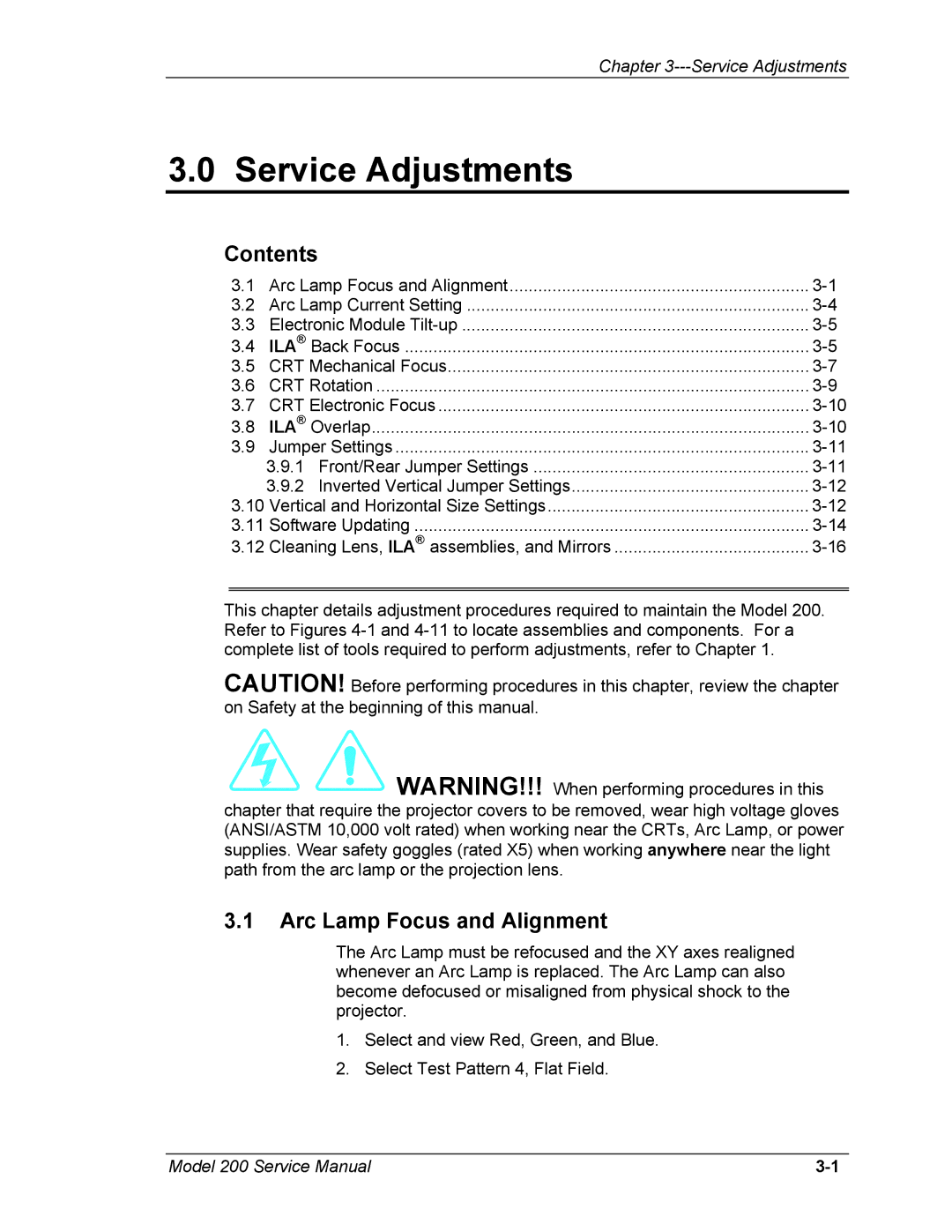Chapter
3.0 Service Adjustments
Contents
3.1 | Arc Lamp Focus and Alignment | |
3.2 | Arc Lamp Current Setting | |
3.3 | Electronic Module | |
3.4 | ILA® Back Focus | |
3.5 | CRT Mechanical Focus | |
3.6 | CRT Rotation | |
3.7 | CRT Electronic Focus | |
3.8 | ILA® Overlap | |
3.9 | Jumper Settings | |
| 3.9.1 Front/Rear Jumper Settings | |
| 3.9.2 Inverted Vertical Jumper Settings | |
3.10 | Vertical and Horizontal Size Settings | |
3.11 | Software Updating | |
3.12 | Cleaning Lens, ILA® assemblies, and Mirrors |
This chapter details adjustment procedures required to maintain the Model 200. Refer to Figures
CAUTION! Before performing procedures in this chapter, review the chapter on Safety at the beginning of this manual.

 WARNING!!! When performing procedures in this chapter that require the projector covers to be removed, wear high voltage gloves (ANSI/ASTM 10,000 volt rated) when working near the CRTs, Arc Lamp, or power supplies. Wear safety goggles (rated X5) when working anywhere near the light path from the arc lamp or the projection lens.
WARNING!!! When performing procedures in this chapter that require the projector covers to be removed, wear high voltage gloves (ANSI/ASTM 10,000 volt rated) when working near the CRTs, Arc Lamp, or power supplies. Wear safety goggles (rated X5) when working anywhere near the light path from the arc lamp or the projection lens.
3.1Arc Lamp Focus and Alignment
The Arc Lamp must be refocused and the XY axes realigned whenever an Arc Lamp is replaced. The Arc Lamp can also become defocused or misaligned from physical shock to the projector.
1.Select and view Red, Green, and Blue.
2.Select Test Pattern 4, Flat Field.
Model 200 Service Manual |