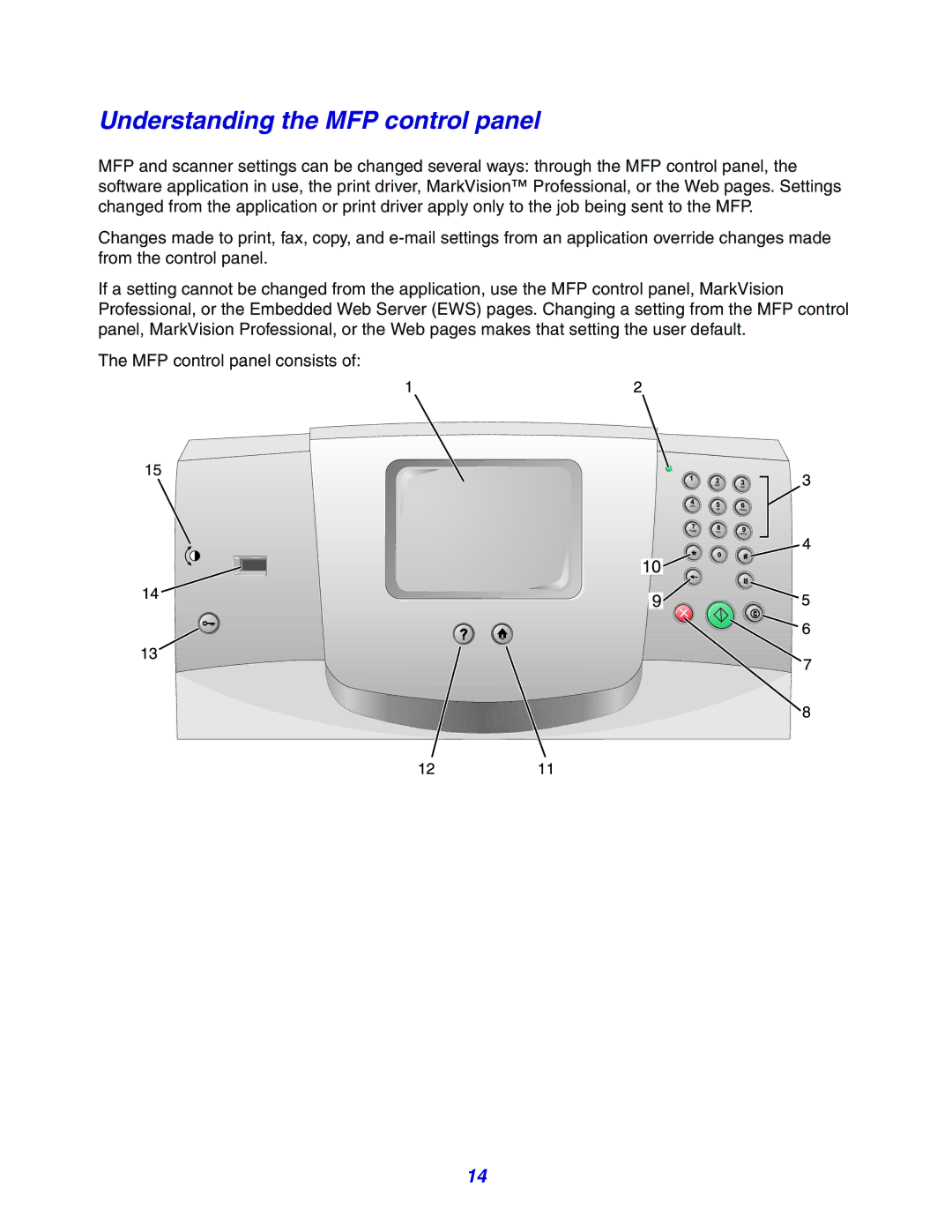Understanding the MFP control panel
MFP and scanner settings can be changed several ways: through the MFP control panel, the software application in use, the print driver, MarkVision™ Professional, or the Web pages. Settings changed from the application or print driver apply only to the job being sent to the MFP.
Changes made to print, fax, copy, and
If a setting cannot be changed from the application, use the MFP control panel, MarkVision Professional, or the Embedded Web Server (EWS) pages. Changing a setting from the MFP control panel, MarkVision Professional, or the Web pages makes that setting the user default.
The MFP control panel consists of:
14