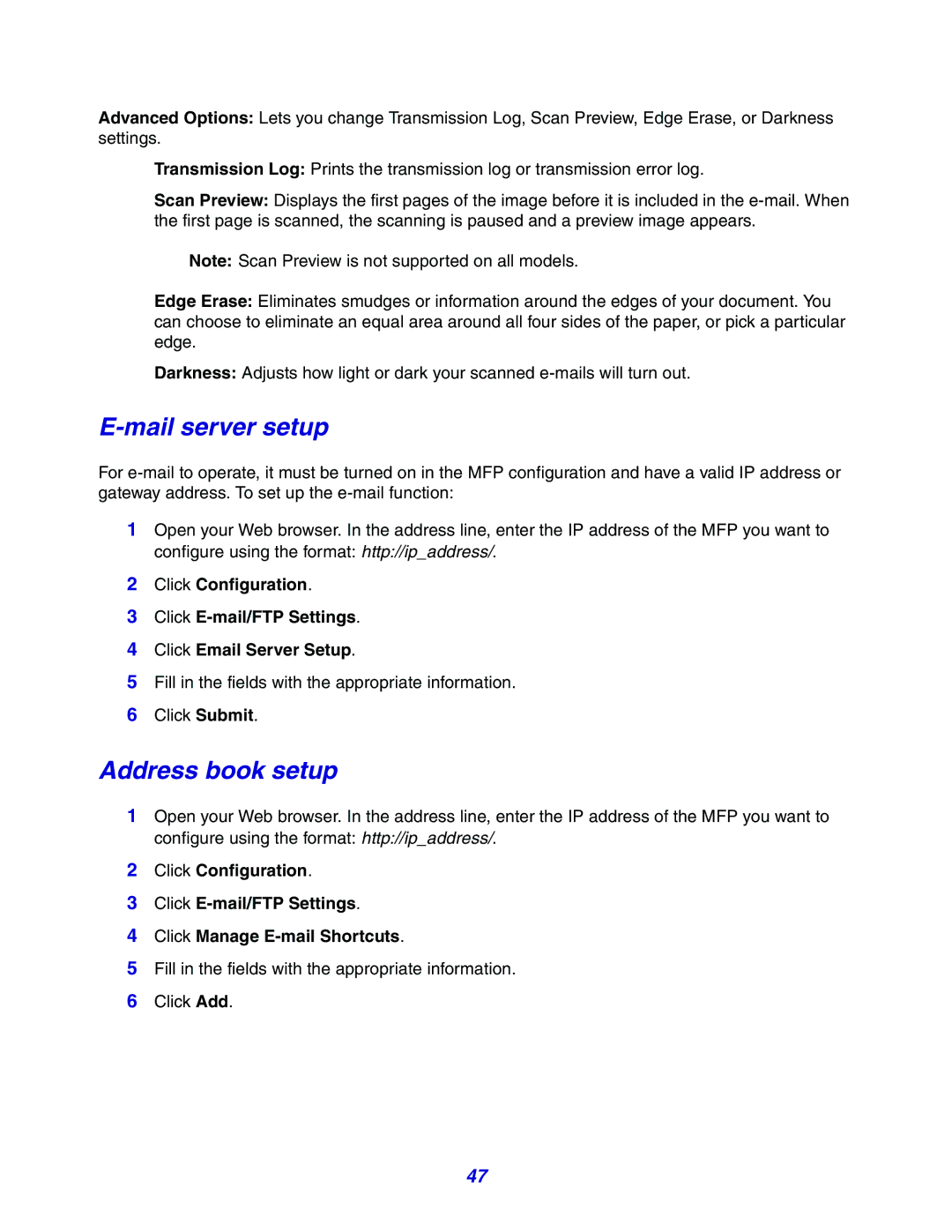Advanced Options: Lets you change Transmission Log, Scan Preview, Edge Erase, or Darkness settings.
Transmission Log: Prints the transmission log or transmission error log.
Scan Preview: Displays the first pages of the image before it is included in the
Note: Scan Preview is not supported on all models.
Edge Erase: Eliminates smudges or information around the edges of your document. You can choose to eliminate an equal area around all four sides of the paper, or pick a particular edge.
Darkness: Adjusts how light or dark your scanned
E-mail server setup
For
1Open your Web browser. In the address line, enter the IP address of the MFP you want to configure using the format: http://ip_address/.
2Click Configuration.
3Click
4Click Email Server Setup.
5Fill in the fields with the appropriate information.
6Click Submit.
Address book setup
1Open your Web browser. In the address line, enter the IP address of the MFP you want to configure using the format: http://ip_address/.
2Click Configuration.
3Click
4Click Manage
5Fill in the fields with the appropriate information.
6Click Add.
47