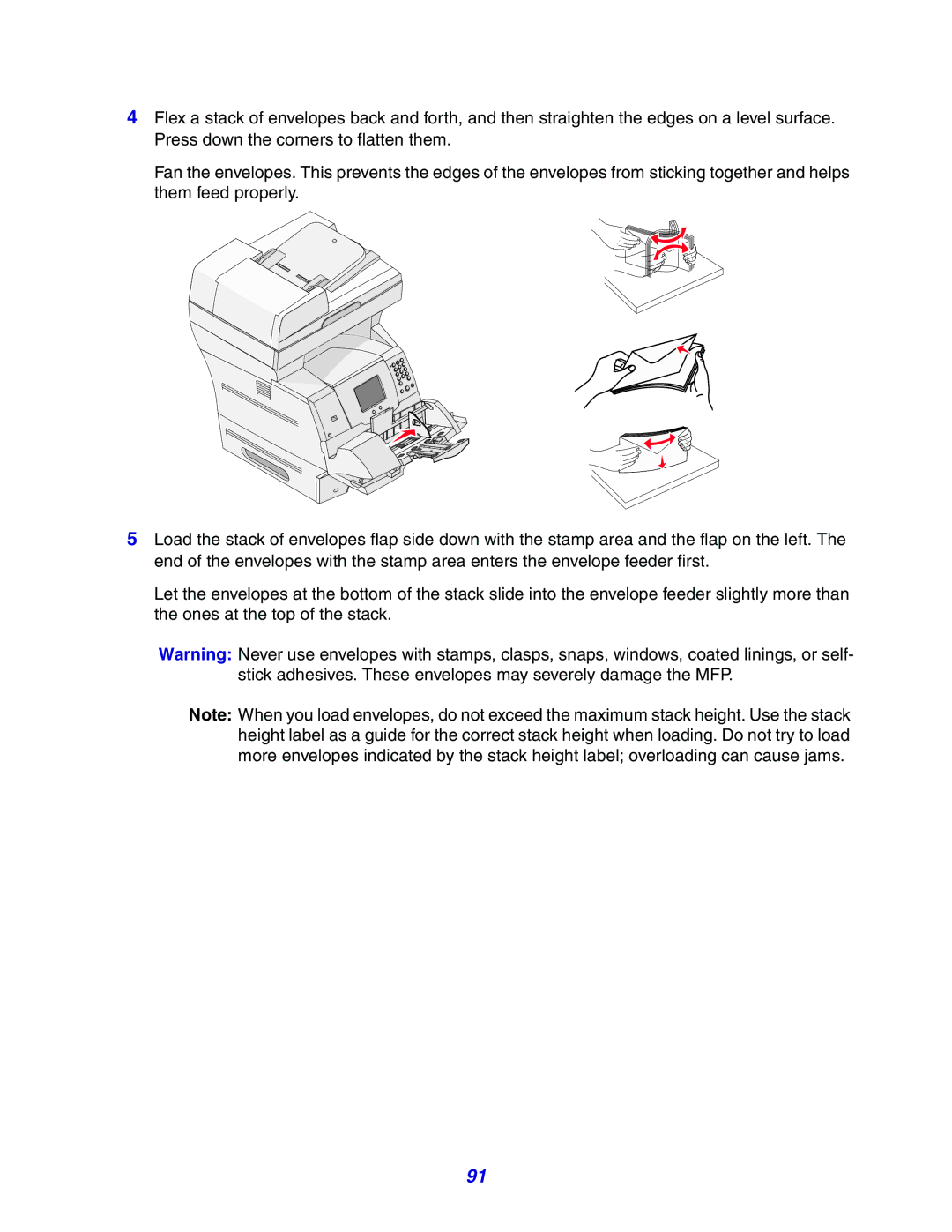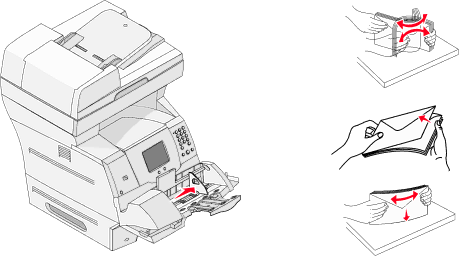
4Flex a stack of envelopes back and forth, and then straighten the edges on a level surface. Press down the corners to flatten them.
Fan the envelopes. This prevents the edges of the envelopes from sticking together and helps them feed properly.
5Load the stack of envelopes flap side down with the stamp area and the flap on the left. The end of the envelopes with the stamp area enters the envelope feeder first.
Let the envelopes at the bottom of the stack slide into the envelope feeder slightly more than the ones at the top of the stack.
Warning: Never use envelopes with stamps, clasps, snaps, windows, coated linings, or self- stick adhesives. These envelopes may severely damage the MFP.
Note: When you load envelopes, do not exceed the maximum stack height. Use the stack height label as a guide for the correct stack height when loading. Do not try to load more envelopes indicated by the stack height label; overloading can cause jams.
91