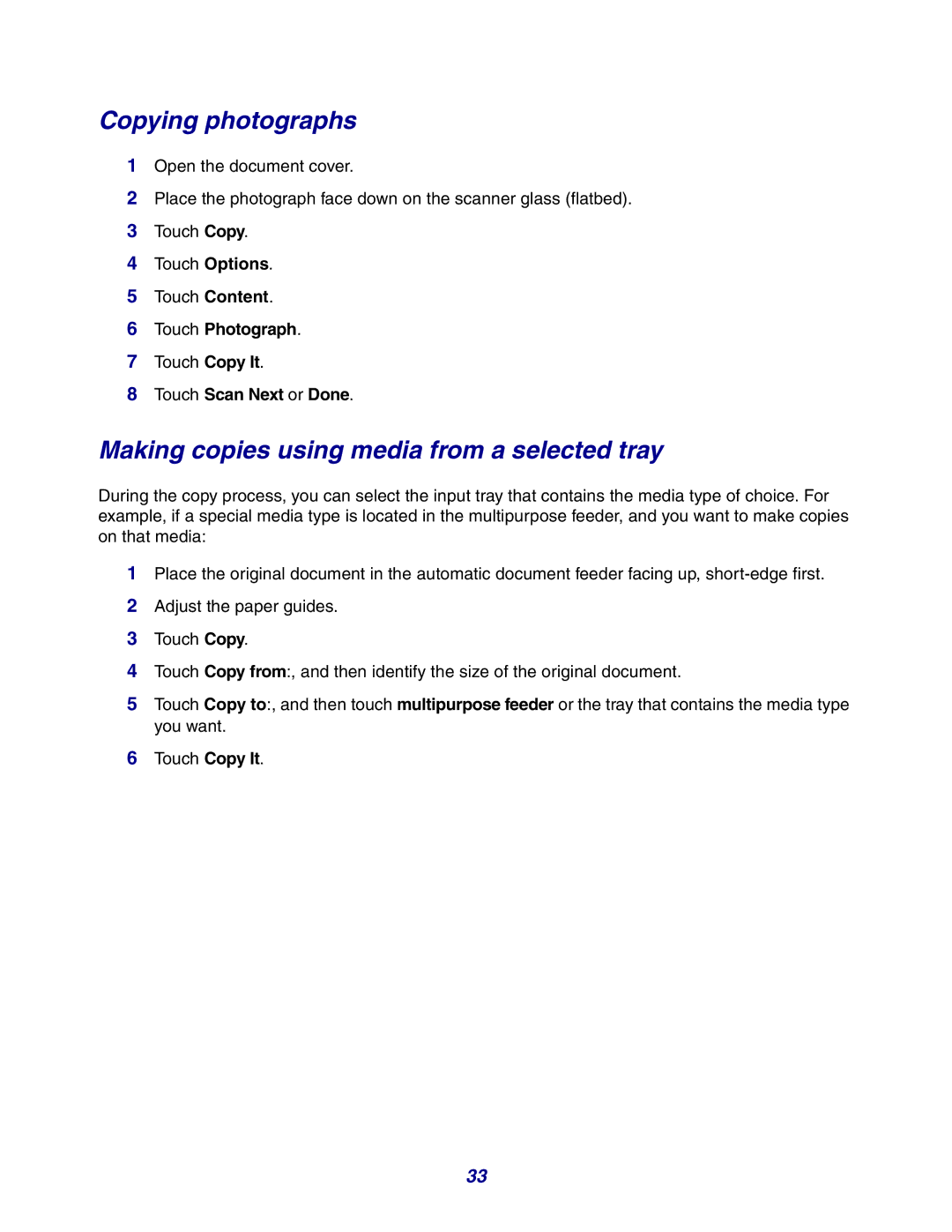Copying photographs
1Open the document cover.
2Place the photograph face down on the scanner glass (flatbed).
3Touch Copy.
4Touch Options.
5Touch Content.
6Touch Photograph.
7Touch Copy It.
8Touch Scan Next or Done.
Making copies using media from a selected tray
During the copy process, you can select the input tray that contains the media type of choice. For example, if a special media type is located in the multipurpose feeder, and you want to make copies on that media:
1Place the original document in the automatic document feeder facing up,
2Adjust the paper guides.
3Touch Copy.
4Touch Copy from:, and then identify the size of the original document.
5Touch Copy to:, and then touch multipurpose feeder or the tray that contains the media type you want.
6Touch Copy It.
33