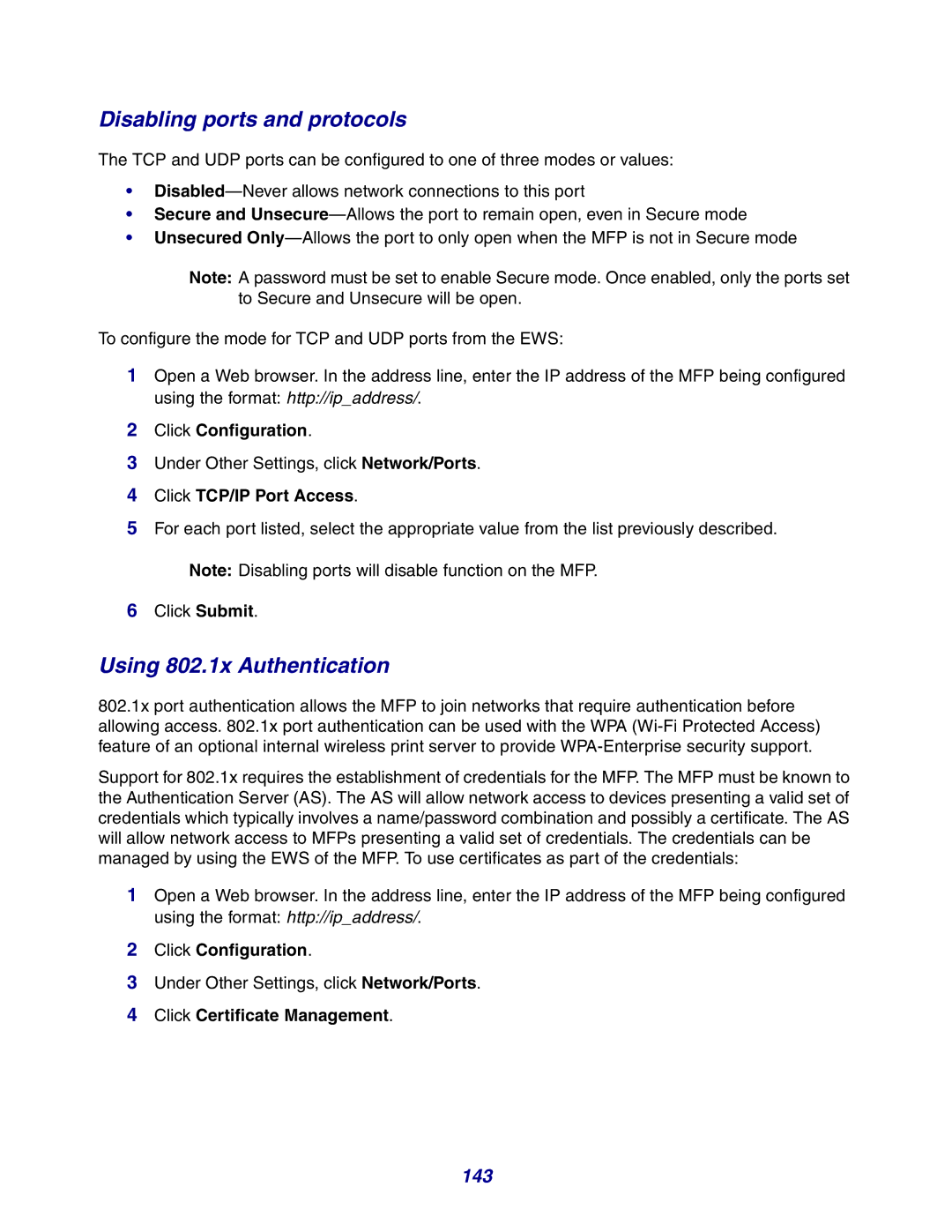Disabling ports and protocols
The TCP and UDP ports can be configured to one of three modes or values:
•
•Secure and
•Unsecured
Note: A password must be set to enable Secure mode. Once enabled, only the ports set to Secure and Unsecure will be open.
To configure the mode for TCP and UDP ports from the EWS:
1Open a Web browser. In the address line, enter the IP address of the MFP being configured using the format: http://ip_address/.
2Click Configuration.
3Under Other Settings, click Network/Ports.
4Click TCP/IP Port Access.
5For each port listed, select the appropriate value from the list previously described.
Note: Disabling ports will disable function on the MFP.
6Click Submit.
Using 802.1x Authentication
802.1x port authentication allows the MFP to join networks that require authentication before allowing access. 802.1x port authentication can be used with the WPA
Support for 802.1x requires the establishment of credentials for the MFP. The MFP must be known to the Authentication Server (AS). The AS will allow network access to devices presenting a valid set of credentials which typically involves a name/password combination and possibly a certificate. The AS will allow network access to MFPs presenting a valid set of credentials. The credentials can be managed by using the EWS of the MFP. To use certificates as part of the credentials:
1Open a Web browser. In the address line, enter the IP address of the MFP being configured using the format: http://ip_address/.
2Click Configuration.
3Under Other Settings, click Network/Ports.