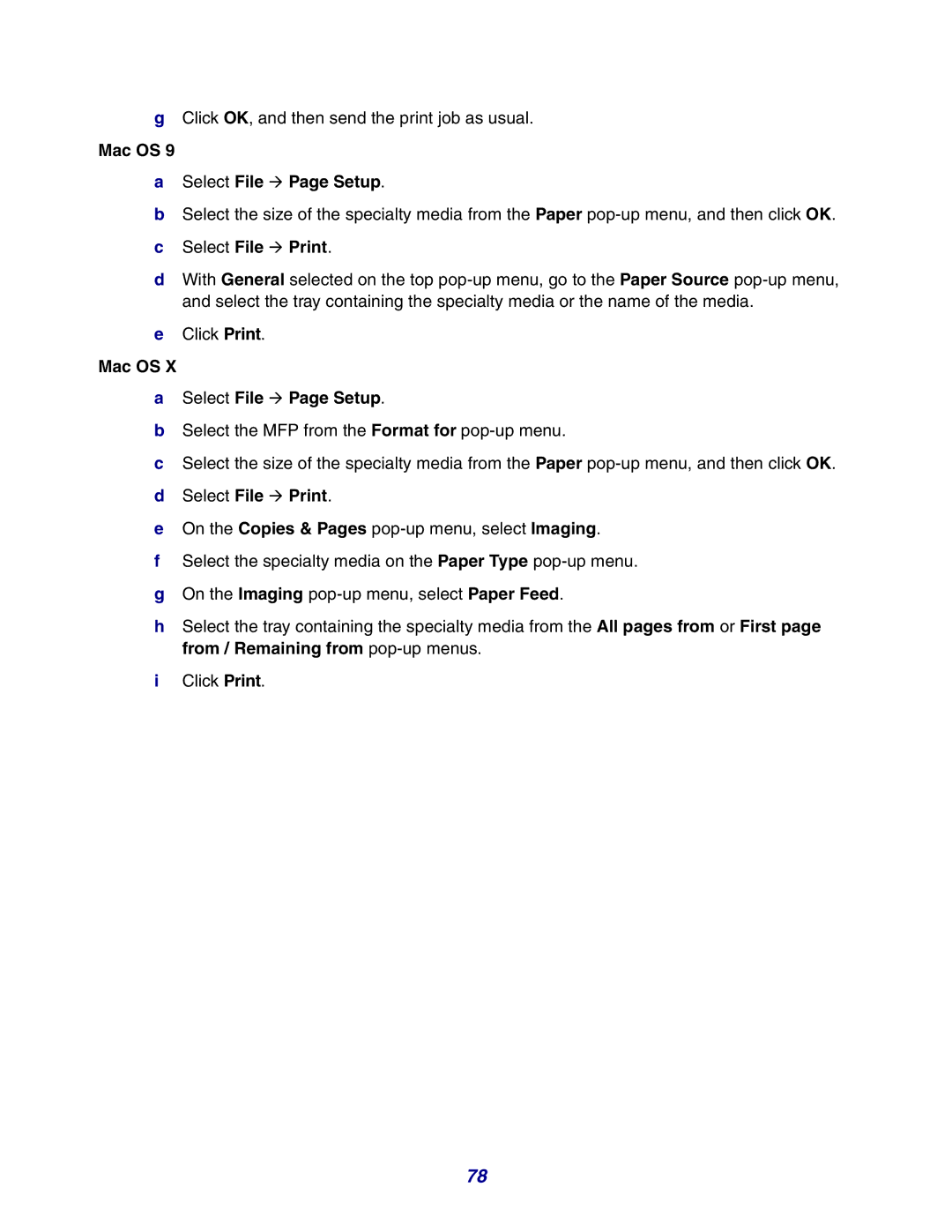gClick OK, and then send the print job as usual.
Mac OS 9
aSelect File Æ Page Setup.
bSelect the size of the specialty media from the Paper
cSelect File Æ Print.
dWith General selected on the top
eClick Print.
Mac OS X
aSelect File Æ Page Setup.
bSelect the MFP from the Format for
cSelect the size of the specialty media from the Paper
dSelect File Æ Print.
eOn the Copies & Pages
fSelect the specialty media on the Paper Type
gOn the Imaging
hSelect the tray containing the specialty media from the All pages from or First page from / Remaining from
iClick Print.
78