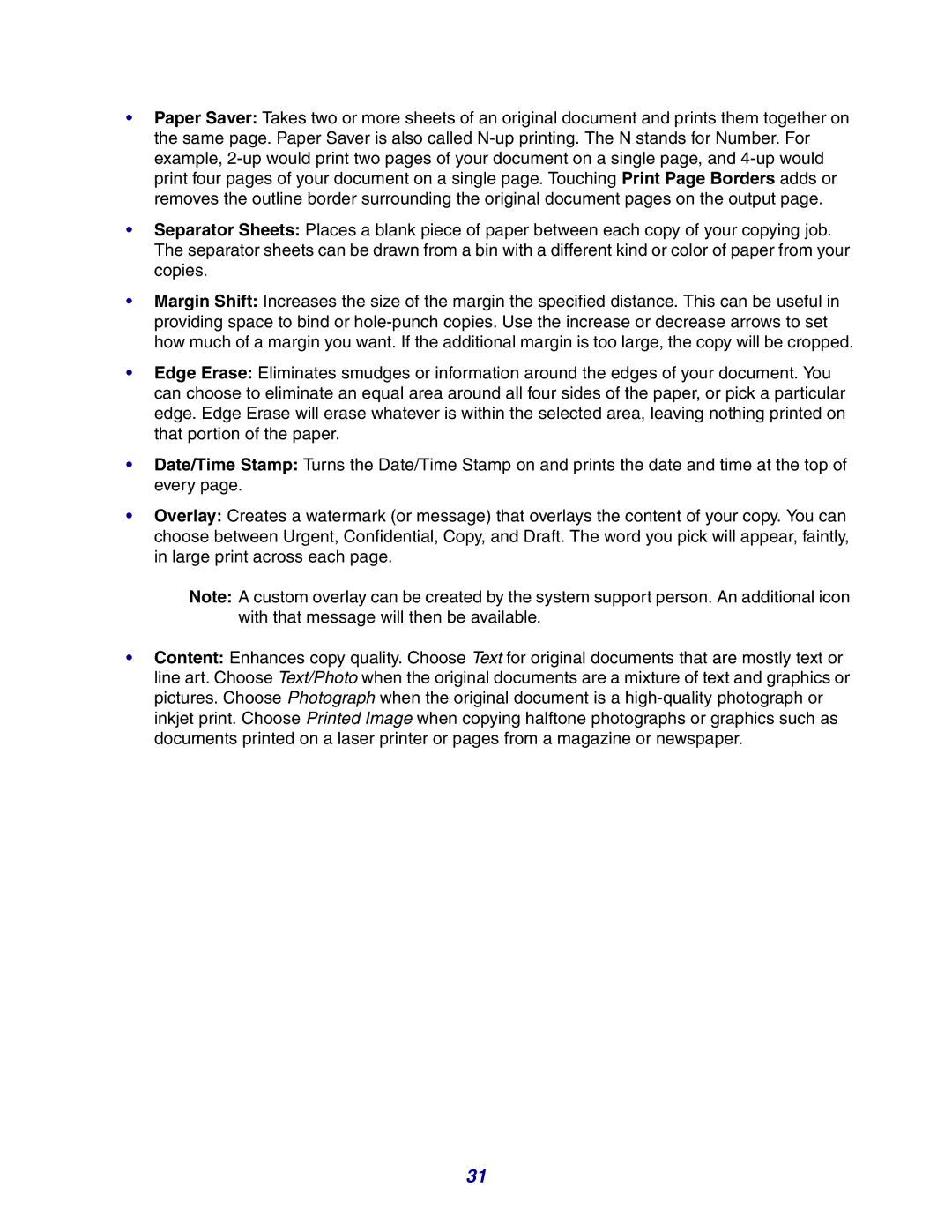•Paper Saver: Takes two or more sheets of an original document and prints them together on the same page. Paper Saver is also called
•Separator Sheets: Places a blank piece of paper between each copy of your copying job. The separator sheets can be drawn from a bin with a different kind or color of paper from your copies.
•Margin Shift: Increases the size of the margin the specified distance. This can be useful in providing space to bind or
•Edge Erase: Eliminates smudges or information around the edges of your document. You can choose to eliminate an equal area around all four sides of the paper, or pick a particular edge. Edge Erase will erase whatever is within the selected area, leaving nothing printed on that portion of the paper.
•Date/Time Stamp: Turns the Date/Time Stamp on and prints the date and time at the top of every page.
•Overlay: Creates a watermark (or message) that overlays the content of your copy. You can choose between Urgent, Confidential, Copy, and Draft. The word you pick will appear, faintly, in large print across each page.
Note: A custom overlay can be created by the system support person. An additional icon with that message will then be available.
•Content: Enhances copy quality. Choose Text for original documents that are mostly text or line art. Choose Text/Photo when the original documents are a mixture of text and graphics or pictures. Choose Photograph when the original document is a
31