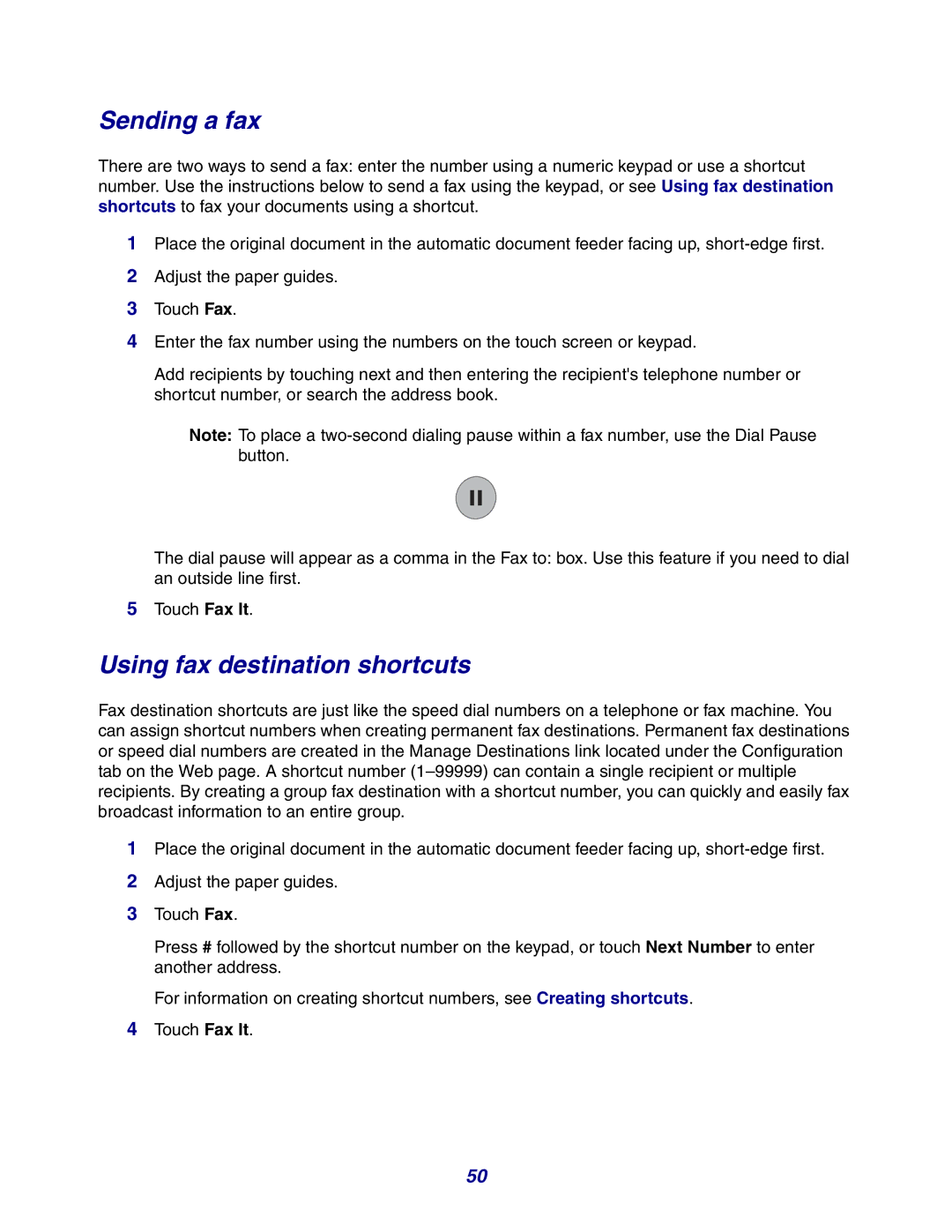Sending a fax
There are two ways to send a fax: enter the number using a numeric keypad or use a shortcut number. Use the instructions below to send a fax using the keypad, or see Using fax destination shortcuts to fax your documents using a shortcut.
1Place the original document in the automatic document feeder facing up,
2Adjust the paper guides.
3Touch Fax.
4Enter the fax number using the numbers on the touch screen or keypad.
Add recipients by touching next and then entering the recipient's telephone number or shortcut number, or search the address book.
Note: To place a
The dial pause will appear as a comma in the Fax to: box. Use this feature if you need to dial an outside line first.
5Touch Fax It.
Using fax destination shortcuts
Fax destination shortcuts are just like the speed dial numbers on a telephone or fax machine. You can assign shortcut numbers when creating permanent fax destinations. Permanent fax destinations or speed dial numbers are created in the Manage Destinations link located under the Configuration tab on the Web page. A shortcut number
1Place the original document in the automatic document feeder facing up,
2Adjust the paper guides.
3Touch Fax.
Press # followed by the shortcut number on the keypad, or touch Next Number to enter another address.
For information on creating shortcut numbers, see Creating shortcuts.
4Touch Fax It.
50