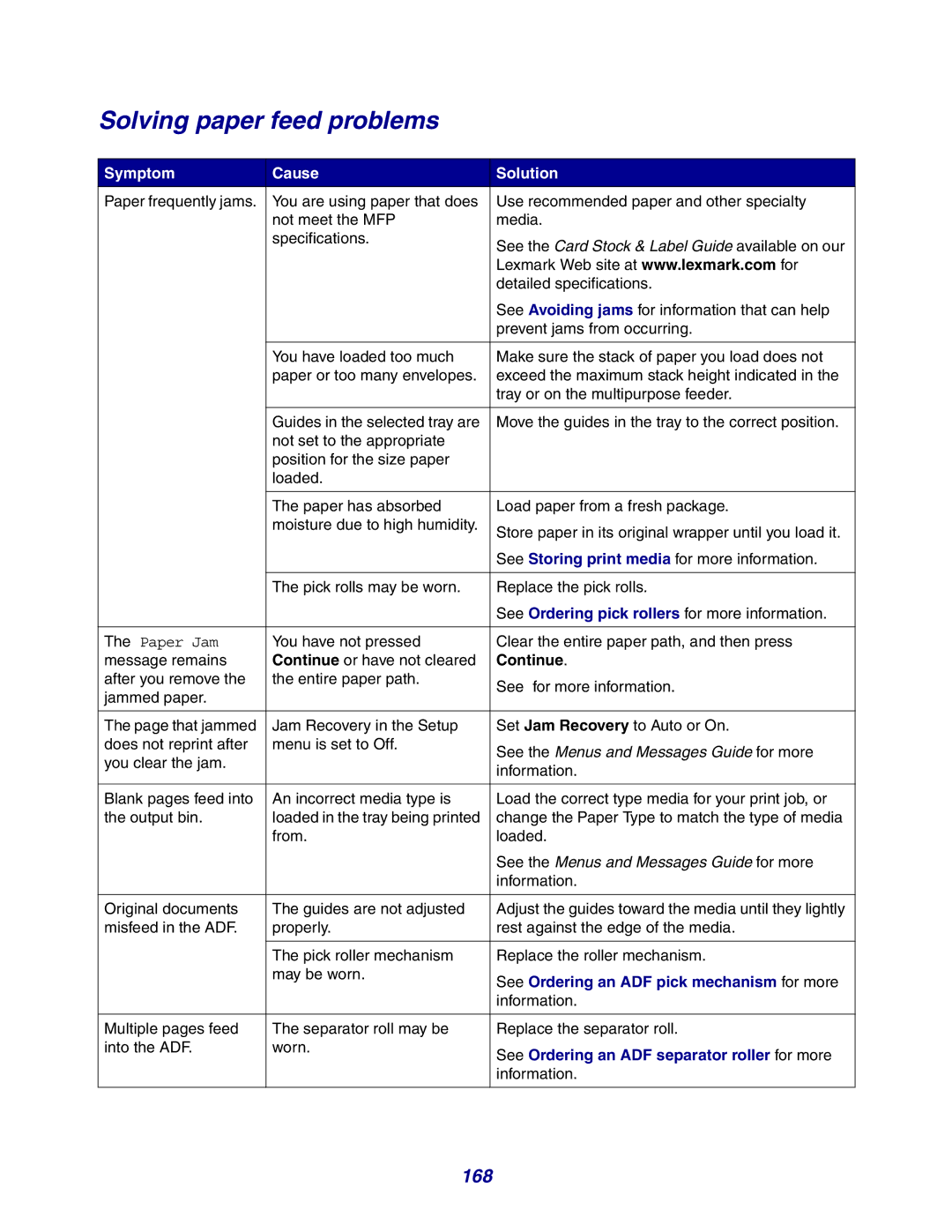Solving paper feed problems
Symptom | Cause | Solution |
Paper frequently jams. | You are using paper that does | Use recommended paper and other specialty |
| not meet the MFP | media. |
| specifications. | See the Card Stock & Label Guide available on our |
|
| |
|
| Lexmark Web site at www.lexmark.com for |
|
| detailed specifications. |
|
| See Avoiding jams for information that can help |
|
| prevent jams from occurring. |
|
|
|
| You have loaded too much | Make sure the stack of paper you load does not |
| paper or too many envelopes. | exceed the maximum stack height indicated in the |
|
| tray or on the multipurpose feeder. |
|
|
|
| Guides in the selected tray are | Move the guides in the tray to the correct position. |
| not set to the appropriate |
|
| position for the size paper |
|
| loaded. |
|
|
|
|
| The paper has absorbed | Load paper from a fresh package. |
| moisture due to high humidity. | Store paper in its original wrapper until you load it. |
|
| |
|
| See Storing print media for more information. |
|
|
|
| The pick rolls may be worn. | Replace the pick rolls. |
|
| See Ordering pick rollers for more information. |
|
|
|
The Paper Jam | You have not pressed | Clear the entire paper path, and then press |
message remains | Continue or have not cleared | Continue. |
after you remove the | the entire paper path. | See for more information. |
jammed paper. |
| |
|
| |
|
|
|
The page that jammed | Jam Recovery in the Setup | Set Jam Recovery to Auto or On. |
does not reprint after | menu is set to Off. | See the Menus and Messages Guide for more |
you clear the jam. |
| |
| information. | |
|
| |
|
|
|
Blank pages feed into | An incorrect media type is | Load the correct type media for your print job, or |
the output bin. | loaded in the tray being printed | change the Paper Type to match the type of media |
| from. | loaded. |
|
| See the Menus and Messages Guide for more |
|
| information. |
|
|
|
Original documents | The guides are not adjusted | Adjust the guides toward the media until they lightly |
misfeed in the ADF. | properly. | rest against the edge of the media. |
|
|
|
| The pick roller mechanism | Replace the roller mechanism. |
| may be worn. | See Ordering an ADF pick mechanism for more |
|
| |
|
| information. |
|
|
|
Multiple pages feed | The separator roll may be | Replace the separator roll. |
into the ADF. | worn. | See Ordering an ADF separator roller for more |
|
| |
|
| information. |
|
|
|